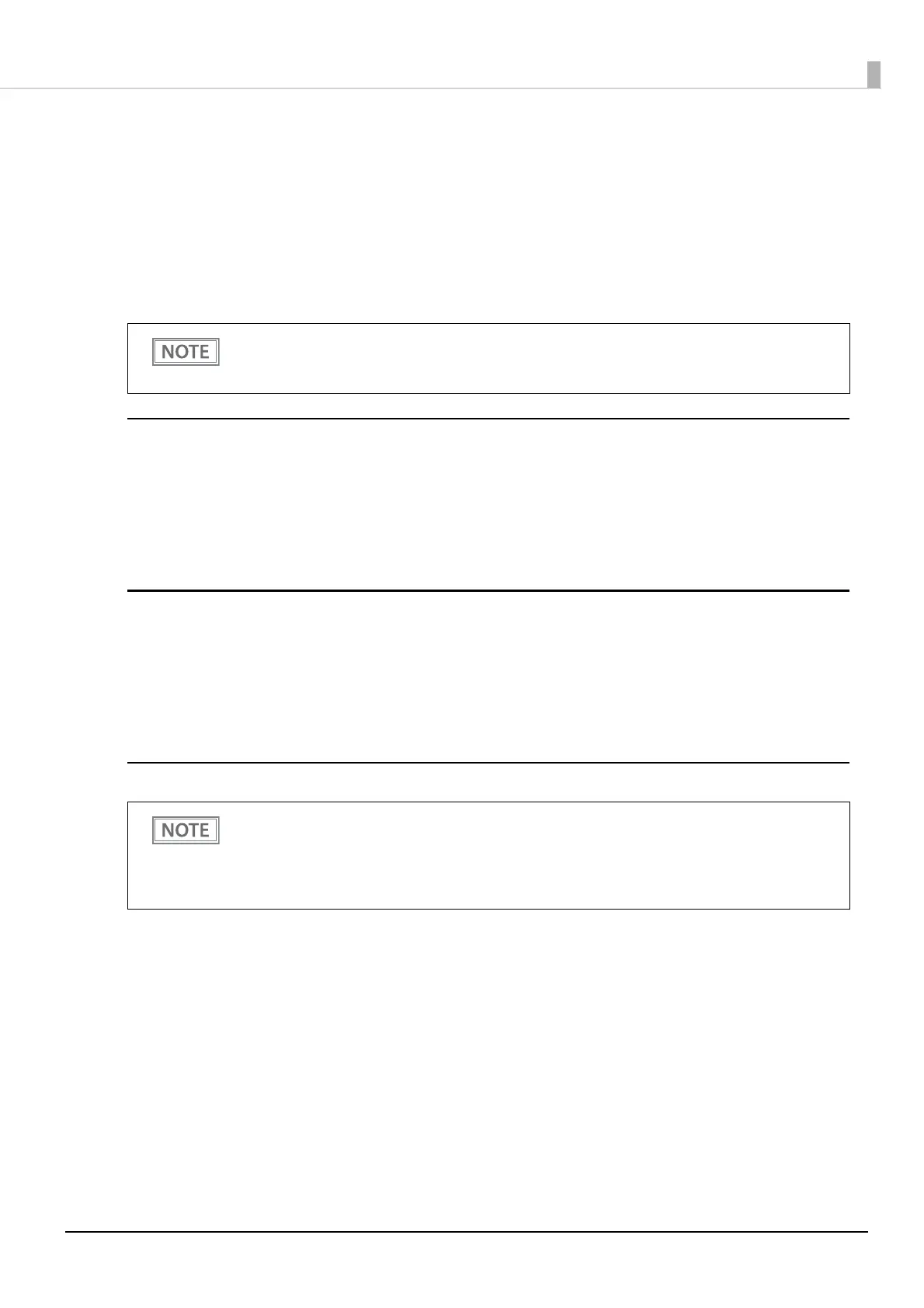86
Chapter 4 Advanced Usage
Reduction ratio of character height
• Disabled (initial setting)
• 25% reduction of inner spacing
• 50% reduction of inner spacing
• 75% reduction of inner spacing
• 75% reduction of inner spacing and shrinking the character height
• 0 dots for inner spacing and shrinking the character height
Font A Replacement
• Does not replace (initial setting)
• Font B
• Special Font A
• Special Font B
Font B Replacement
• Does not replace (initial setting)
• Font A
• Special Font A
• Special Font B
Buzzer
Select Buzzer
• Built-in buzzer (initial setting)
• External buzzer
• Disabled
When an error occurs: frequency
• Continues to sound (initial setting)
• Does not sound
• 1 time
• No reduction is applied to blank dot lines that exist in a graphic data.
• Reduced barcodes are not guaranteed to be correctly scanned. Make sure to check whether they
are properly read by a barcode reader that is actually used.
• For information about how to connect the optional external buzzer, see "Connecting the Optional
External Buzzer" on page 42
.
• When using a cash drawer, make sure to set “Select Buzzer” to “Disabled” or “Built-in buzzer”.
• When using the built-in buzzer and cash drawer, set each to pin 2 (pulse 1) or pin 5 (pulse 2) of the
drawer kick connector.
