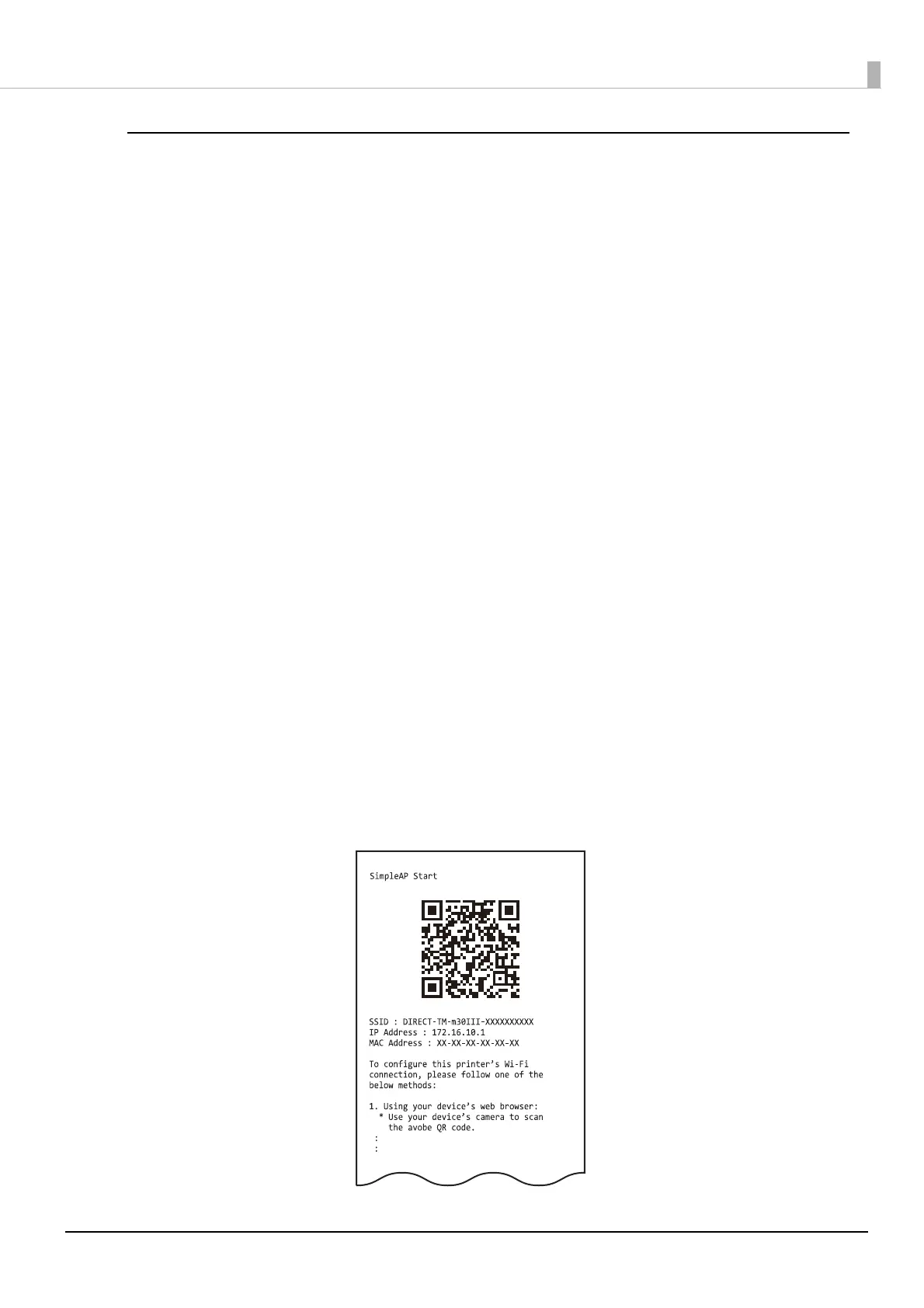58
Chapter 2 Setup
Setup using Web Config
How to set up using Web Config is also introduced in the video manual.
You can access the manual from the URL below.
U https://www.epson-biz.com/?prd=tm-m30iii-series&inf=wifi-video-ww
Necessary Items
Prepare the following items.
A device for the setup which has a web browser.
When the printer is turned on during the following conditions, the SimpleAP mode is automatically activated
and the "SimpleAP Start" sheet and guidance are printed. In this case, start the setup from step 4.
• No USB cable is connected
• No LAN cable is connected
• SSID and passphrase are not set
• Never connected via Bluetooth
• Wireless LAN unit is connected (when using the wireless LAN unit)
Setup Procedure
1
Open the roll paper cover of the printer, and then hold down the Feed button until
the paper LED starts flashing, then release the button.
2
Close the roll paper cover.
A guidance that starts with "Next Action" will be printed.
3
Press the Feed button five times briefly (less than one second each), then press and
hold the button for more than one second.
"SimpleAP was selected. Release the Feed button." guidance will be printed, followed by a
"SimpleAP Start" sheet.
