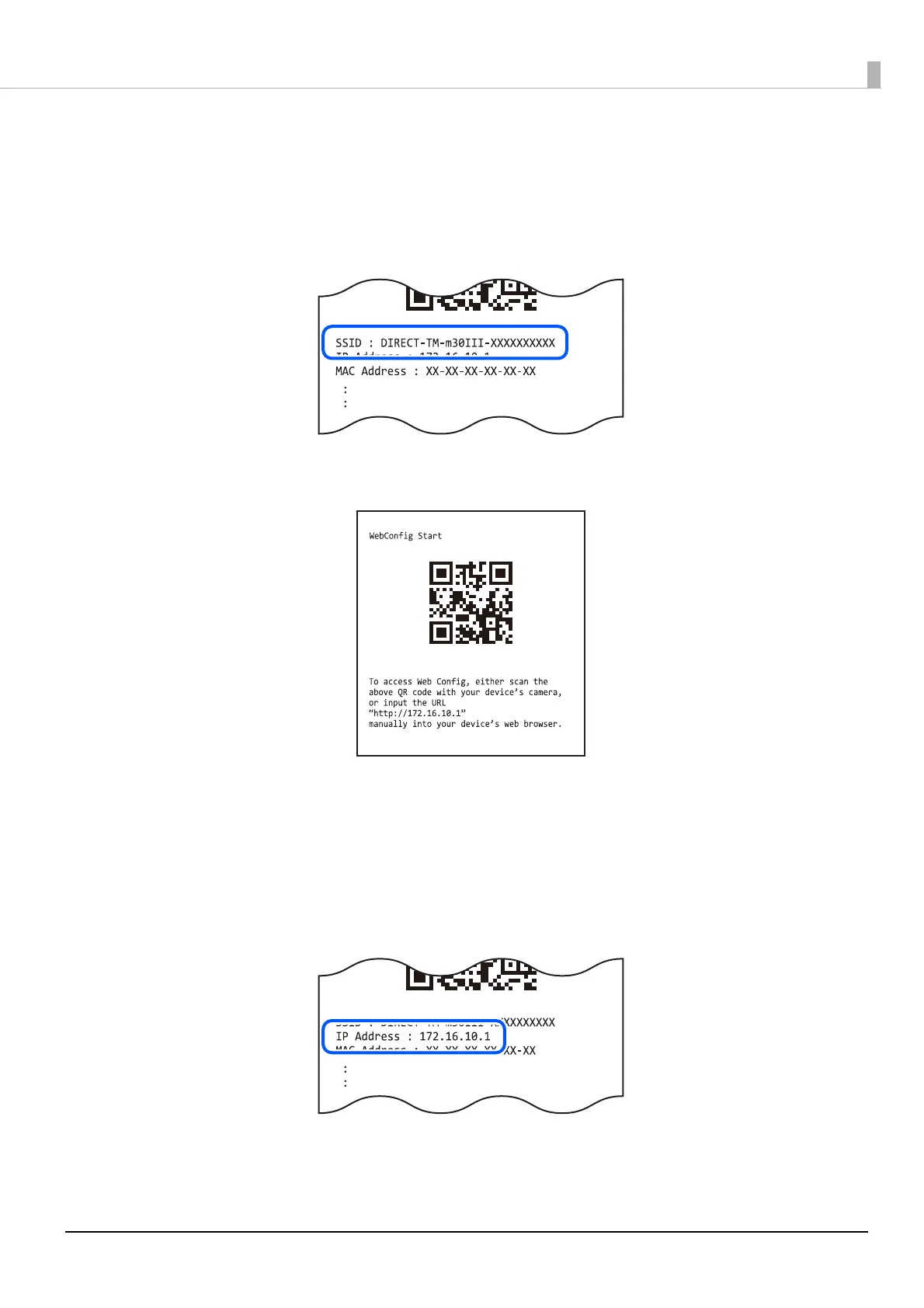59
Chapter 2 Setup
4
Scan the QR code on the "SimpleAP Start" sheet with the device for setup and
connect it to the printer.
The password is the serial number of the printer. The serial number is the last 10 digits of the SSID on
the printed sheet.
If the device cannot scan the QR code, open the Wi-Fi settings screen of the device and connect to
the SSID listed on the "SimpleAP Start" sheet.
Once connected to the printer, guidance will be printed to start Web Config.
Depending on the device you are using, Web Config will start automatically.
5
If Web Config does not start automatically after connecting to the printer, scan the
QR code in the guidance that says "WebConfig Start" at the beginning.
If the device cannot scan the QR code, start the device’s web browser and enter the IP address of the
printer in the address field.
The IP address is written on the "SimpleAP Start" sheet.
6
When the Web Config screen opens, select the "Wi-Fi" menu.
