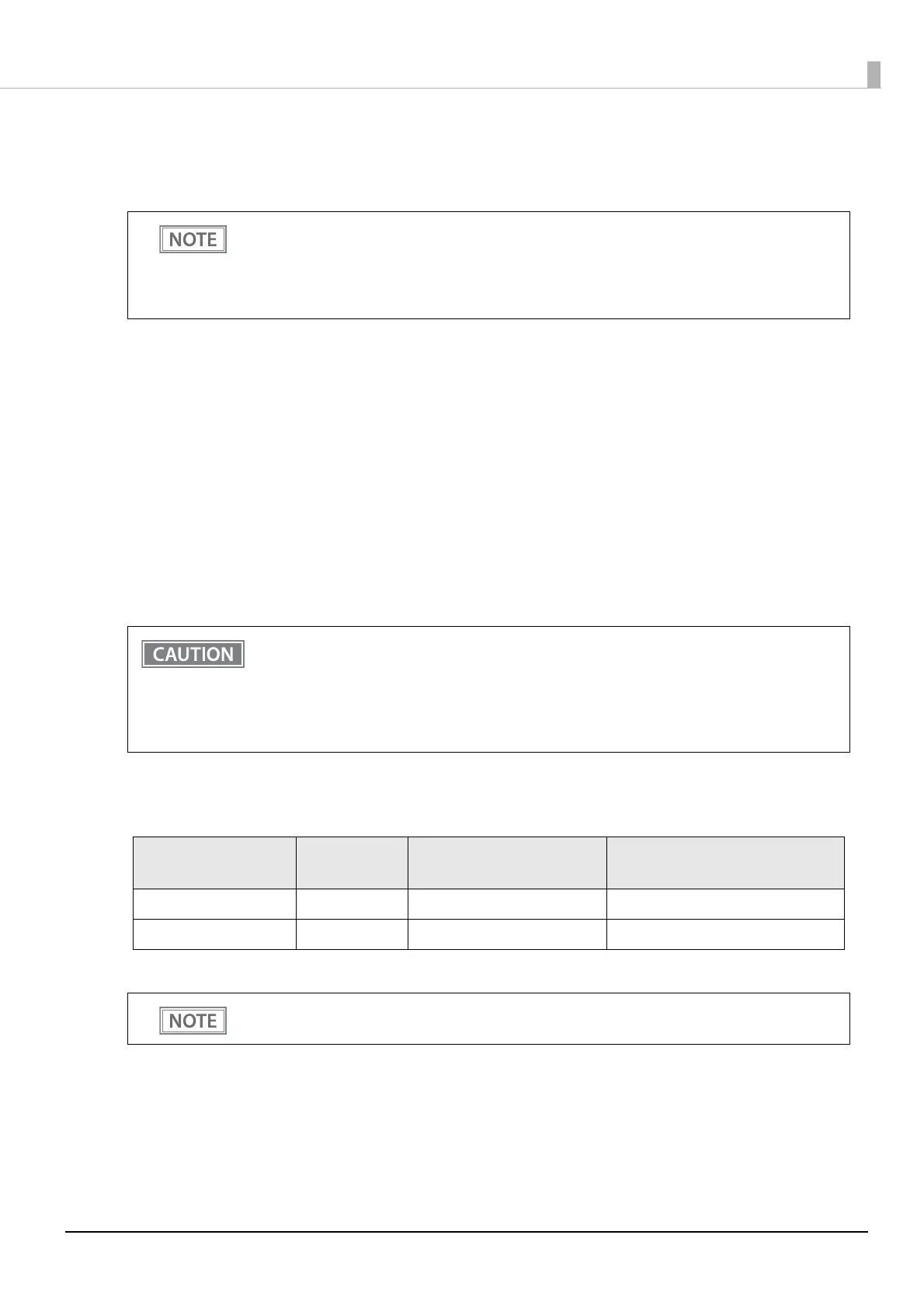71
Chapter 3 Advanced Usage
USB power-saving function
• Enable
• Disable (initial setting)
Interface switch waiting time
Select the number of seconds from 1 to 10 in increments of 1 second, or 60 seconds.
Initial setting: 10 seconds
Main connection interface
• Built-in USB (USB-B)
• Bluetooth
• Ethernet/Wi-Fi
• USB-PD
• Auto (An interface that received data first) (initial setting)
• None (No main connection I/F)
The “Auto” setting allows you to use the first interface you communicate with as the main connection and the
other interfaces as secondary connections after you turn on the printer. For the limitations on the main
connection and secondary connections, see the table below.
∗For details, see the ESC/POS Command Reference.
Auto Line Feed
• Always disabled (initial setting)
• Always enabled
• The Class setting is applied only to the USB-B connector.
• The USB power-saving function is enabled in the following cases.
* The USB power-saving function of the printer is enabled.
* The class is set to vendor-defined class.
* The system allows the USB driver to support the USB power-saving function.
• When using this printer with multiple interfaces, make sure the interface that is always con-
nected to be set as the main connection.
• You cannot use wired LAN and wireless LAN at the same time.
• When you do not use the Bluetooth function, set the Bluetooth security level to "Middle" or
"High" to prevent unauthorized access to the printer over Bluetooth. You can change the secu-
rity level by using Epson TM Utility, TM-m30III Utility, or in the Interface Setup mode.
Connection
Interface
Connection
Priority
ESC/POS Command
Restrictions
Retaining of Print Settings
When Connection Is Terminated
Main connection High No Retained
Secondary connection Low Yes* Initialized
• The displayed items vary depending on the interface configuration.
• For information about the function, see "Printing Using Multiple Interfaces" on page 31.
