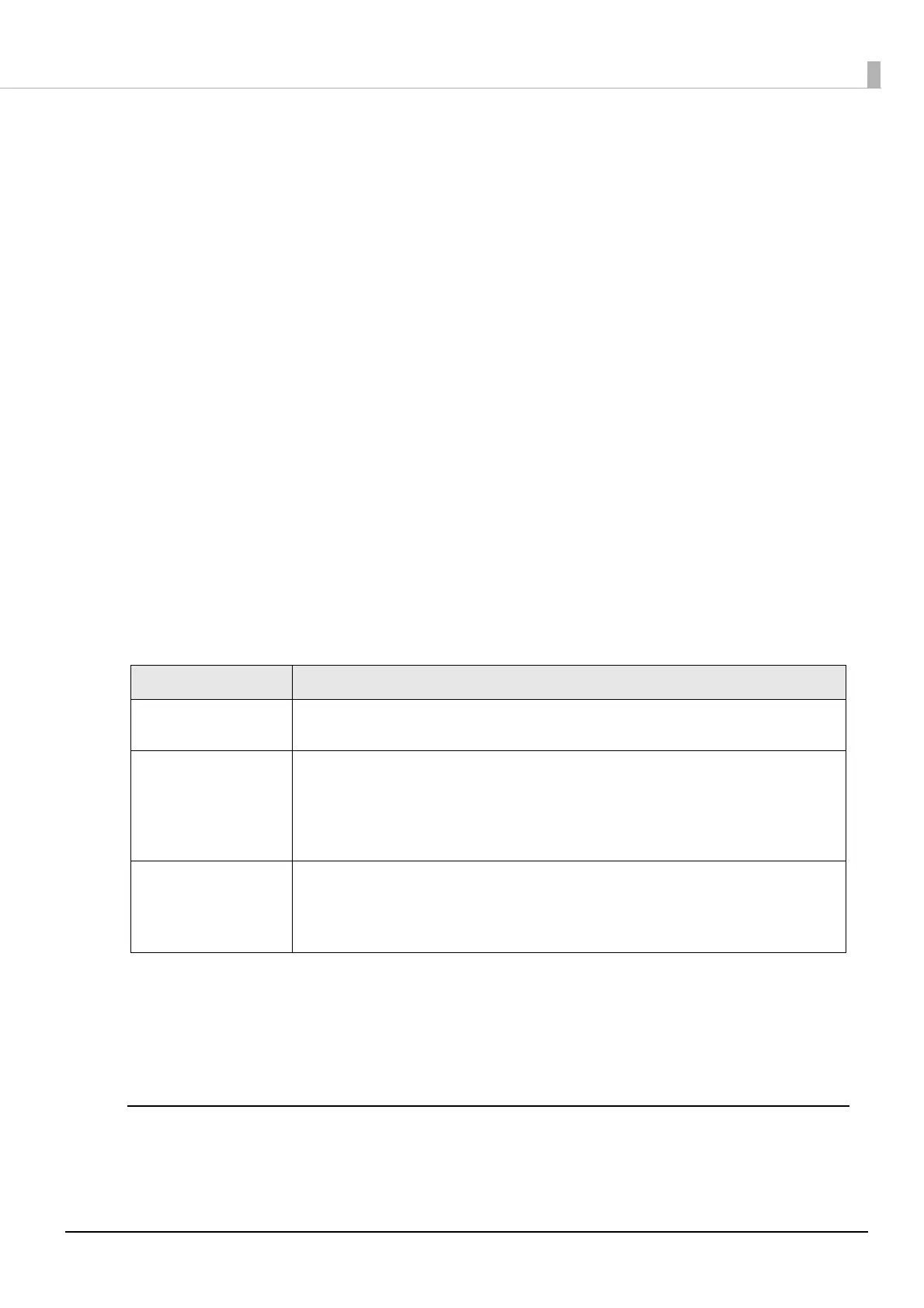72
Chapter 3 Advanced Usage
Output Paper-end Signals
• Enable (Roll paper near-end or end detection) (initial setting)
• Disable
Error Signal Output
• Enable (initial setting)
• Disable
Wireless Chip Mode
You can choose to use the built-in Wi-Fi function of the printer or use the optional wireless LAN unit.
• Option Unit (use the optional wireless LAN unit)
• Built-in (use the built-in Wi-Fi function of the printer) (initial setting)
Network Tethering
To use this function, select the OS of the smart device you will use.
• Disable (initial setting)
• iOS
• Android
• Windows
USB-PD Mode
BLE Beacon
This function is displayed only for Wi-Fi + Bluetooth models.
• Disable (initial setting)
• Enable
Command Execution (Offline)
• Enable (initial setting)
• Disable
Setting Explanation
Normal (initial setting) Supplies power to and communicates with a smart device connected to the USB-C
connector (USB-PD compatible).
Source Fixed Supplies power to a smart device connected to the USB-C connector (USB-PD compatible)
disabling communication through the connector. Therefore, the network tethering
functionality cannot be used.
Select this mode if you want to supply power to an iOS device while connecting to it via
Bluetooth.
Sink Fixed Communicates with a smart device connected to the USB-C connector (USB-PD compatible)
disabling power supply to the device. Therefore, the device cannot be charged.
Select this mode when communicating with Android or Windows devices that do not
support USB-PD.