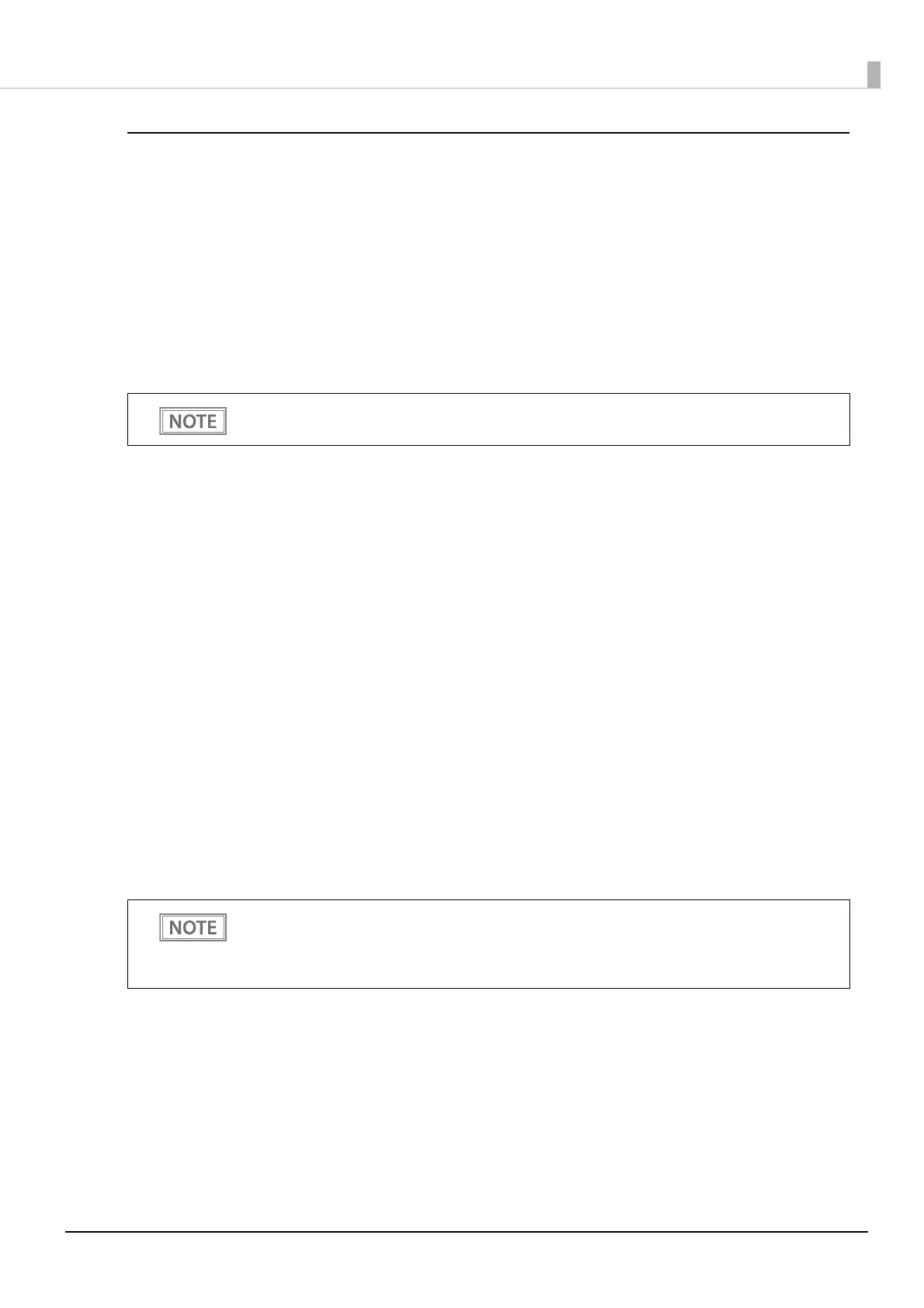73
Chapter 3 Advanced Usage
Other Settings
Column Emulation
• 48/35 column mode (standard column mode) (initial setting)
• 42/32 column mode
Power Supply SW Setting
You can turn the printer on and off by operating a breaker without using the power switch (power button).
• Manual (initial setting)
• Auto
NV Capacity
User NV Memory
• 1 KB (initial setting)
• 64 KB
• 128 KB
• 192 KB
NV Graphics Memory
• None (0 KB)
• 64 KB
• 128 KB
• 192 KB
• 256 KB
• 320 KB
• 384 KB (initial setting)
Buzzer Control
Option Buzzer (model: OT-BZ20)
• Enable
• Disable (initial setting)
Buzzer Frequency(Error)
• Continuous (initial setting)
• 1 time
• No sound
For details about “Power Supply SW setting”, refer to "Precautions when Developing Applications"
on page 100.
• F
or information about how to connect the optional external buzzer, see "Connecting the
Op
tional External Buzzer" on page 45.
• When
the optional external buzzer is enabled, a cash drawer cannot be used. Be sure to disable
it when you use a cash drawer.
