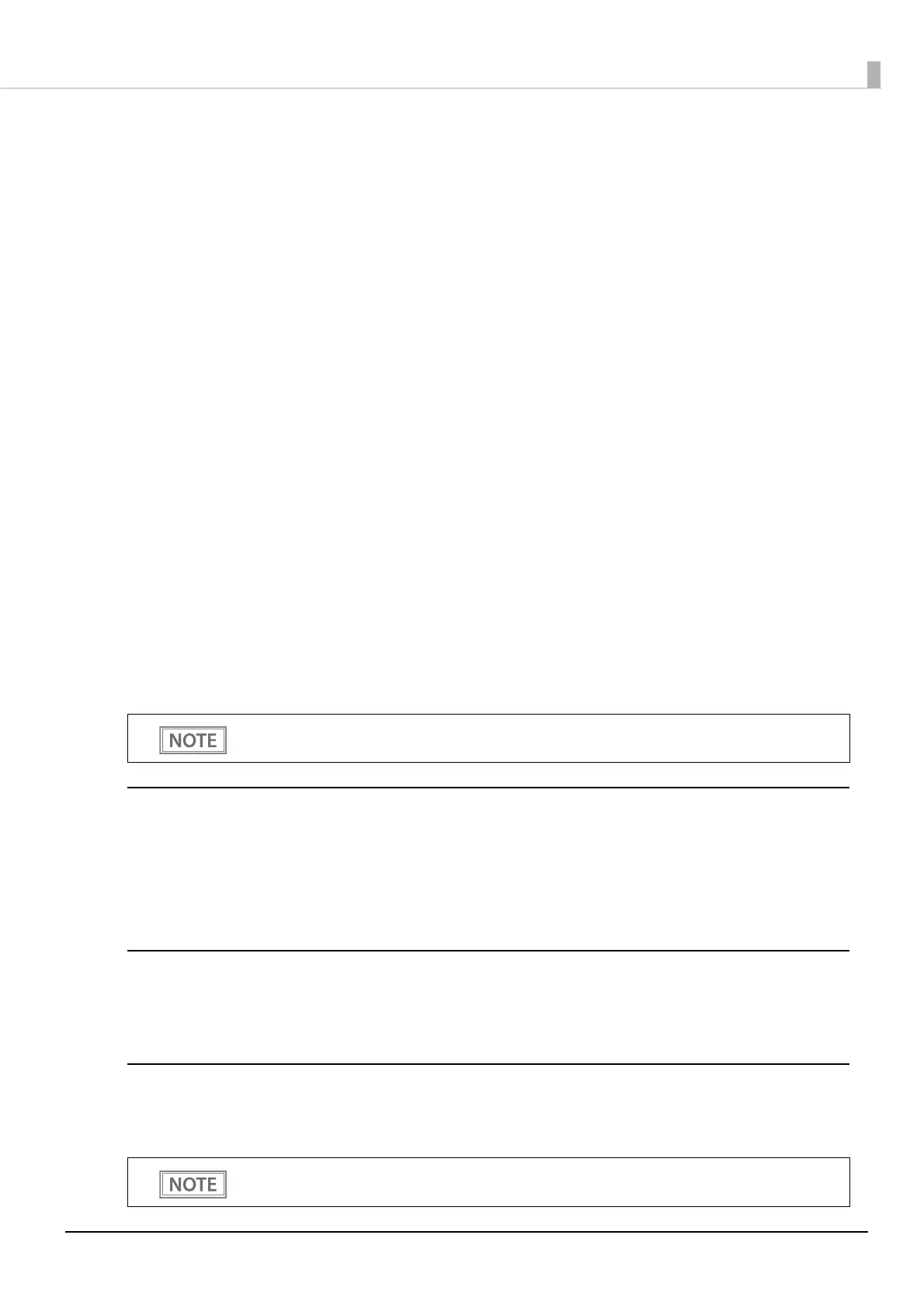74
Chapter 3 Advanced Usage
Sound Pattern(Autocut)
Selectable from Patterns A to E
Initial setting: Pattern A
Buzzer Frequency(Autocut)
• 1 time (initial setting)
• No sound
Sound Pattern(Pulse 1)
Selectable from Patterns A to E
Initial setting: Pattern A
Buzzer Frequency(Pulse 1)
• 1 time (initial setting)
• No sound
Sound Pattern(Pulse 2)
Selectable from Patterns A to E
Initial setting: Pattern A
Buzzer Frequency(Pulse 2)
• 1 time (initial setting)
• No sound
Pre-feed before next print
• Enable
• Disable (initial setting)
Batch rotate print (Upside Down)
When the printer is installed so that the paper is ejected frontward, enable this function to print in an easy-to-
view orientation.
• Enable
• Disable (initial setting)
Method for canceling recoverable error
• Command only
• Command, and close of the roll paper cover (initial setting)
Handshaking (Condition for BUSY)
• Receive buffer full/Offline (initial setting)
• Receive buffer full
• When using this function, the top margin is approximately 10.5 mm.
•
This setting becomes invalid if you change the "Top Margin" setting from the initial setting (9.5 mm).
In either case above, the printer enters the BUSY state after power is turned on, and when a self-test
is being run.