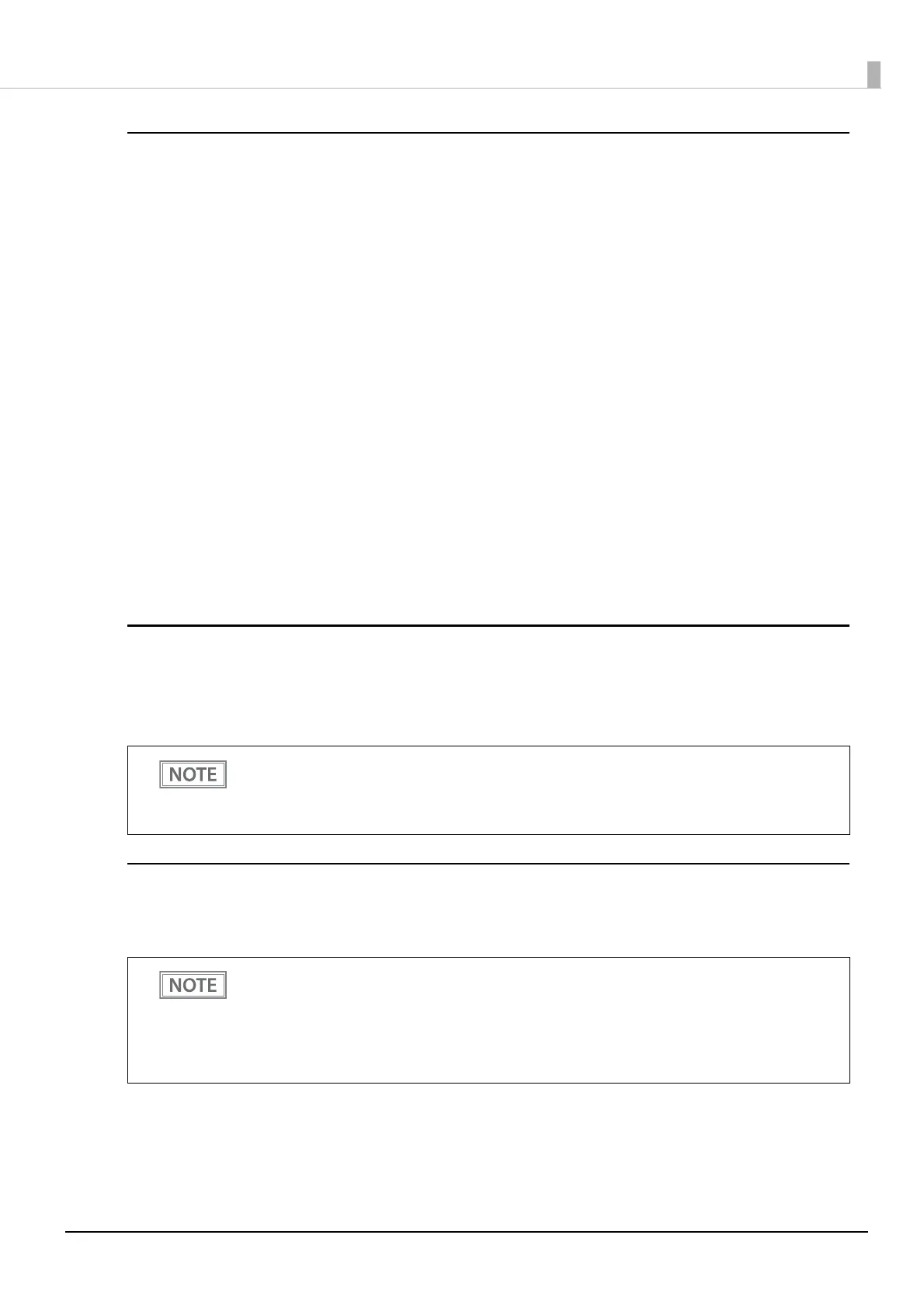75
Chapter 3 Advanced Usage
Receipt Enhancement
You can configure settings such as logo placement when automatically printing a registered logo.
Automatic top logo printing
• Key code
• Justification
• Number of deleted lines after top logo printing
Automatic bottom logo printing
• Key code
• Justification
Advanced settings for automatic top/bottom logo printing
• Print the top logo when paper is fed to the cut position (initial setting: Enabled)
• Print the top logo when the printer is turned on (initial setting: Disabled)
• Print the top logo when the cover is closed (initial setting: Enabled)
• Print the top logo when the buffer is cleared during a recoverable error (initial setting: Enabled)
• Print the top logo when feeding paper using the feed button is completed (initial setting: Disabled)
Bluetooth interface settings
• Device name (initial setting: TM-m30III_xxxxxx)
• Security (initial setting: Middle)
• Auto Re-Connect with iOS device (initial setting: Enabled)
Bluetooth communication interval during power saving mode
• Level 1 (Standard) (initial setting)
• Level 2 (Short)
The device name is initially set to TM-m30III_xxxxxx.
(xxxxxx refers to the last 6 digits of the serial number labeled on the back of your printer.)
See "Bluetooth Interface" on page 133 for default values for other items and notes on the
automa
tic reconnection feature for iOS devices.
By changing the setting to "Level 2 (Short)," you can shorten the time until printing begins or the
time until information is shown on the customer display connected to the printer.
However, because the communication frequency increases, the power consumption of the printer
and the host also increases.
Also, depending on the host, this setting may not be enabled, and the host-specified
communication interval may be used.
