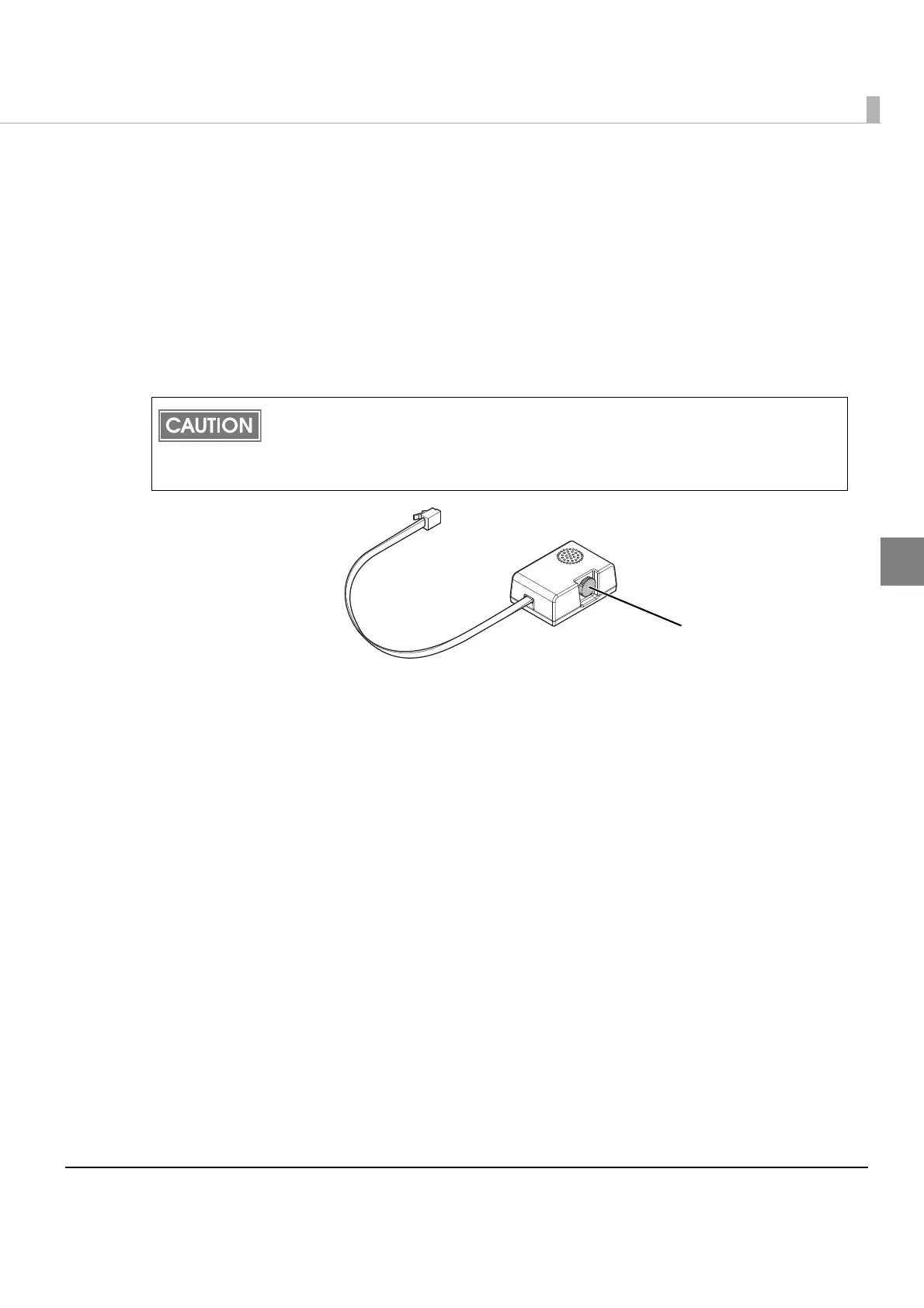Chapter 2 Setup
55
2
Connecting the Optional External Buzzer
When the optional external buzzer (model: OT-BZ20) is connected to the DK connector of the
printer, you can set the printer so that it beeps when you send commands, when an error occurs,
when executed autocutting, and when detected paper end. Settings for sound patterns and
frequency depending
on the occasions the buzzer beeps are also available.
You need to set the memory switches for buzzer enable/disable setting, sound pattern setting,
and frequency setting. For information about the memory switches, see "Setting the Memory
Switches/Receipt Enhancement" on page 46.
Be sure to turn off the printer before you connect/disconnect the optional external
buzzer.
Do not connect both the optional external buzzer and the cash drawer to the printer at
the same time by using a branched connector.
