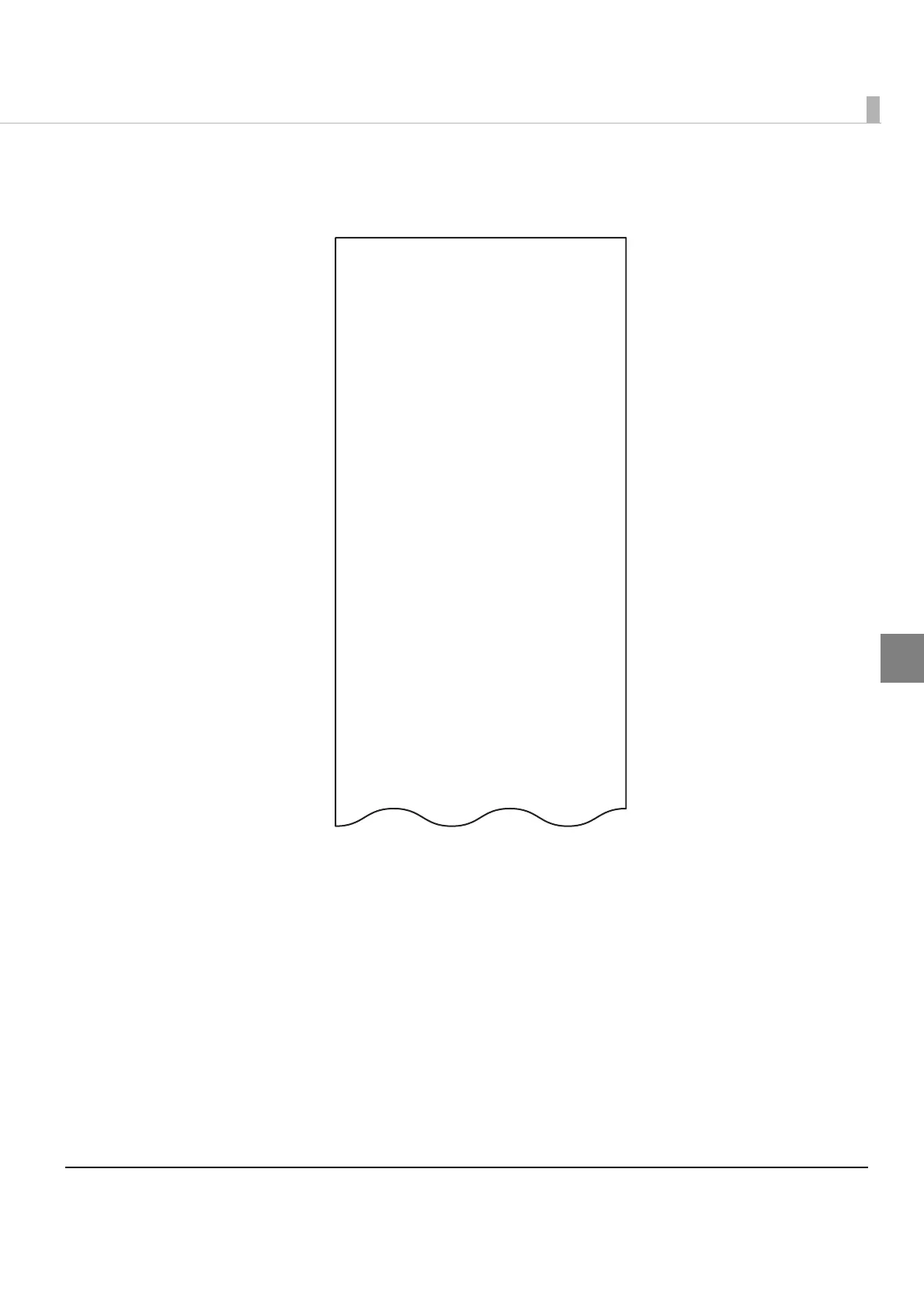Chapter 3 Application Development Information
79
3
4
Press the Feed button three times, and then hold down the Feed button
until the printer starts printing the setting instructions.
5
Select the setting item by pressing the Feed button (no longer than 1
second) for the number of times indicated on the print.
Then hold down the Feed button until the printer starts printing the set-
ting condition.
6
Select the setting condition by pressing the Feed button (no longer than
1 second) for the number of times indicated on the print.
Then hold down the Feed button until the printer starts printing the set-
ting result.
When one setting has been completed, the printer stores the setting.
See "Setting Conditions for Software Setting Mode" on page 93 for the selectable items.
Customize Value Settings
Modes
0 : Exit
1 : Print Current Settings
2 : Print Density
3 : Printing Speed
4 : Serial Interface Settings
5 :
Auto Paper Feed&Cut at cover close
6 : Paper Width
8 : Default Character
9 : Embedded Font Replacement
10 : USB Interface Settings
11 : Buzzer Control
12 : Column Emulation
13 : Interface Settings
15 : Logo Emulation
16 : Automatic Paper Reduction
17 : Interface Selection
18 : Power Supply Unit Capacity
Select Modes by executing following
procedure.
step 1. Press the Feed button less
than 1 second as many times
as the selected mode number.
step 2. Press Feed button for 1
second or more.
