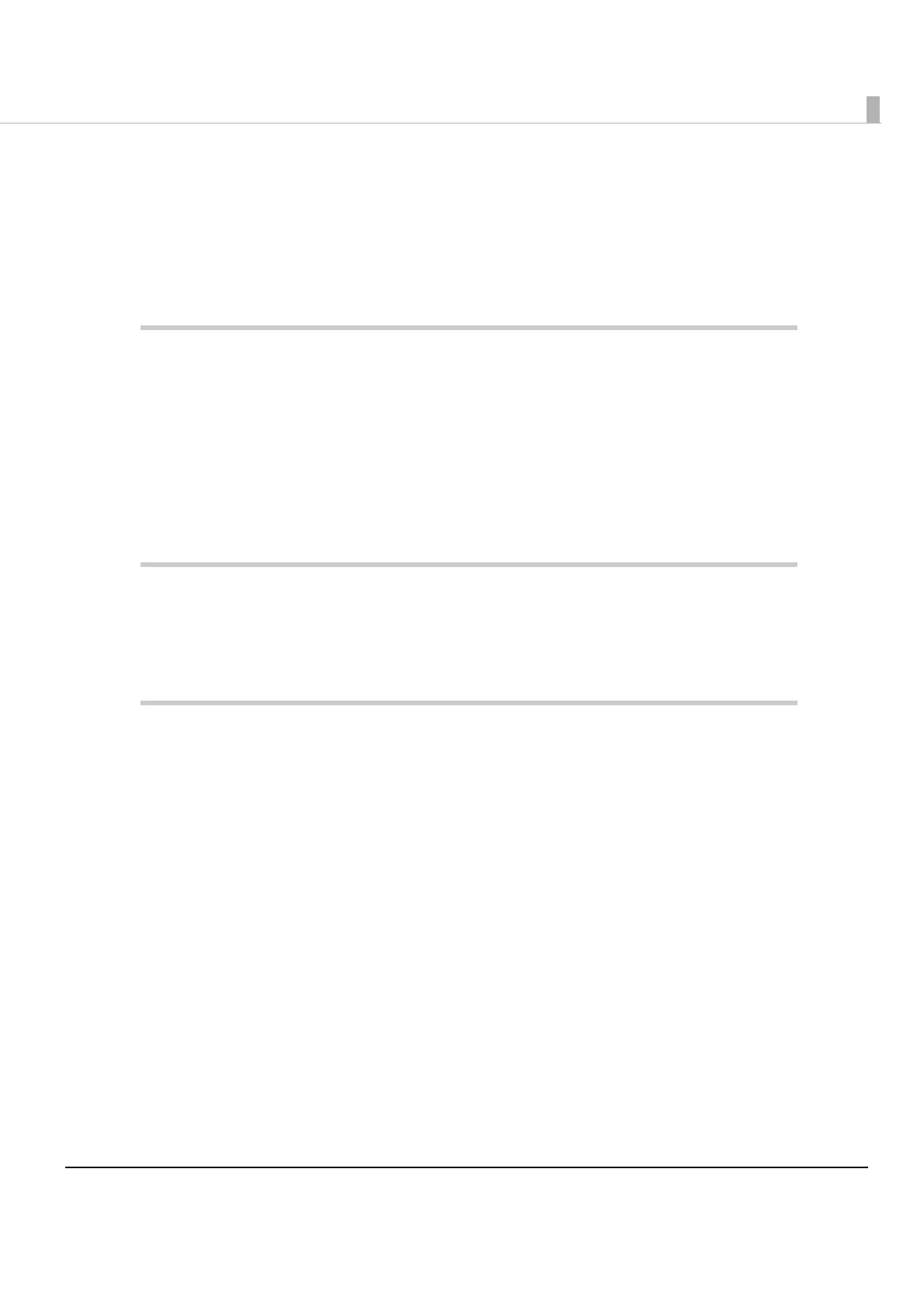9
■ Setting/Checking Modes...................................................................................................72
Self-test Mode ...................................................................................................................................... 72
NV Graphics Information Print Mode ................................................................................................ 74
Receipt Enhancement Information Print Mode............................................................................... 76
Software Setting Mode ....................................................................................................................... 78
Hexadecimal Dumping Mode ........................................................................................................... 80
Handling .......................................................................................81
■ Installing and Replacing Roll Paper..................................................................................81
■ Removing Jammed Paper.................................................................................................83
■ Cleaning the Printer............................................................................................................85
Cleaning the Printer Case .................................................................................................................. 85
Cleaning the Thermal Head/Platen Roller........................................................................................ 85
■ Preparing for Transport .......................................................................................................86
Replacement of the TM-T20........................................................87
■ Additional Functions and Functional Improvements ......................................................87
Print Speed ........................................................................................................................................... 87
Appendix......................................................................................89
■ Specifications of Interface and Connector .....................................................................89
USB (Universal Serial Bus) Interface .................................................................................................... 89
RS-232 Serial Interface......................................................................................................................... 90
Ethernet Interface................................................................................................................................ 92
■ Setting Conditions for Software Setting Mode..................................................................93
