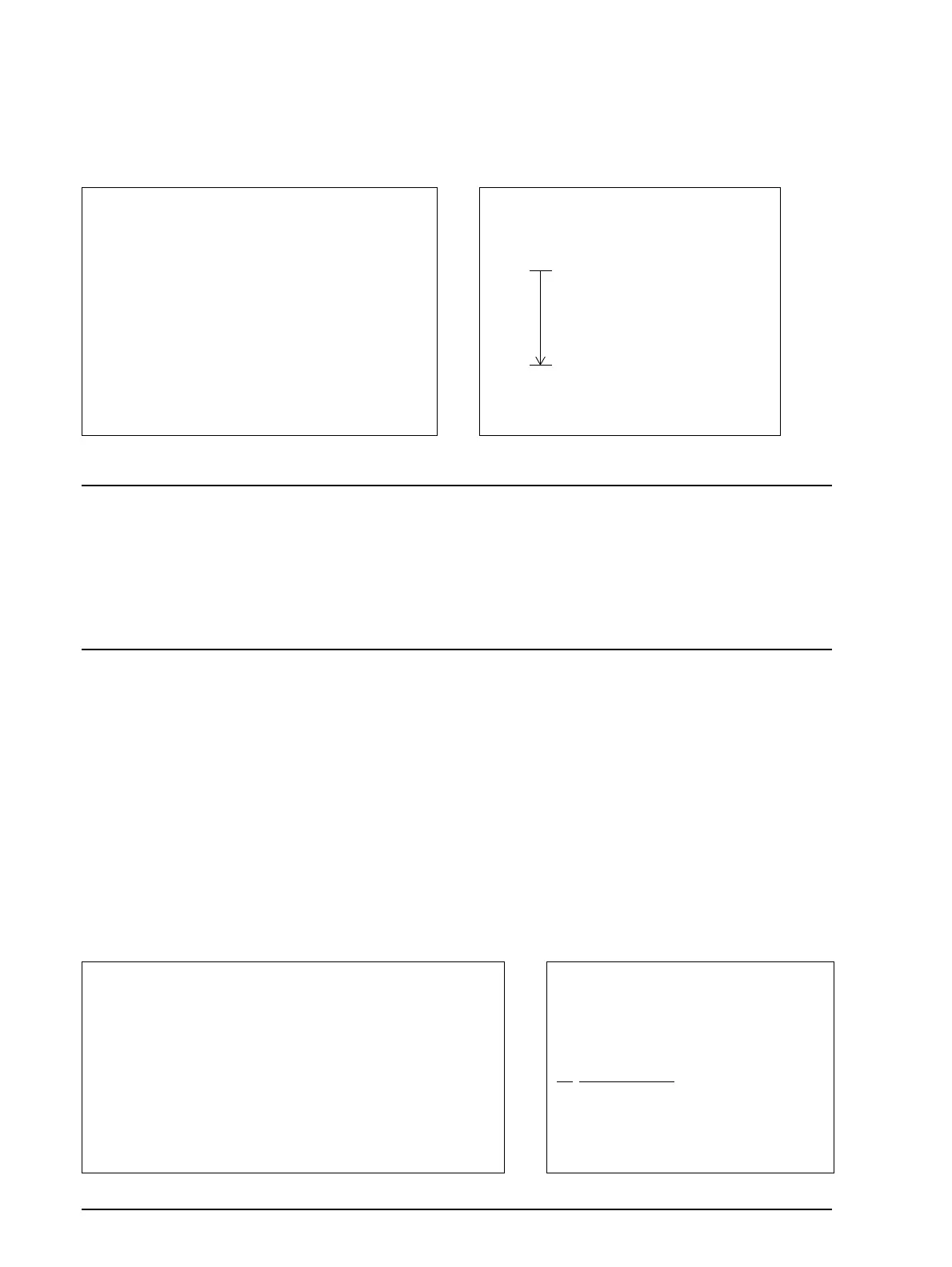1-6 Command Descriptions Rev. A
ESC d n prints the data in the print buffer and feeds n lines. The amount of paper fed per line is based
on the value set using the line spacing command. The maximum paper feed amount is 40 inches. The
default setting of the paper feed amount is 1/6 inch.
FF
[Name] Print and return to standard mode (in page mode)
[Format] ASCII FF
Hex 0C
Decimal 12
ESC FF
[Name] Print data in page mode
[Format] ASCII ESC FF
Hex 1B 0C
Decimal 27 12
FF prints the data in the print buffer collectively and returns to standard mode. The buffer data is
deleted after being printed. This command returns the values set by ESC W to the default values.
The value set by ESC T is maintained. This command is enabled only in page mode.
ESC FF prints all buffered data in the printable area collectively, in page mode. This command is
enabled only in page mode. After printing, the printer does not clear the buffered data or values set
by other commands. When the printer returns to standard mode, FF or ESC S should be executed.
The above commands do not cut the paper.
Program Example Print Sample
PRINT #1, "AAAAA"; CHR$(&HA);
PRINT #1, "BBBBB"; CHR$(&H1B);"d";CHR$(6);
PRINT #1, "CCCCC"; CHR$(&HA);
AAAAA
BBBBB
CCCCC
ESC d used to print one line and
advance the paper by six lines
Program Example Print Sample
PRINT #1, CHR$(&H1B);"L";←
Select page mode
PRINT #1, CHR$(&H1B);"W";CHR$(0);CHR$(0);CHR$(0);
CHR$(0);CHR$(120);CHR$(0);CHR$(240);CHR$(0);
PRINT #1, CHR$(&H1B);"T";CHR$(0);←
Select print direction
PRINT #1, "AAAAA"; CHR$(&HA);←
Store characters for printing
PRINT #1, "BBBBB"; CHR$(&HA);←
Store characters for printing
PRINT #1, "CCCCC"; CHR$(&H1B);CHR$(&HC);←
Batch print
PRINT #1, CHR$(&H1D);"V";CHR$(66);(CHR$(0);←
Cut
PRINT #1, CHR$(&HC);←
Batch print and return to standard mode
←
Cut paper
AAAAA
BBBBB
CCCCC
AAAAA
BBBBB
CCCCC
