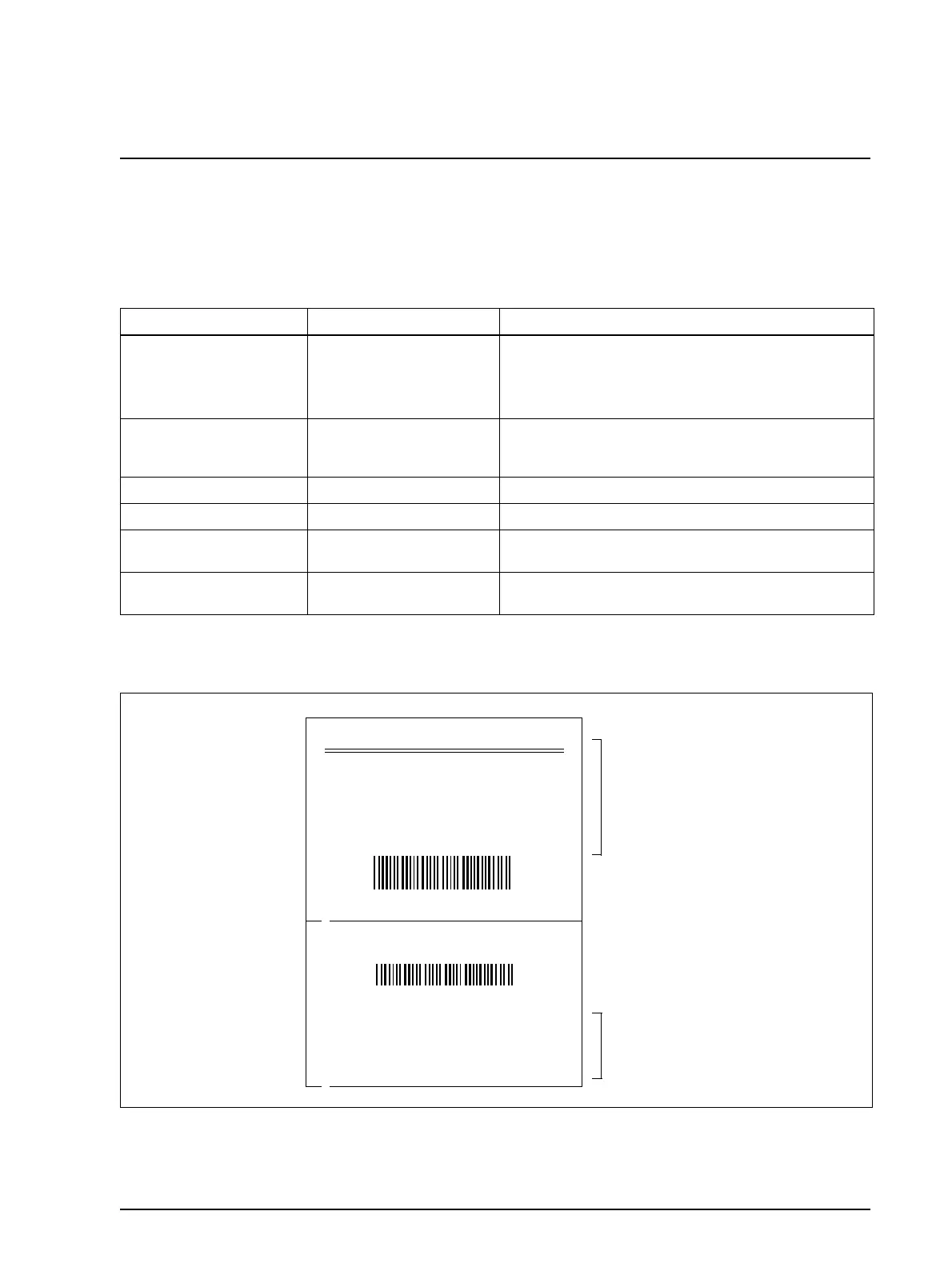Rev. A Application 2-1
TM-T88/T88P (TM–T85/T85P) Information Manual
Chapter 2
Application
This chapter presents an example illustrating ESC/POS command functions and printing results. The
example shows how to issue a coupon containing bar codes with the TM-T88.
Coupon Issuing
Print Sample
Procedure Commands Used Description
1. Print message A
ESC a, LF, GS !, ESC !, GS b,
ESC J
Sets the print position to the center with
ESC a
.
Changes the font size with
GS !
and
ESC !
and prints
message A.
Selects smoothing with
GS b
for the enlarged characters.
2. Print bar code A
GS h, GS H, GS k
Prints bar code A after selecting the height of the bar
code with
GS h
and the printing position of the HRI
characters with
GS H
.
3. Execute partial cut
GS V
Executes a partial cut of the paper.
4. Print bar code B
GS h, GS k
Changes the height of bar code B and prints it.
5. Print message B
GS !, GS b, LF
Prints message B after changing the font size with
GS !
and
selecting smoothing with
GS b
.
6. Execute partial cut
GS V
Feeds the paper to the cutting position and executes a
partial cut.
LUCKY NOW OFFERS CHECKOUT COUPONS!
GOOD FRI SEPT. 20 1996
GLADE
PLUG-INS
GOOD ON ONE WARMER UNIT ONLY
SAVE 65¢
GOOD FRI SEPT. 20 1996
PLUG INTO 30 DAY FRESHNESS
GOOD ON ONE WARMER UNIT ONLY
LUCKY
REDEEMABLE ONLY AT
Message A
←
Bar code A
←
Bar code B
←
Partial cut
Message B
←
Partial cut
*00002*
*00002*
