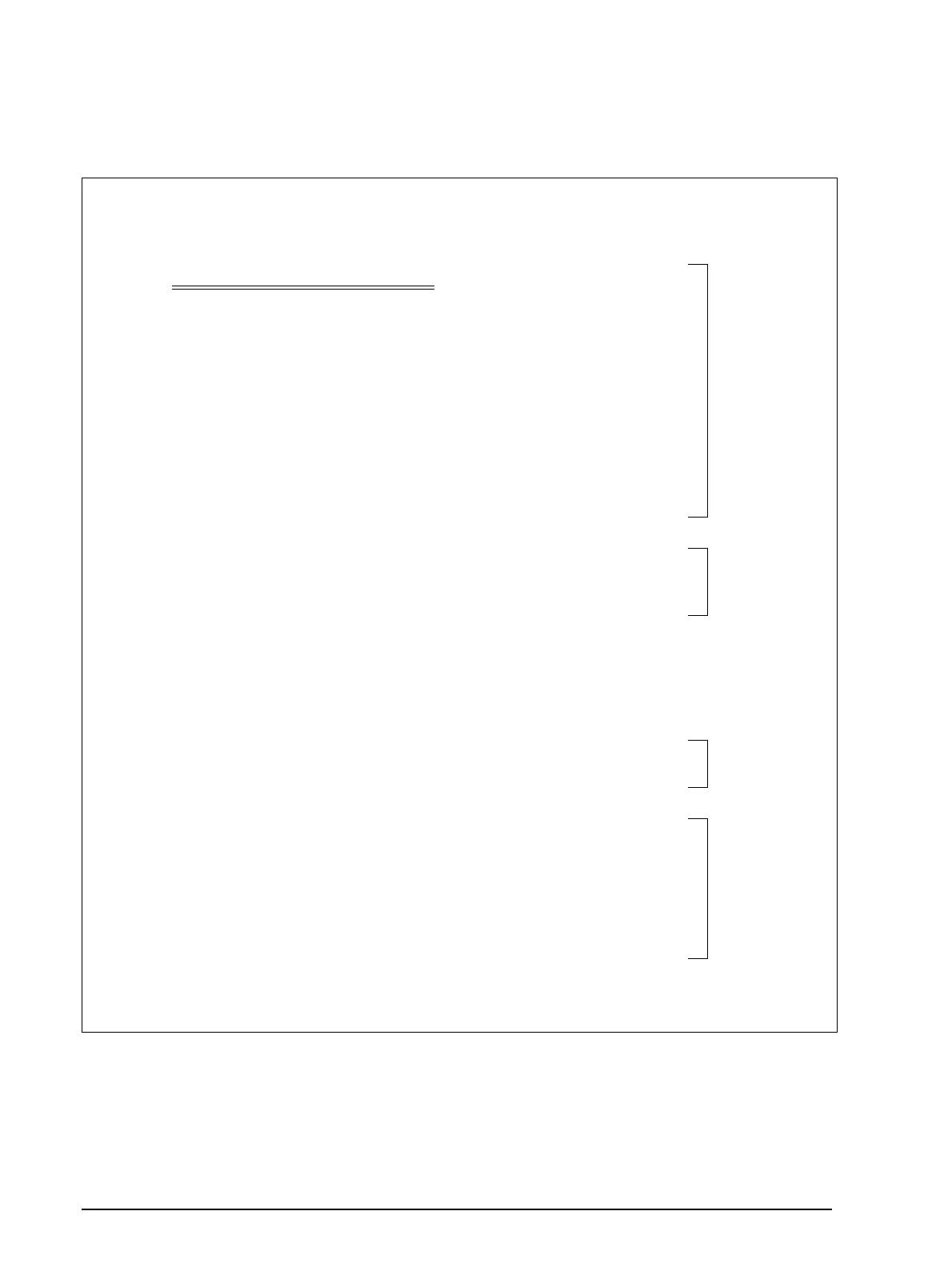2-2 Application Rev. A
Program Example
PRINT #1, CHR$(&H1B);"@";←
Initializes the printer
PRINT #1, CHR$(&H1B);"a";CHR$(1);←
Selects center print position
PRINT #1, "LUCKY NOW OFFERS CHECKOUT COUPONS!";CHR$(&HA);
PRINT #1, " ";CHR$(&HA);
PRINT #1, "GOOD FRI SEPT. 20 1996";CHR$(&HA);
PRINT #1, CHR$(&H1D);"!";CHR$(16);
←
Selects double-width font size
PRINT #1, "GLADE";CHR$(&HA);
PRINT #1, "PLUG-INS";CHR$(&HA);
PRINT #1, CHR$(&H1D);"!";CHR$(0);
←
Selects normal font size
PRINT #1, "GOOD ON ONE WARMER UNIT ONLY";CHR$(&HA);
PRINT #1, CHR$(&H1B);"!";CHR$(56);←
Selects character print mode
(emphasized + double-height + double-width)
PRINT #1, CHR$(&H1D);"b";CHR$(1);←
Selects smoothing
PRINT #1, "SAVE 65";CHR$(&H9B);
PRINT #1, CHR$(&H1B);"J";CHR$(120);
PRINT #1, CHR$(&H1D);"b";CHR$(0);←
Cancels smoothing
PRINT #1, CHR$(&H1B);"!";CHR$(0);←
Cancels previous character print mode
PRINT #1, CHR$(&H1D);"h";CHR$(80);←
Sets bar code height to 80 dots
PRINT #1, CHR$(&H1D);"H";CHR$(2);←
Selects printing position for HRI characters
PRINT #1, CHR$(&H1D);"k";CHR$(4);"*00002*";CHR$(0);←
Prints bar code
PRINT #1, CHR$(&HA);CHR$(&HA);CHR$(&HA);
PRINT #1, "GOOD FRI SEPT. 20 1996";CHR$(&HA);CHR$(&HA);
PRINT #1, CHR$(&H1D);"V";CHR$(1);
←
Executes partial cut
PRINT #1, CHR$(&H1D);"h";CHR$(50);←
Sets bar code height to 50 dots
PRINT #1, CHR$(&H1D);"k";CHR$(4);"*00002*";CHR$(0);←
Prints bar code
PRINT #1, CHR$(&HA);
PRINT #1, "PLUG INTO 30 DAY FRESHNESS";CHR$(&HA);
PRINT #1, "GOOD ON ONE WARMER UNIT ONLY";CHR$(&HA);CHR$(&HA);
PRINT #1, "REDEEMABLE ONLY AT";CHR$(&HA);
PRINT #1, CHR$(&H1D);"!";CHR$(34);←
Selects triple-width/triple-height font size
PRINT #1, CHR$(&H1D);"b";CHR$(1);←
Selects smoothing
PRINT #1, "LUCKY";CHR$(&HA);
PRINT #1, CHR$(&H1D);"b";CHR$(0);←
Cancels smoothing
PRINT #1, CHR$(&H1D);"!";CHR$(0);←
Selects normal font size
PRINT #1, CHR$(&H1D);"V";CHR$(66);CHR$(60);←
Feeds the paper and executes a full cut
Prints message A
Prints bar code A
Prints bar code B
Prints message B
