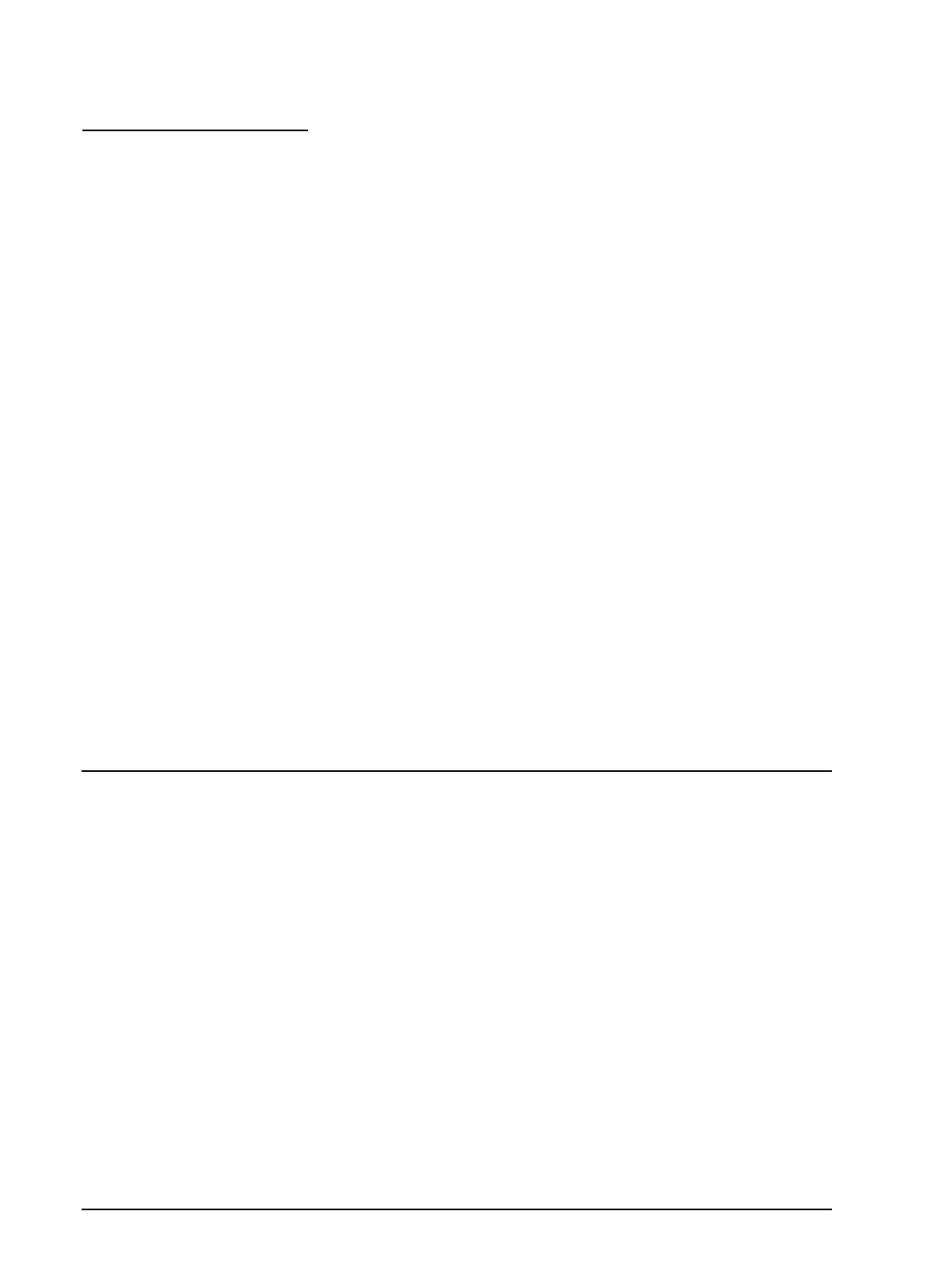1-8 Command Descriptions Rev. A
Character Commands
The TM-T88/T88P (TM-T85/T85P) supports the following commands for setting character font and
size:
Command Name
ESC SP Set right-side character spacing
ESC % Select/cancel user-defined character set
ESC & Define user-defined characters
ESC ? Cancel user-defined characters
ESC R Select an international character set
ESC t Select character code table
ESC ! Select print mode(s)
ESC – Turn underline mode on/off
ESC E Turn emphasized mode on/off
ESC G Turn double-strike mode on/off
ESC { Turn upside-down printing mode on/off
ESC V Turn 90° clockwise rotation mode on/off
GS ! Select character size
GS B Turn white/black reverse printing mode on/off
GS b Turn smoothing mode on/off
CAN Cancel print data in page mode
ESC SP n
[Name] Set right-side character spacing
[Format] ASCII ESC SP n
Hex 1B 20 n
Decimal 27 32 n
[Range] 0 ≤ n ≤ 255
ESC SP n sets the right-side character spacing to n
×
(horizontal or vertical motion unit). It is used to
change the spacing between characters. The default setting is n=0. When standard mode is selected,
the horizontal motion unit set by GS P is used. When page mode is selected, the vertical or horizontal
motion unit set by GS P is used for the print direction set by ESC T.
This command is effective for all characters (except for HRI characters).
