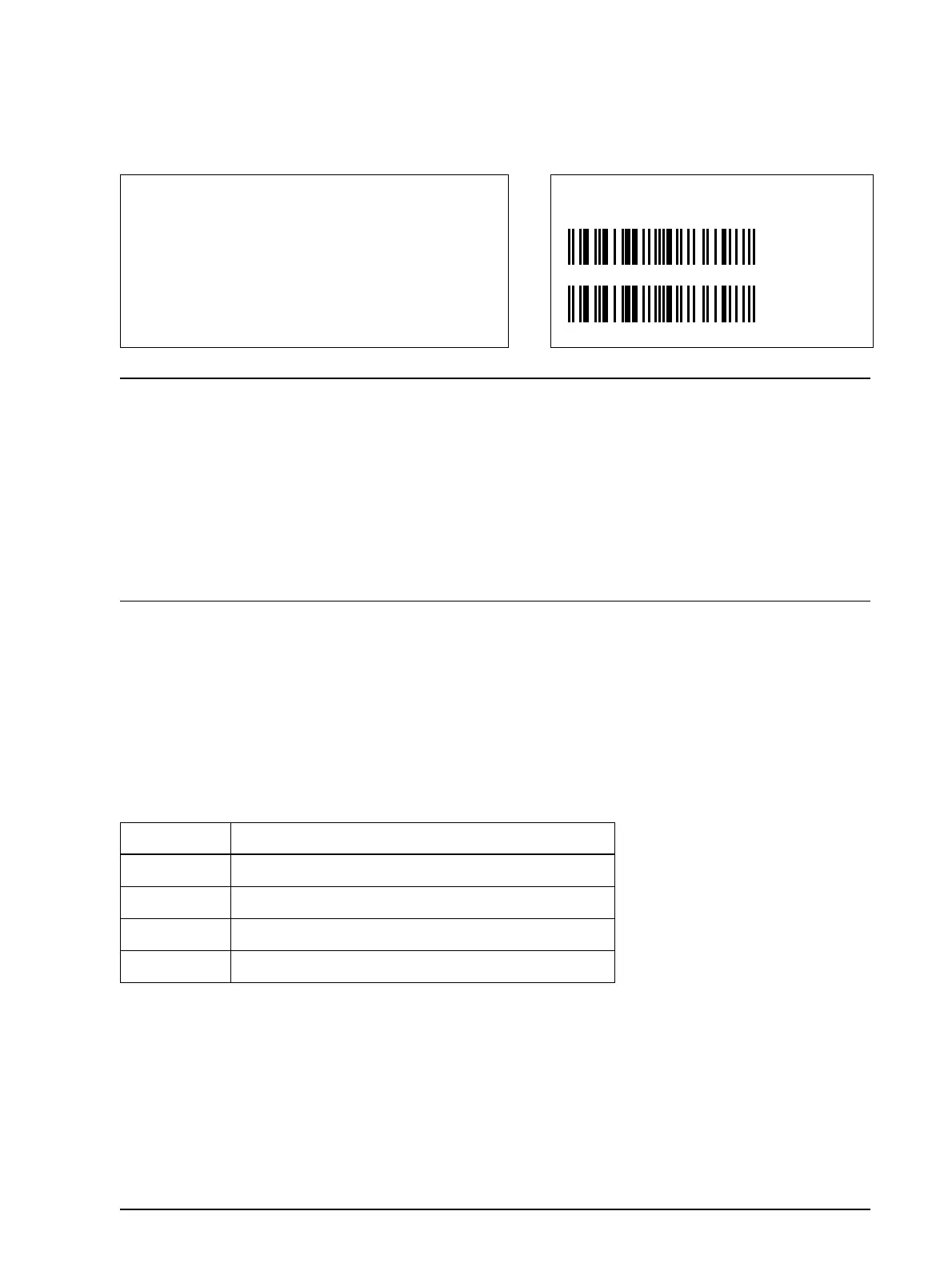Rev. A Command Descriptions 1-43
TM-T88/T88P (TM-T85/T85P) Information Manual
GS H n
[Name] Select printing position of HRI characters
[Format] ASCII GS H n
Hex 1D 48 n
Decimal 29 72 n
[Range] 0 ≤ n ≤ 3
48 ≤ n ≤ 51
GS f n
[Name] Select font for HRI characters
[Format] ASCII GS f n
Hex 1D 66 n
Decimal 29 102 n
[Range] n = 0, 1, 48, 49
GS H n selects the printing position for HRI characters when printing a bar code. n selects the
printing position as follows:
The default setting is n=0. HRI characters are printed using the font specified by GS f.
Program Example Print Sample
PRINT #1, CHR$(&H1D);"k";CHR$(2);
←
Print bar code
PRINT #1, "496595707379";CHR$(0);
PRINT #1, CHR$(&HA);
PRINT #1, CHR$(&H1D);"k";CHR$(67);CHR$(12);
PRINT #1, "496595707379";
←
Print bar code
n Printing Position
0, 48 Not printed
1, 49 Above the bar code
2, 50 Below the bar code
3, 51 Both above and below the bar code
