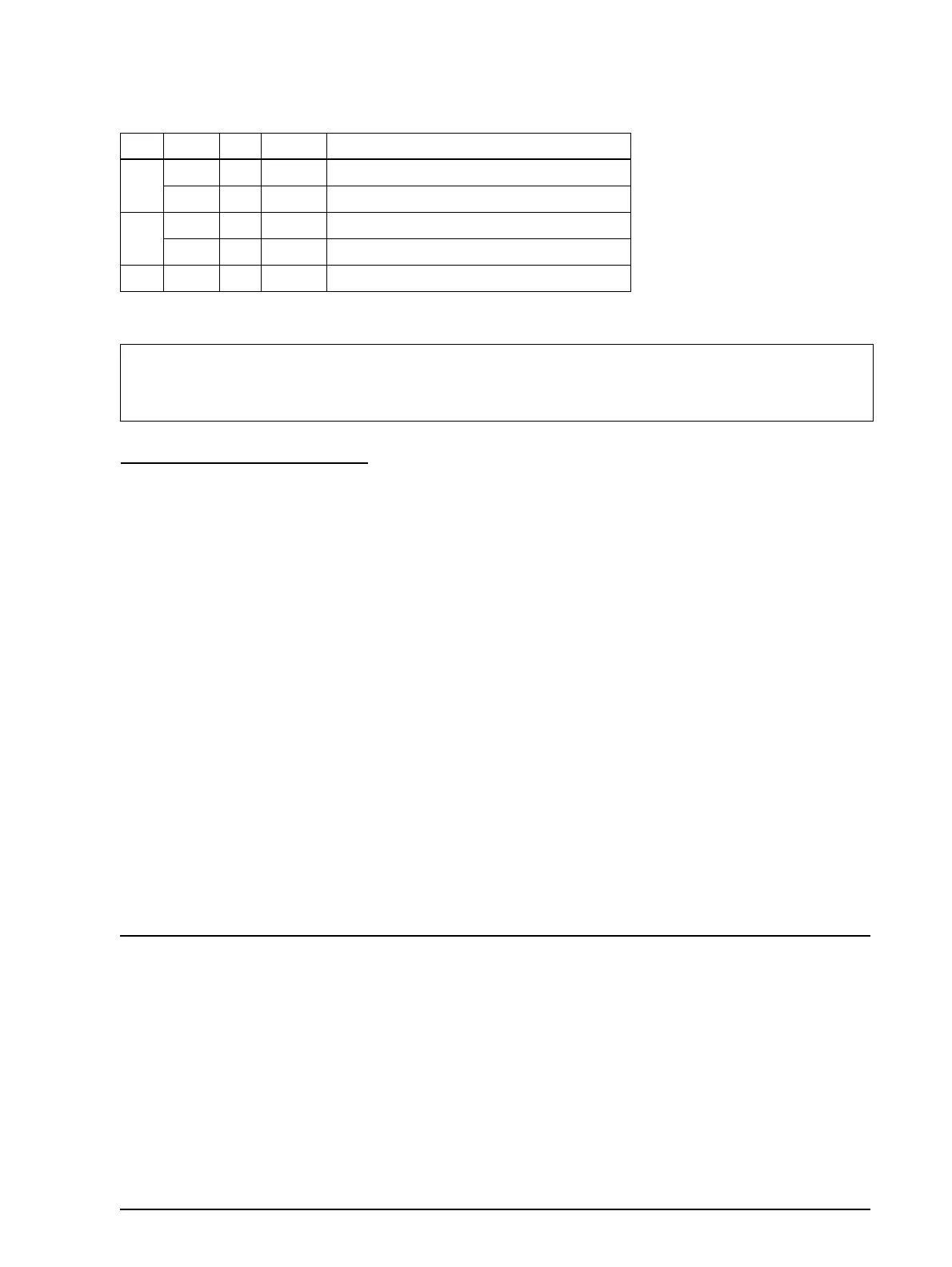Rev. A Command Descriptions 1-21
TM-T88/T88P (TM-T85/T85P) Information Manual
Print Position Commands
The TM-T88/T88P ( TM-T85/T85P) supports the following commands for setting the print position:
Command Name
ESC $ Set absolute print position
ESC \ Set relative print position
ESC a Select justification
HT Horizontal tab
ESC D Set horizontal tab positions
GS L Set left margin
GS W Set printing area width
ESC W Set printing area in page mode
ESC T Select print direction in page mode
GS $ Set absolute vertical print position in page mode
GS \ Set relative vertical print position in page mode
ESC $
n
L
n
H
[Name] Set absolute print position
[Format] ASCII ESC $
n
L
n
H
Hex 1B 24
n
L
n
H
Decimal 27 36
n
L
n
H
[Range] 0 ≤
n
L
≤ 255
0 ≤
n
H
≤ 255
2
Off 00 0 Paper roll end sensor disabled.
On 04 4 Paper roll end sensor enabled.
3
Off 00 0 Paper roll end sensor disabled.
On 08 8 Paper roll end sensor enabled.
4-7 - - - Undefined
Program Example
PRINT #1, CHR$(&H1B);"c3";CHR$(15);
←
All sensors enabled
Bit Off/On Hex Decimal Function
