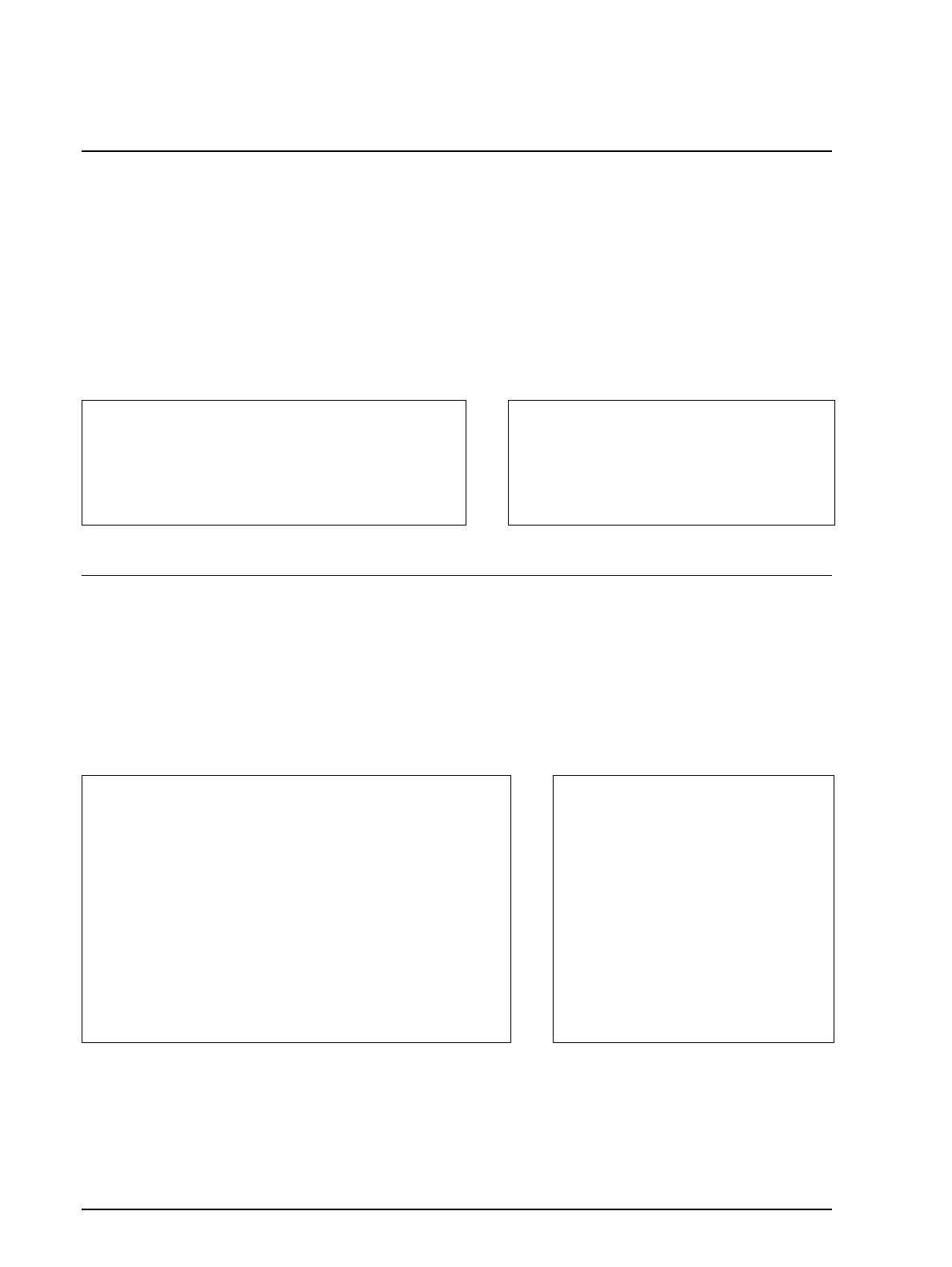1-18 Command Descriptions Rev. A
GS b n
[Name] Turn smoothing mode on/off
[Format] ASCII GS b n
Hex 1D 62 n
Decimal 29 98 n
[Range] 0 ≤ n ≤ 255
GS b n turns smoothing mode on or off. When the LSB (least significant bit) of n is 1, smoothing
mode is turned on; when it is 0, smoothing mode is turned off. The default setting is n=0. Smoothing
is available for quadruple-size or larger characters.
CAN
[Name] Cancel print data in page mode
[Format] ASCII CAN
Hex 18
Decimal 24
CAN deletes all the print data for the current print job in page mode. This command is enabled only
in page mode.
Program Example Print Sample
PRINT #1, CHR$(&H1D);"!";CHR$(68);
←
Select font size
PRINT #1, CHR$(&H1D);"b";CHR$(1);
←
Select smoothing
PRINT #1, "AAAAA"; CHR$(&HA);
Program Example Print Sample
PRINT #1, CHR$(&H1D);"P";CHR$(180);CHR$(180);
PRINT #1, CHR$(&H1B);"L";
←
Select page mode
PRINT #1, CHR$(&H1B);"W";CHR$(0);CHR$(0);CHR$(0);
CHR$(0);CHR$(240);CHR$(0);CHR$(44);CHR$(1);
PRINT #1, CHR$(&H1B);"T";CHR$(0);
←
Select print direction
FOR i=1 TO 200 : PRINT #1, "A"; : NEXT i
PRINT #1, CHR$(&H1B);"W";CHR$(60);CHR$(0);CHR$(90);
CHR$(0);CHR$(60);CHR$(0);CHR$(120);CHR$(0);
PRINT #1, CHR$(&H18);
←
Cancel print data
PRINT #1, CHR$(&HC);
←
Batch print and return to standard mode
AAAAAAAAAAAAAAAAAAAA
AAAAAAAAAAAAAAAAAAAA
AAAAAAAAAAAAAAAAAAAA
AAAAA AAAAAAAAAA
AAAAA AAAAAAAAAA
AAAAA AAAAAAAAAA
AAAAA AAAAAAAAAA
AAAAAAAAAAAAAAAAAAAA
AAAAAAAAAAAAAAAAAAAA
AAAAAAAAAAAAAAAAAAAA
AAAAA
