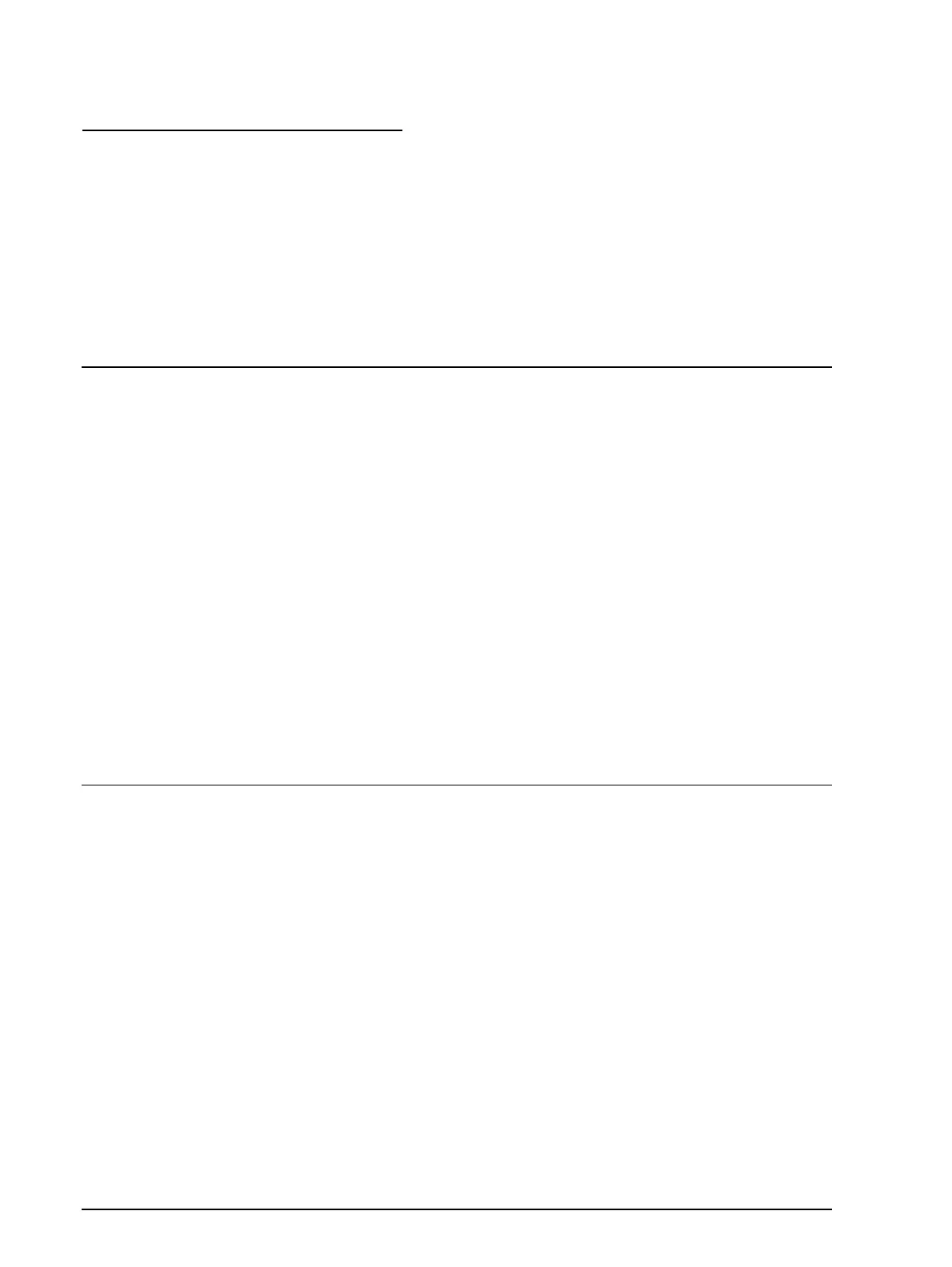1-46 Command Descriptions Rev. A
Mechanism Control Commands
TheTM-T88/T88P (TM-T85/T85P) supports the following mechanism control commands. Cutting is
diffferent for TM-T88/T88P and TM-T85/T85P. A full cut of GS V and ESC i are supported only by
TM-T85/T85P.
Command Name
GS V Select cut mode and cut paper
ESC i Partial cut (one point left uncut)
➀ GS V m ➁ GS V m n
[Name] Select cut mode and cut paper
[Format] ➀ ASCII GS V m
Hex 1D 56 m
Decimal 29 86 m
➁ ASCII GS V m n
Hex 1D 56 m n
Decimal 29 86 m n
[Range] ➀ m = 1, 49 (for TM-T88/T88P)
m = 0, 1, 48, 49 (for TM-T85/T85P)
➁ m = 66 (for TM-T88/T88P)
m = 65, 66 (for TM-T85/T85P)
0 ≤ n ≤ 255
ESC i
[Name] Partial cut (one point left uncut)
[Format] ASCII ESC i
Hex 1B 69
Decimal 27 105
GS V m and GS V m n select a paper cutting mode and then cut the paper. When standard mode is
selected, these commands are effective only processed at the beginning of a line.
When m=1 or 49 in GS V m, the printer executes a partial cut (one point left uncut). For TM-T85/
T85P, when m=0 or 48, the printer executes a full cut. When using this command, there is a gap
between the auto-cutter position and the print position.
