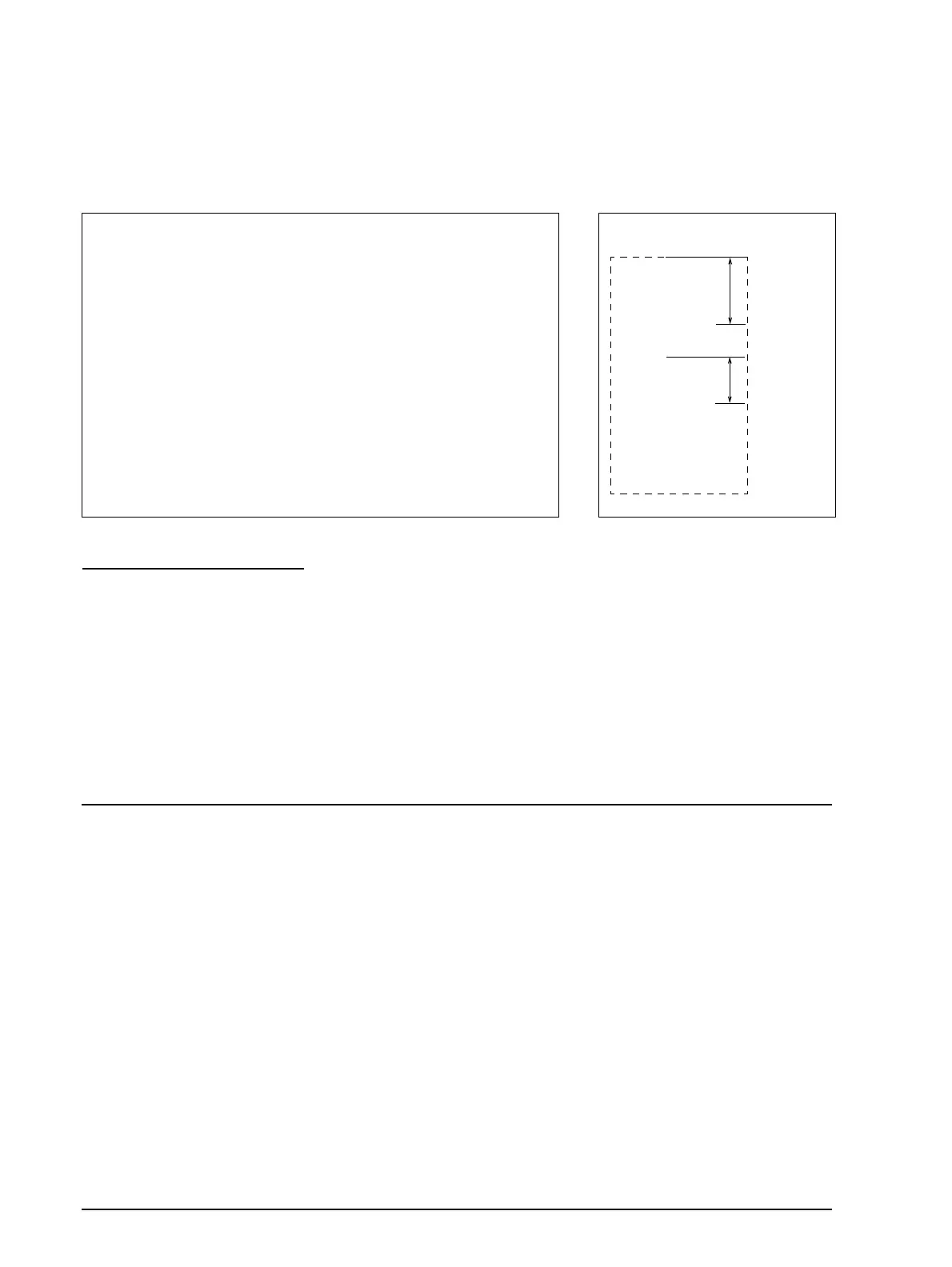1-28 Command Descriptions Rev. A
The horizontal and vertical motion units set by GS P is used for the print direction set by ESC T.
If the excessive printing area is selected, it is ignored.
Bit-Image Commands
The TM-T88/T88P (TM-T85/T85P) supports the following bit-image commands:
Command Name
ESC
✻ Select bit-image mode
GS
✻ Define downloaded bit image
GS / Print downloaded bit image
ESC ✻
m n
L
n
H
d1 ... dk
[Name] Select bit-image mode
[Format] ASCII ESC ✻ m
n
L
n
H
d1 ... dk
Hex 1B 2A m
n
L
n
H
d1 ... dk
Decimal 27 42 m
n
L
n
H
d1 ... dk
[Range] m = 0, 1, 32, 33
0 ≤
n
L
≤ 255
0 ≤
n
H
≤ 3
0 ≤ d ≤ 255
Program Example Print Sample
PRINT #1, CHR$(&H1D);"P";CHR$(180);CHR$(180);
PRINT #1, CHR$(&H1B);"L";
←
Select page mode
PRINT #1, CHR$(&H1B);"W";CHR$(0);CHR$(0);CHR$(0);CHR$(0);
CHR$(180);CHR$(0);CHR$(132);CHR$(3);
PRINT #1, CHR$(&H1B);"T";CHR$(0);
←
Select print direction
PRINT #1, "AAAAA"; CHR$(&HA);
←
Store characters for printing
PRINT #1, "BBBBB";
PRINT #1, CHR$(&H1D);"$";CHR$(90);CHR$(0);
PRINT #1, "CCCCC"; CHR$(&HA);
←
Store characters for printing
PRINT #1, "DDDDD"; CHR$(&HA);
←
Store characters for printing
PRINT #1, "EEEEE";
PRINT #1, CHR$(&H1D);"\";CHR$(90);CHR$(0);
PRINT #1, "FFFFF"; CHR$(&HC);
←
Batch print and return to standard mode
AAAAA
BBBBB
CCCCC
DDDDD
EEEEE
FFFFF
←
Printing
area set
by ESC W
90/180 inch
90/180 inch
