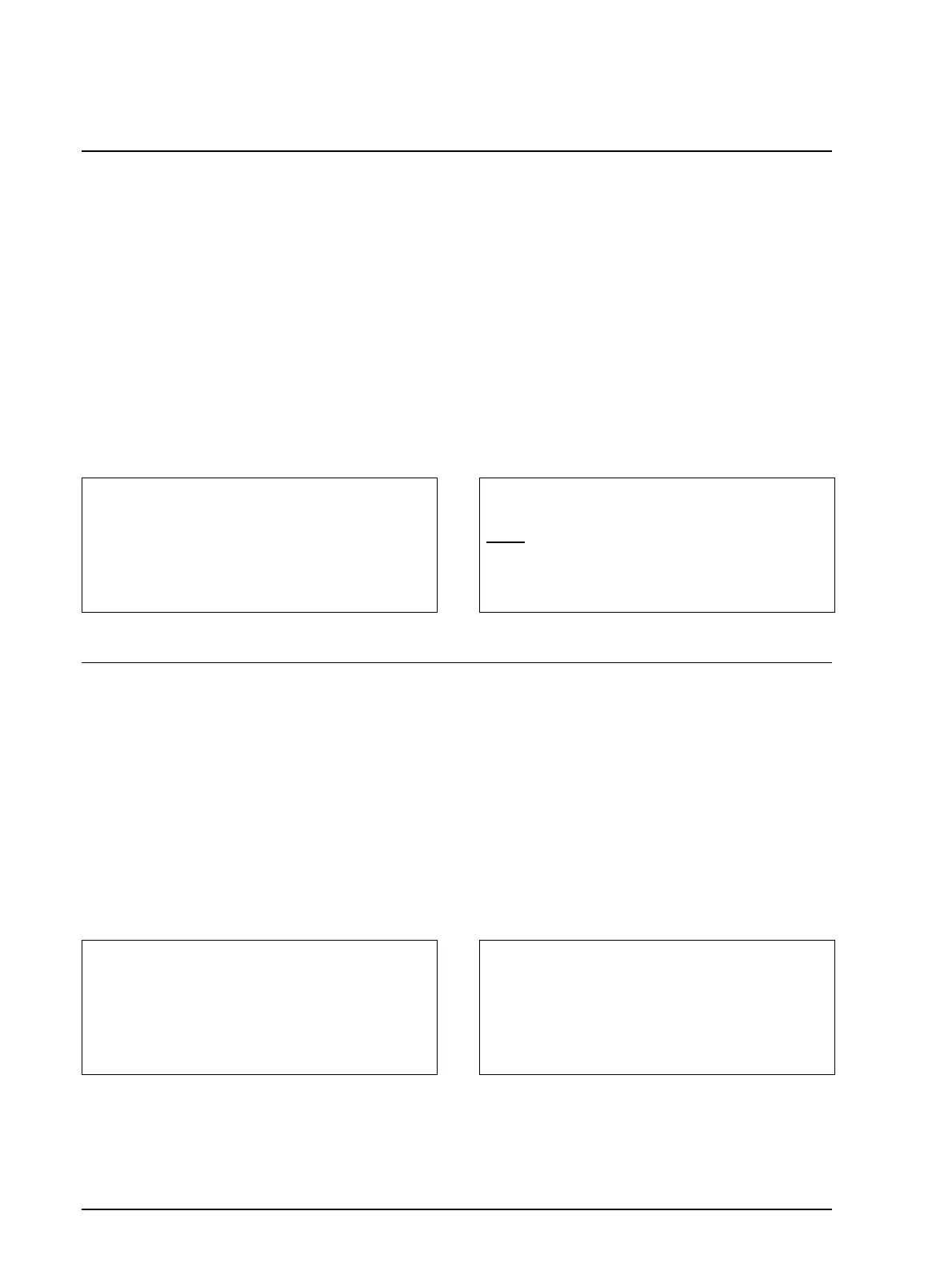1-14 Command Descriptions Rev. A
ESC – n
[Name] Turn underline mode on/off
[Format] ASCII ESC – n
Hex 1B 2D
n
Decimal 27 45 n
[Range] 0 ≤ n ≤ 2
48 ≤ n ≤ 50
ESC – n turns underline mode on or off. When n=1 or 49, underline mode (one-dot width) is turned
on; when n=2 or 50, underline mode (two-dot width) is turned on; and when n=0 or 48, underline
mode is turned off. This command is effective for all characters (except for HRI characters). When
underline mode is on, 90° clockwise rotated characters and white/black reverse characters cannot be
underlined. The default setting is n=0.
ESC E n
[Name] Turn emphasized mode on/off
[Format] ASCII ESC E n
Hex 1B 45 n
Decimal 27 69 n
[Range] 0 ≤ n ≤ 255
ESC E n turns emphasized mode on or off. When the LSB (least significant bit) of n is 1, emphasized
mode is turned on; when it is 0, emphasized mode is turned off. The default setting is n=0.
Emphasized and double-strike printing appear the same. This command is effective for all characters
(except for HRI characters).
Program Example Print Sample
PRINT #1, CHR$(&H1B);"-";CHR$(1);
←
Select
AAAAA
←
Underline (one-dot width) turned on
PRINT #1, "AAAAA"; CHR$(&HA); BBBBB
←
Underline turned off
PRINT #1, CHR$(&H1B);"-";CHR$(0);
←
Cancel
PRINT #1, "BBBBB"; CHR$(&HA);
Program Example Print Sample
PRINT #1, CHR$(&H1B);"E";CHR$(1);
←
Select
AAAAA
←
Emphasized
PRINT #1, "AAAAA"; CHR$(&HA); BBBBB
←
Normal
PRINT #1, CHR$(&H1B);"E";CHR$(0);
←
Cancel
PRINT #1, "BBBBB"; CHR$(&HA);
