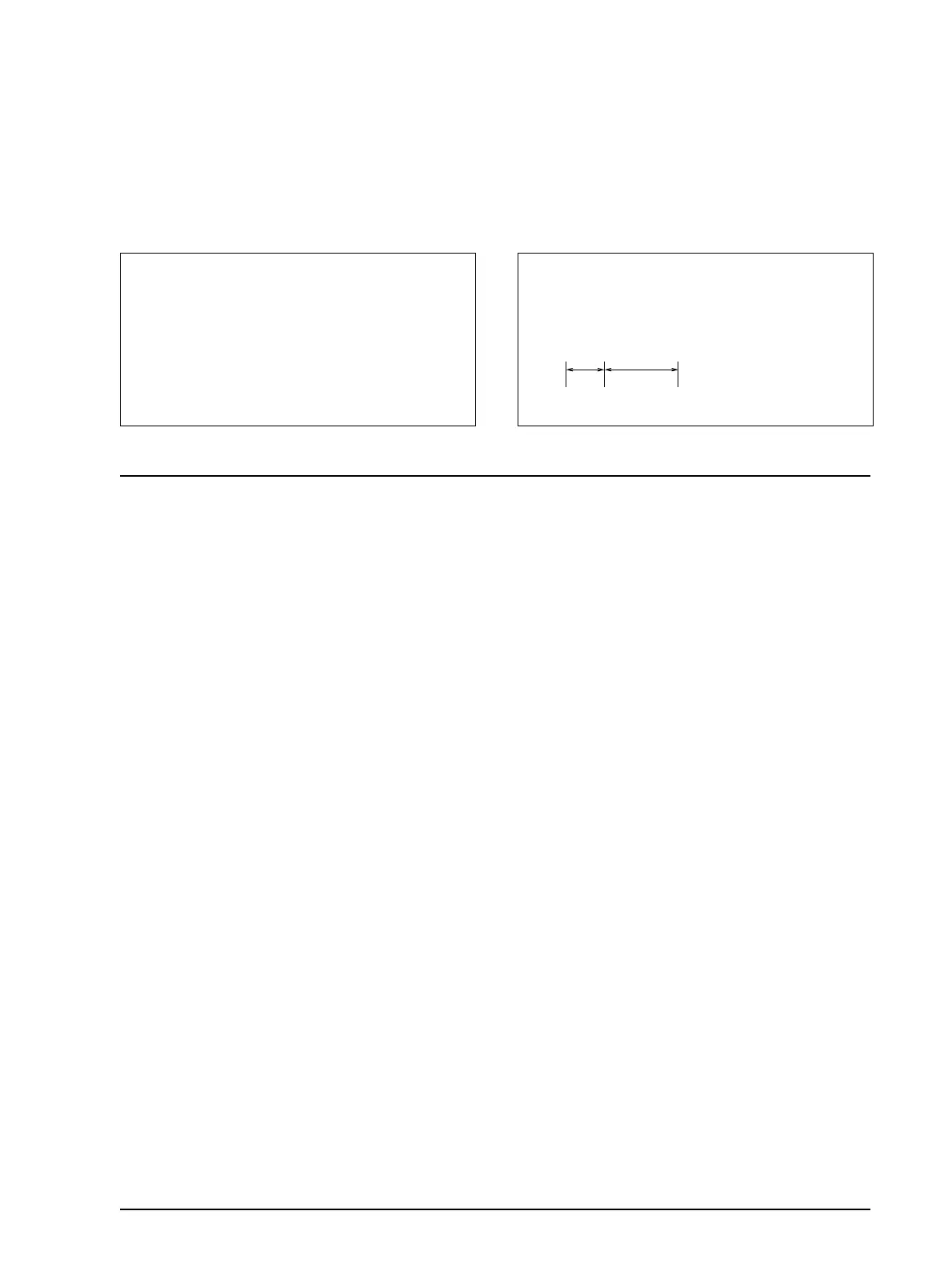Rev. A Command Descriptions 1-25
TM-T88/T88P (TM-T85/T85P) Information Manual
If the above commands set the printing area width to less than the width of one character, the
printing area width is extended to accommodate one character for the line.
The horizontal motion unit uses the horizontal value set by the GS P command. The default setting
of the horizontal motion unit is 1/180 inch.
ESC W
x
L
x
H
y
L
y
H
dx
L
dx
H
dy
L
dy
H
[Name] Set printing area in page mode
[Format] ASCII ESC W
x
L
x
H
y
L
y
H
dx
L
dx
H
dy
L
dy
H
Hex 1B 57
x
L
x
H
y
L
y
H
dx
L
dx
H
dy
L
dy
H
Decimal 27 87
x
L
x
H
y
L
y
H
dx
L
dx
H
dy
L
dy
H
[Range] 0 ≤
x
L
,
x
H
,
y
L
,
y
H
,
dx
L
,
dx
H
,
dy
L
,
dy
H
≤ 255
(except for
dx
L
=
dx
H
= 0 or
dy
L
=
dy
H
= 0)
ESC W
x
L
x
H
y
L
y
H
dx
L
dx
H
dy
L
dy
H
sets the size and position of the printing area in page mode
as follows:
Horizontal starting position = (x
L
+ x
H
× 256) × (horizontal motion unit)
Vertical starting position = (y
L
+ y
H
× 256) × (vertical motion unit)
Printing area width = (dx
L
+ dx
H
× 256) × (horizontal motion unit)
Printing area height = (dy
L
+ dy
H
× 256) × (vertical motion unit)
The default settings are as follows:
x
L
= 0, x
H
= 0, y
L
= 0, y
H
= 0
dx
L
= 0, dx
H
= 2, dy
L
= 126, dy
H
= 6
This command is enabled only in page mode. If this command is processed in standard mode, an
internal flag is activated and this command is enabled when the printer selects page mode.
The horizontal and vertical motion units use the horizontal and vertical values set by the GS P
command. The default settings of the horizontal and vertical motion units are 1/180 and 1/360
inches, respectively.
Program Example Print Sample
PRINT #1, CHR$(&H1D);"P";CHR$(180);CHR$(180);
PRINT #1, "01234567890123456789"; CHR$(&HA);
PRINT #1, CHR$(&H1D);"L";CHR$(60);CHR$(0);
PRINT #1, CHR$(&H1D);"W";CHR$(120);CHR$(0);
PRINT #1, "01234567890123456789"; CHR$(&HA);
01234567890123456789
0123456789
0123456789
Left Printing area
margin width
