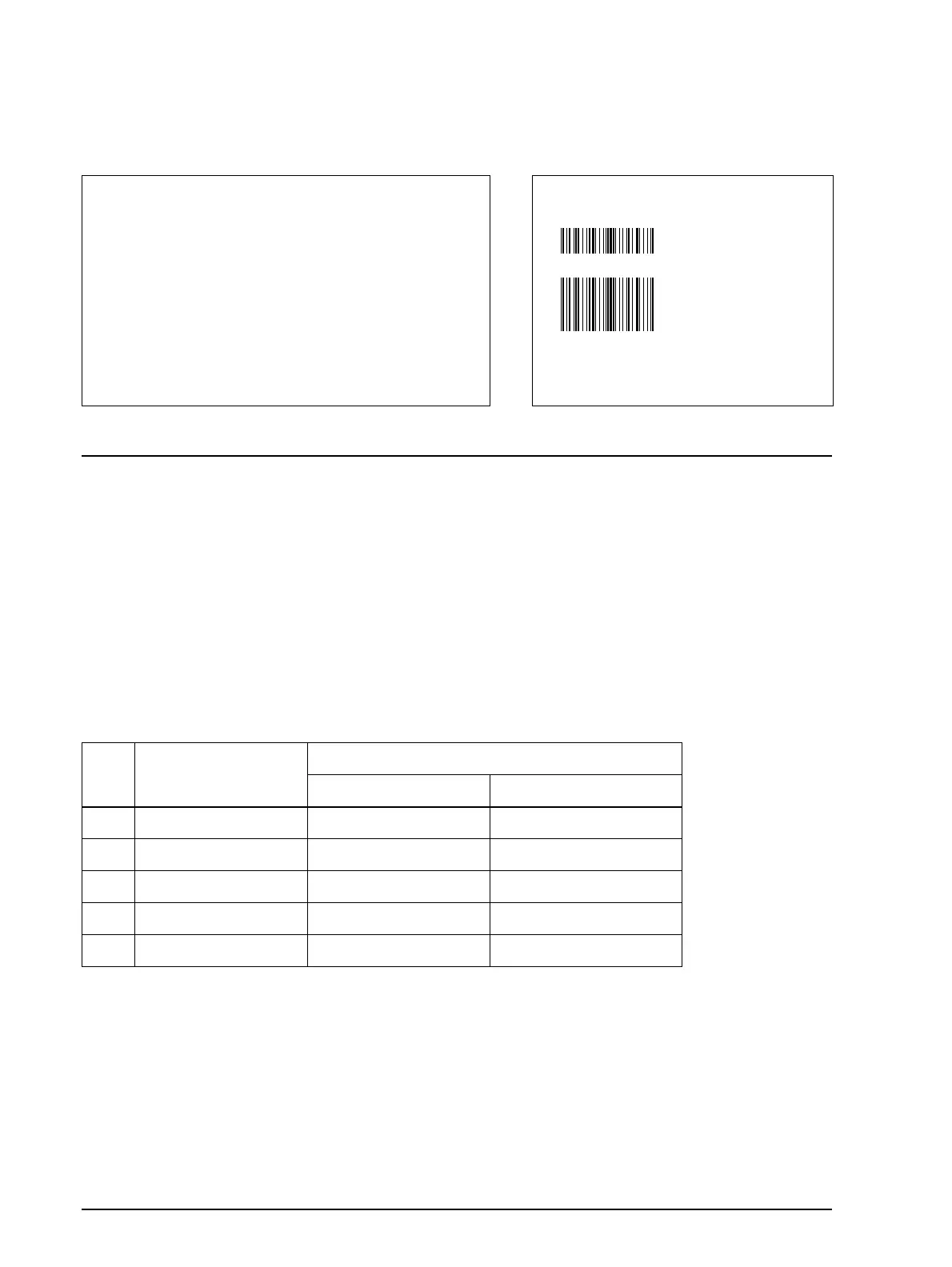1-40 Command Descriptions Rev. A
GS w n
[Name] Set bar code width
[Format] ASCII GS w n
Hex 1D 77 n
Decimal 29 119 n
[Range] 2 ≤ n ≤ 6
GS w n selects the horizontal size of a bar code. n specifies the bar code width as shown below. The
multilevel bar codes are UPC-A, UPC-E, JAN13 (EAN13), JAN8 (EAN8), CODE93, and CODE128.
The binary level bar codes are CODE39, ITF, and CODABAR. The default setting is n=3.
Program Example Print Sample
PRINT #1, CHR$(&H1D);"h";CHR$(50);
←
Set height to 50
PRINT #1, CHR$(&H1D);"k";CHR$(2);
←
Print bar code
PRINT #1, "496595707379";CHR$(0);
PRINT #1, CHR$(&HA);
PRINT #1, CHR$(&H1D);"h";CHR$(100);
←
Set height to 100
PRINT #1, CHR$(&H1D);"k";CHR$(2);
←
Print bar code
PRINT #1, "496595707379";CHR$(0);
PRINT #1, CHR$(&HA);
n
Module Width (mm) for
Multilevel Bar Code
Binary Level Bar Code
Thin Element Width (mm) Thick Element Width (mm)
2 0.282 0.282 0.706
3 0.423 0.423 1.129
4 0.564 0.564 1.411
5 0.706 0.706 1.834
6 0.847 0.847 2.258
←
Height: 50 dots
←
Height: 100 dots
