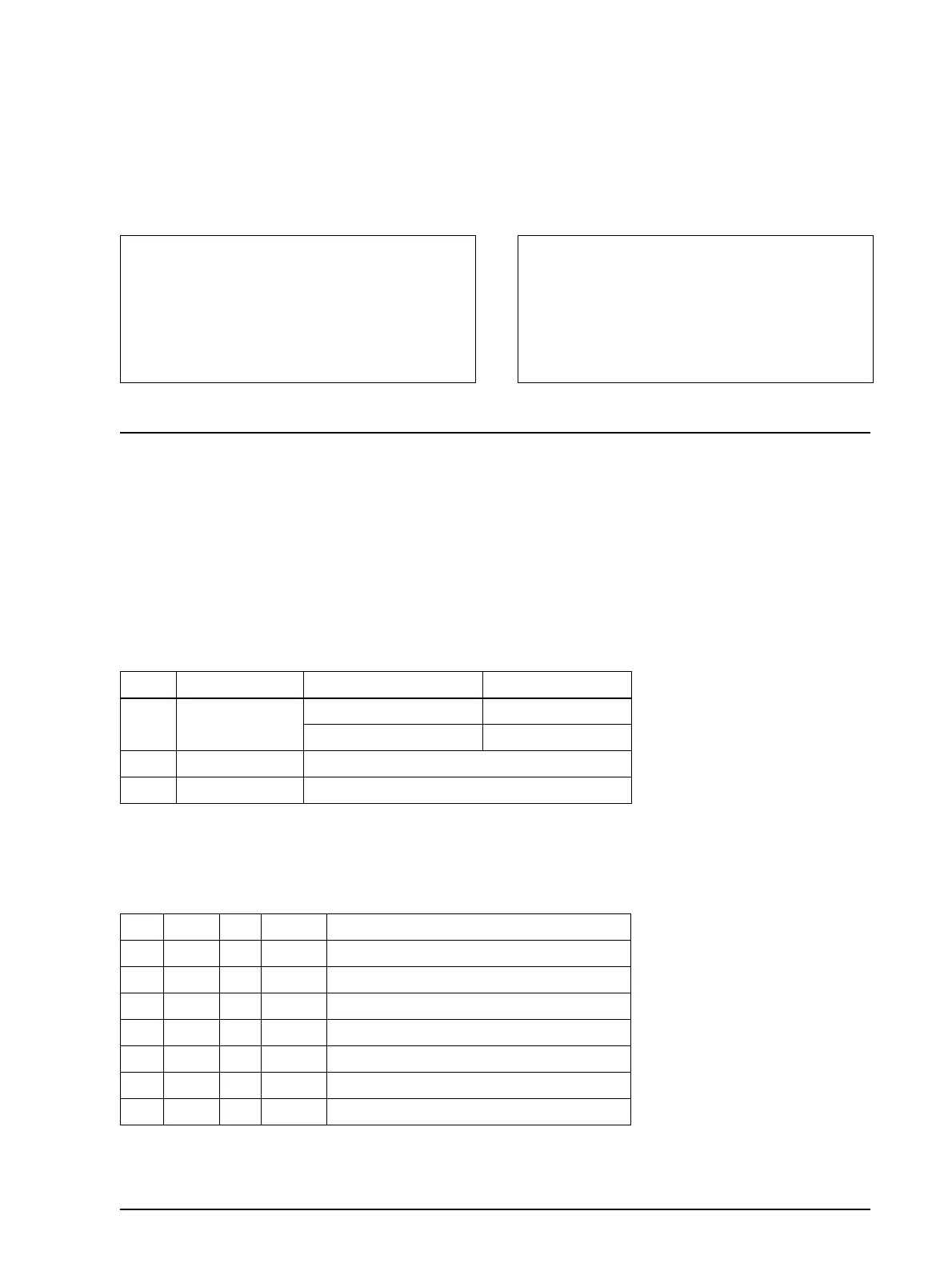Rev. A Command Descriptions 1-49
TM-T88/T88P (TM-T85/T85P) Information Manual
ESC @ initializes the printer. All settings, including character font and line spacing settings, are
canceled. The data in the print buffer is cleared and the printer mode is reset to the mode that was in
effect when the power was turned on. The DIP switch settings are not checked again, the data in the
receive buffer is not cleared, and any macro definitions are not cleared.
GS I n
[Name] Transmit printer ID
[Format] ASCII GS I n
Hex 1D 49 n
Decimal 29 73 n
[Range] 1 ≤ n ≤ 3
49 ≤ n ≤ 51
GS I n transmits the printer ID specified by n as follows. Each printer ID consists of 1 byte of data.
Type ID
Program Example Print Sample
PRINT #1, CHR$(&H1D);"!";CHR$(17);
PRINT #1, CHR$(&H1B);"E";CHR$(1);
PRINT #1, "AAAAA"; CHR$(&HA);
PRINT #1, CHR$(&H1B);"@";
←
Initialize printer
PRINT #1, "BBBBB"; CHR$(&HA);
AAAAA
BBBBB
←
All settings are canceled after ESC @ is executed
n Printer ID Specification ID (hexadecimal)
1, 49 Printer model ID
TM-T88/T88P 20 (decimal 32)
TM-T85/T85P 08 (decimal 8)
2, 50 Type ID See table below.
3, 51 ROM version ID Depends on ROM version.
Bit Off/On Hex Decimal Function
0 Off 00 0 Two-byte character code not supported.
1 On 02 2 Auto-cutter equipped.
2 Off 00 0 Customer display not connected
3 Off 00 0 Without MICR model
4 Off 00 0 Not used. Fixed to Off.
5, 6 — — — Undefined.
7 Off 00 0 Not used. Fixed to Off.
