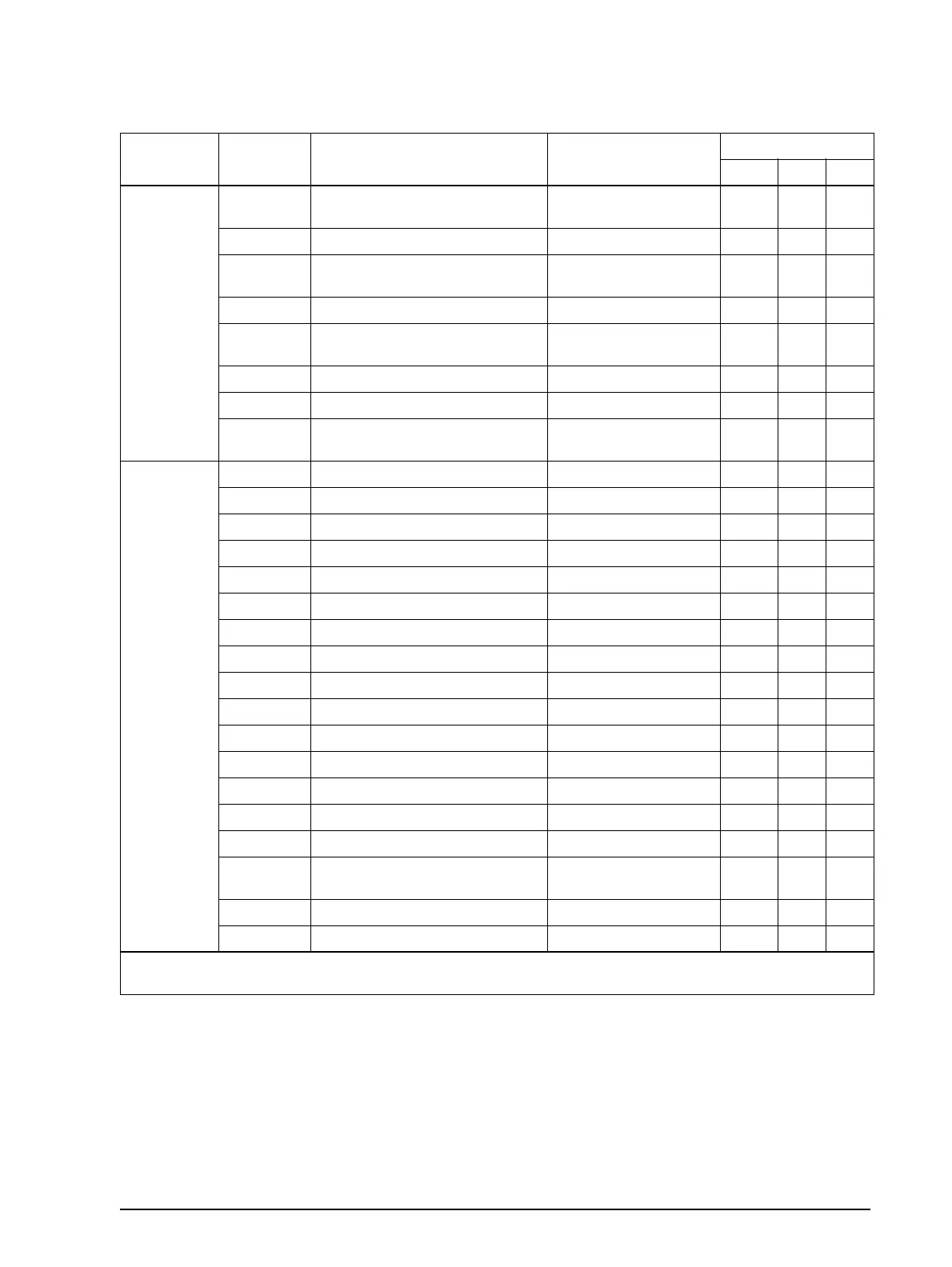Rev. A Command Reference 3-5
TM–T88/T88P (TM–T85/T85P) Information Manual
Kanji control
commands
FS ! Select print mode(s) for Kanji
characters
Software extension
●
FS & Select Kanji character mode Software extension ●
FS – Turn underline mode on/off for Kanji
characters
Software extension ●
FS . Cancel Kanji character mode Software extension ●
FS 2 Define user-defined Kanji
characters
Software extension ●
FS C Select Kanji character code system Software extension ●
FS S Set Kanji character spacing Software extension ●
FS W Turn quadruple-size mode on/off for
Kanji characters
Software extension ●
Miscellaneous
function
commands
DLE ENQ Real-time request to printer Software extension
●●●
ESC = Select peripheral device Software extension ●●●
ESC @ Initialize printer Basic single ●●●
ESC L Select page mode Software extension ●●●
ESC S Select standard mode Software extension ●●●
ESC p Generate pulse Hardware extension ●●●
FS L Select double-density page mode Software extension
GS < Initialize printer mechanism Mechanical extension
GS A Adjust label print starting position Hardware extension
GS C 0 Select counter print mode Software extension
GS C 1 Select count mode (A) Software extension
GS C 2 Set counter Software extension
GS C ; Select count mode (B) Software extension
GS E Select head control method Hardware extension
GS I Transmit printer ID Hardware extension
●●●
GS P Set horizontal and vertical motion
units
Software extension ●●●
GS c Print counter Software extension
GS z 0 Set on-line recovery wait time Software extension
Function Type Command Name Matrix Category
Supported Command
T88 T88M T85
The TM-T88/T88P/T88M/T88PM/T85/T85P supports the commands marked with a
●
in the “Supported Command” column.
The TM-T88P/T88PM/T85P supports the commands marked with a O in the “Supported Command” column.
