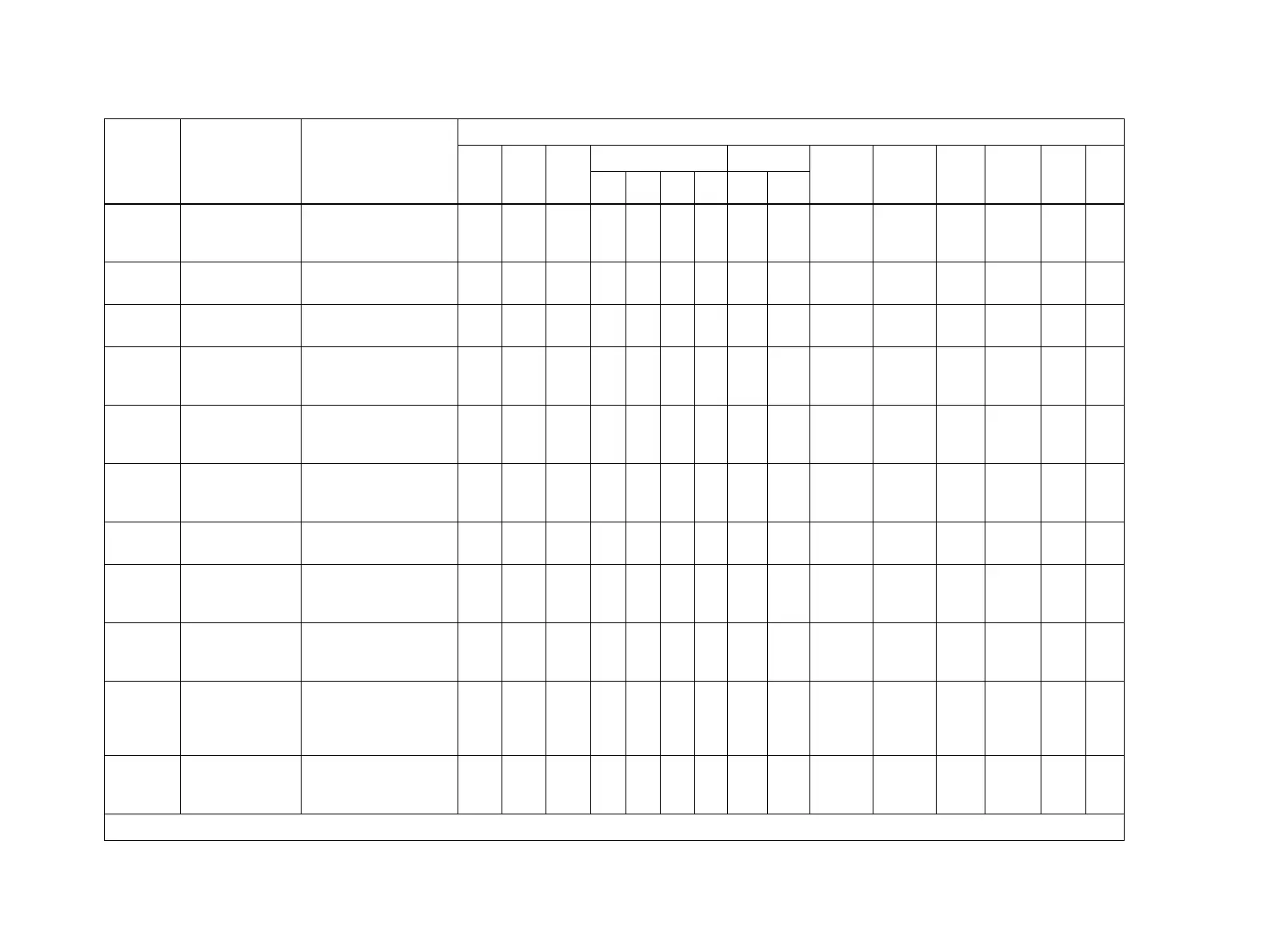3-7
TM–T88/T88P (TM–T85/T85P) Information Manual
RS Journal tab Moves the print position
to the beginning of the
journal paper.
●
DLE EOT Real-time status
transmission
Transmits a specified
status in real time.
●●● ●● ● ● ● ● ●
DLE EOT BS Real-time MICR
status transmission
Transmits MICR status in
real time.
OOO
DLE ENQ Real-time request
to printer
Responds to a request
from the host computer
in real time.
●● ●●
●
●●●
ESC FF Print data in
page mode
Prints the data in the
print buffer in page
mode.
●●● ●
ESC SP Set right-side
character
spacing
Sets the right-side
character spacing.
●●●●●●●●● ● ● ● ● ●●
ESC ! Select print
mode(s)
Selects a print mode(s).
●●●●●●●●● ● ● ● ● ●●
ESC $ Set absolute print
position
Sets the print starting
position from the
beginning of the line.
●●● ● ● ● ●
ESC % Select/cancel
user-defined
character set
Selects or cancels the
user-defined character
set.
●●●●●●●●● ●
●
●●
●
●
ESC & Define user-
defined
characters
Defines user-defined
characters for a
specified character
code.
●●●●●●●●● ●
●
●●
●
●
ESC
✻
Select bit-image
mode
Selects a bit-image
mode for a specified
number of dots.
●●●●●●●●● ●
●
●●
●
●
Command Name Function
Supported Command
TM-
T85
TM-
T88/
T88M
TM-
L60II
TM-300/300M TM-U200 TM-
U375/
U375M
TM-
H5000/
H5000M
TM-
U925
TM-
U950/
U950M
TM-
295
TM-
215S
ABCDB D
The commands supported by each printer are marked by a
● or a O. The functions of the commands marked by a O may differ, depending on the printer model.
