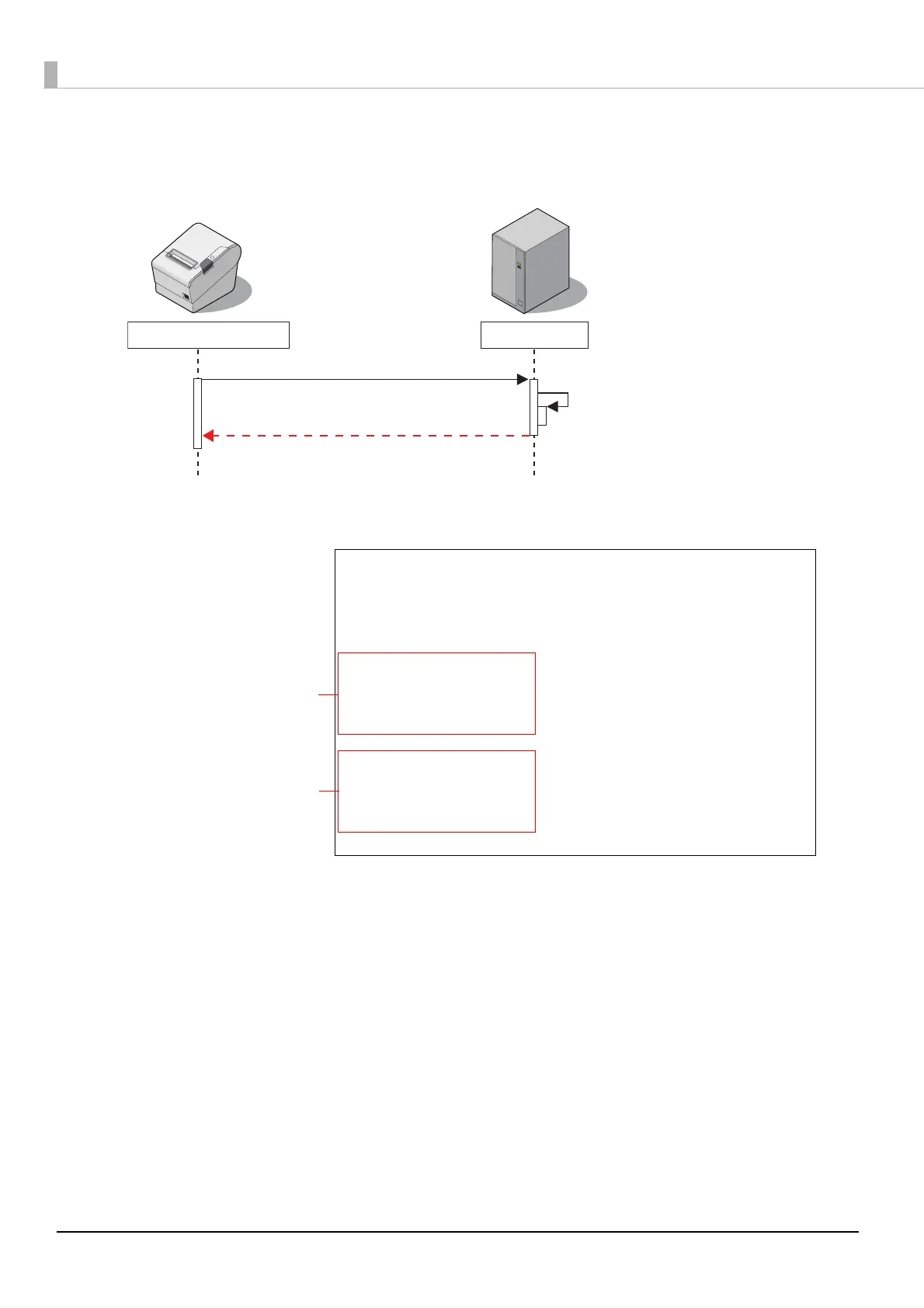42
Response (Print request)
This section describes the response (print request) containing the print data from the Web server.
The application responds by creating response data as shown below. This data contains print data. The
format of response message is XML(text/xml).
1 : HTTP Request (Print request)
2.2 : HTTP Response (Print request)
2.1 : Create XML from a
database or other system
TM Intelligent Printer
Web Server
HTTP/1.1 200 OK
Content-Type: text/xml; charset=utf-8
Content-Length: xxx
<?xml version="1.0" encoding="utf-8"?>
<PrintRequestInfo>
<ePOSPrint>
.
.
.
</ePOSPrint>
<ePOSPrint>
.
.
.
</ePOSPrint>
</PrintRequestInfo>
<ePOSPrint> tag
Print request 1
Note: Enclosing the ePOSPrint tag in the PrintRequestInfo tags enables sending multiple print requests
to the printer.
<ePOSPrint> tag
Print request 2
