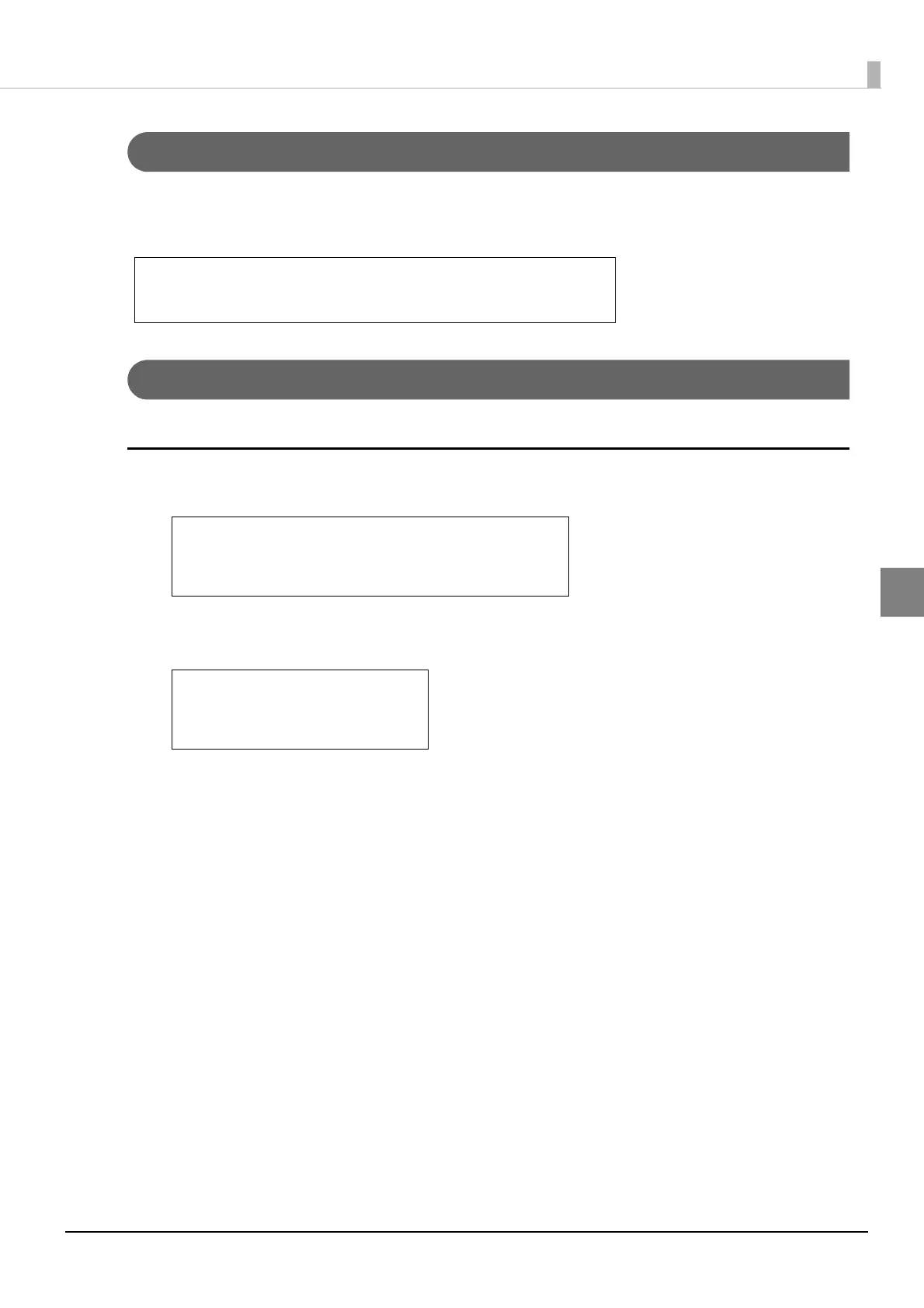45
Chapter 3 Request and Response
3
Response When No Printing Is Performed
When no printing is required, to notify no print data, the following response is returned for a HTTP request
(print request) sent from the TM intelligent printer.
See Test_print.php of the sample program.
About Response Message
A response message consists of a header and <ePOSPrint> tags.
<Parameter> tag
Set the <Parameter> tag as shown below.
HTTP/1.1 200 OK
Content-Type: text/xml; charset=utf-8
Content-Length: 0
<Parameter>
<devid>(Device ID used for slip printing)</devid>
<timeout>(Timeout time (in milliseconds))</timeout>
</Parameter>
<Parameter>
<devid>local_printer</devid>
<timeout>10000</timeout>
</Parameter>
Example
