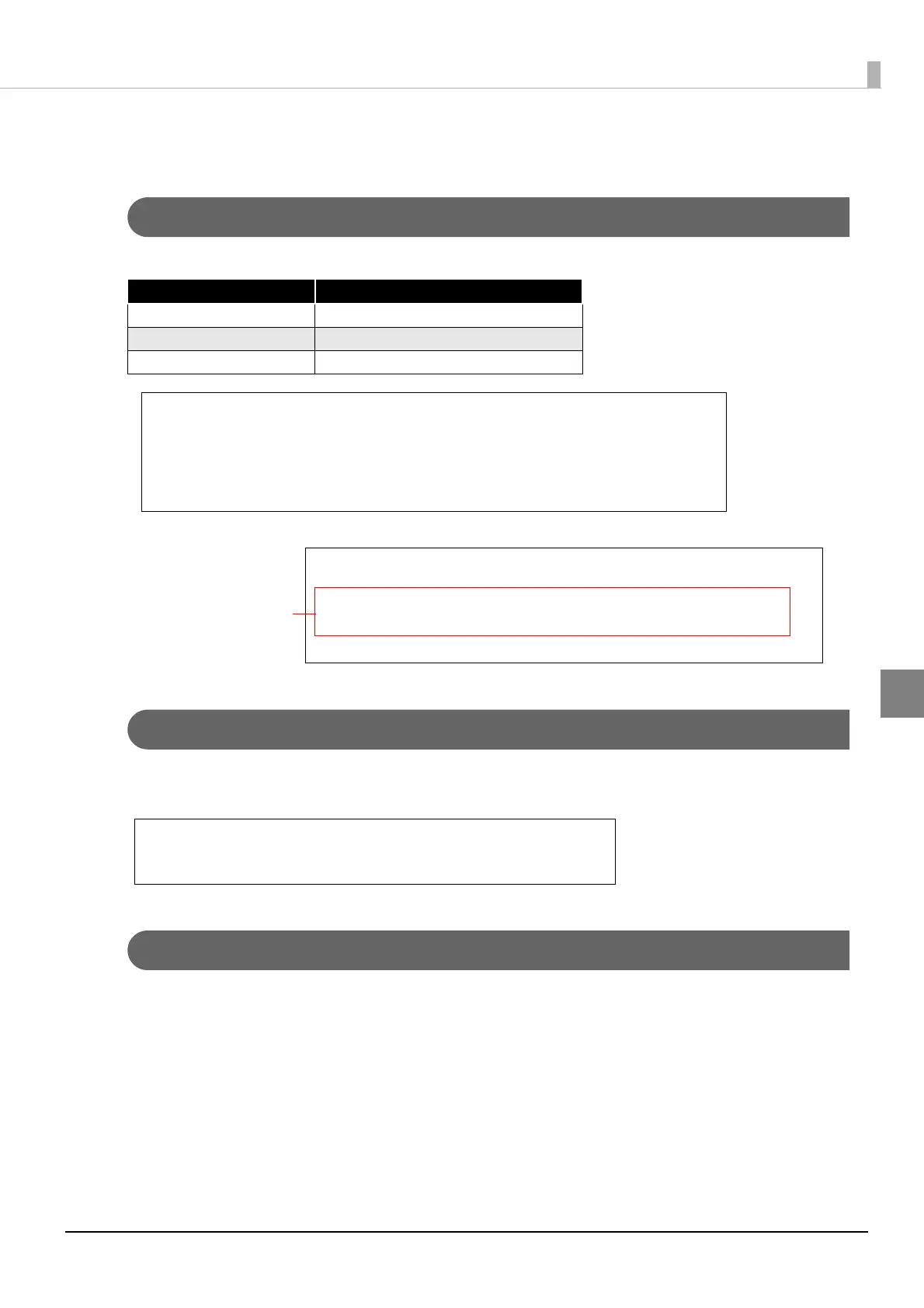63
Chapter 4 Status Notification
4
Request and Response
Request
The format of request message is URL-encoded form data (application/x-www-form-urlencoded).
The status information configuration is as follows:
Response
The format of response message is XML(text/xml).
To indicate that the server received the status notification, the Web server returns a response as follows:
Digest Access Authentication
Digest access authentication can be used for the status notification.
See "Digest Access Authentication" (p.51)
Parameter Value
ConnectionType Status
ID The ID set with WebConfig (p. 54)
ResponseFile Status Information
POST /demo/Test_status.php HTTP/1.1
Host: 192.168.192.10
Content-Type: application/x-www-form-urlencoded
Content-Length: xxx
ConnectionType=SetStatus&ID=&Status=Status Information
<?xml version="1.0" encoding="utf-8"?>
<statusmonitor Version="1.00">
<printerstatus devicename="kitchen_printer" asbstatus = "0x00000001"/>
<printerstatus devicename="kitchen_printer2" asbstatus = "0x00000001"/>
<printerstatus devicename="local_printer" asbstatus = "0x0F00003C"/>
</statusmonitor>
Obtain the ASB status
HTTP/1.1 200 OK
Content-Type: text/xml; charset=utf-8
Content-Length: 0
