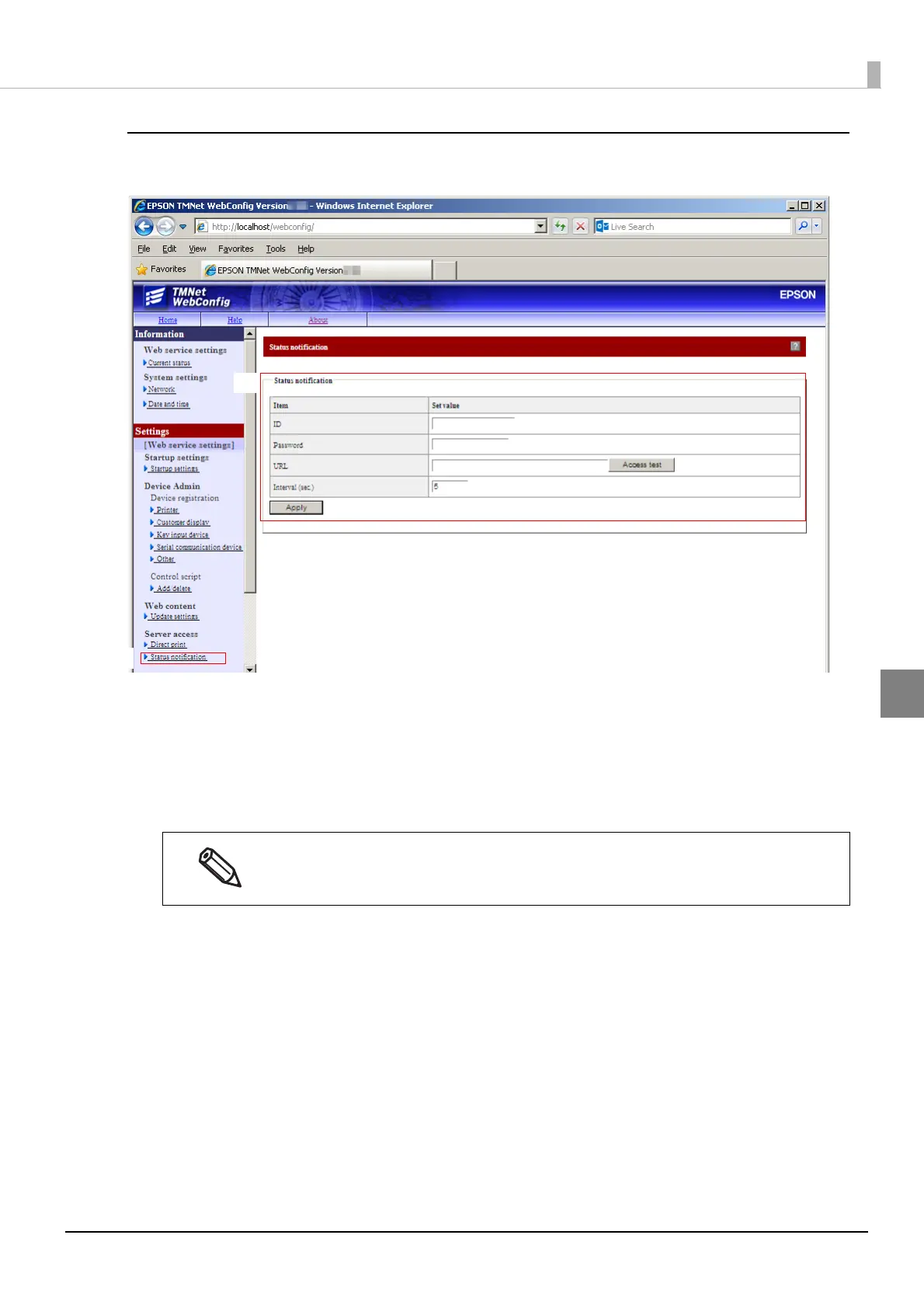57
Chapter 4 Status Notification
4
TM-DT Settings
Configure the Status Notification settings using EPSON TMNet WebConfig.
Use the following procedure for registration.
1
Connect the TM-DT to the network and turn the power ON.
2
Start EPSON TMNet WebConfig from the shortcut on the desktop.
EPSON TMNet WebConfig starts.
3
Select as [Settings]-[Web service settings]-[Status notification].
The "Status notification" screen appears.
Ifyouaremakingsettingsfromanexternaldevice,settheTM‐DTIPaddressinthe
addressfortheWebbrowser.ThedefaultIPaddressforTM‐DTis192.168.192.168.
http://[IPaddressofTM‐DT]/webconfig/
