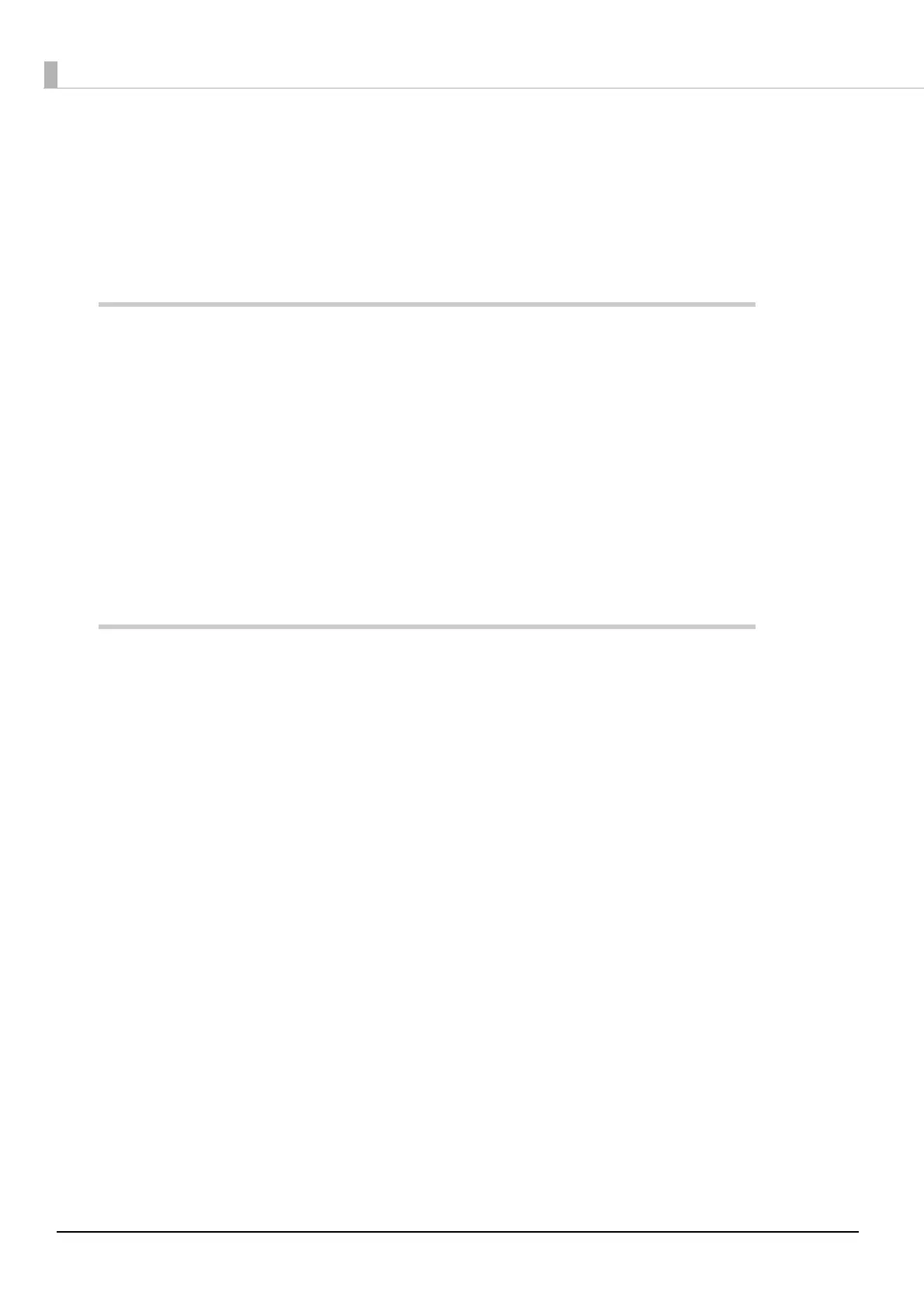6
Initial OS Settings...................................................................................................................................31
Initializing the ePOS-Device.................................................................................................................32
IP Address Settings................................................................................................................................33
Service startup settings ........................................................................................................................34
Server Direct Print Settings ...................................................................................................................35
Registration of TM Printer .....................................................................................................................37
■ Execution of Sample Program .......................................................................................... 39
Request and Response ...............................................................41
■ Request (Print Request)...................................................................................................... 41
■ Response (Print request).................................................................................................... 42
Response When No Printing Is Performed..........................................................................................45
About Response Message...................................................................................................................45
■ Request (Printing Result) .................................................................................................... 48
Error code..............................................................................................................................................50
Response (Printing Result)....................................................................................................................50
■ Digest Access Authentication........................................................................................... 51
Digest Access Authentication Settings ..............................................................................................51
■ Program Example............................................................................................................... 52
Status Notification........................................................................53
■ Overview............................................................................................................................. 53
■ Overview of Status Notification Sample Program ........................................................... 54
TM Intelligent Printer Settings...............................................................................................................54
Execution of Sample Program ............................................................................................................59
■ Status Type.......................................................................................................................... 60
■ Request and Response...................................................................................................... 63
Request..................................................................................................................................................63
Response ...............................................................................................................................................63
Digest Access Authentication.............................................................................................................63
