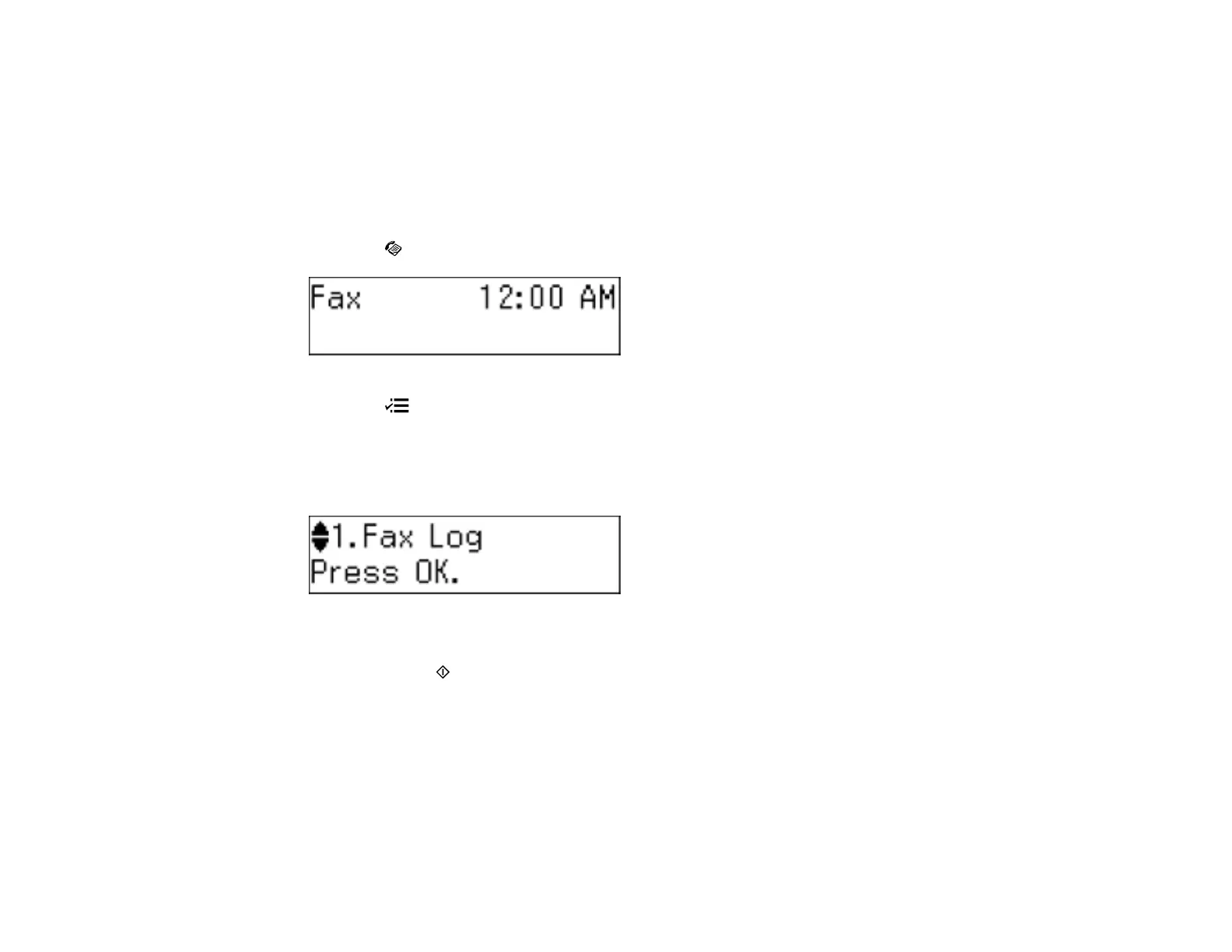Parent topic: Setting Up Speed/Group Dial Lists Using the Product Control Panel
Related tasks
Entering Numbers and Characters for Faxing
Printing Your Group Dial List
You can print your group dial list for easy reference.
1. Make sure you loaded letter-size or larger paper in your product.
2. Press the Fax button.
3. Press the Menu button.
4. Press the up or down arrow buttons to select Fax Settings and press the OK button.
5. Press the up or down arrow buttons to select Print Report and press the OK button.
You see this screen:
6. Select Group Dial List and press the OK button.
7. Press one of the Start buttons to print the report.
Parent topic: Setting Up Speed/Group Dial Lists Using the Product Control Panel
Setting Up Speed/Group Dial Lists Using the Fax Utility - Windows
You can set up your speed dial and group dial lists using the FAX Utility for Windows. The utility also lets
you import fax numbers from the Windows Address Book and back up fax numbers stored in your
product's memory.
152
