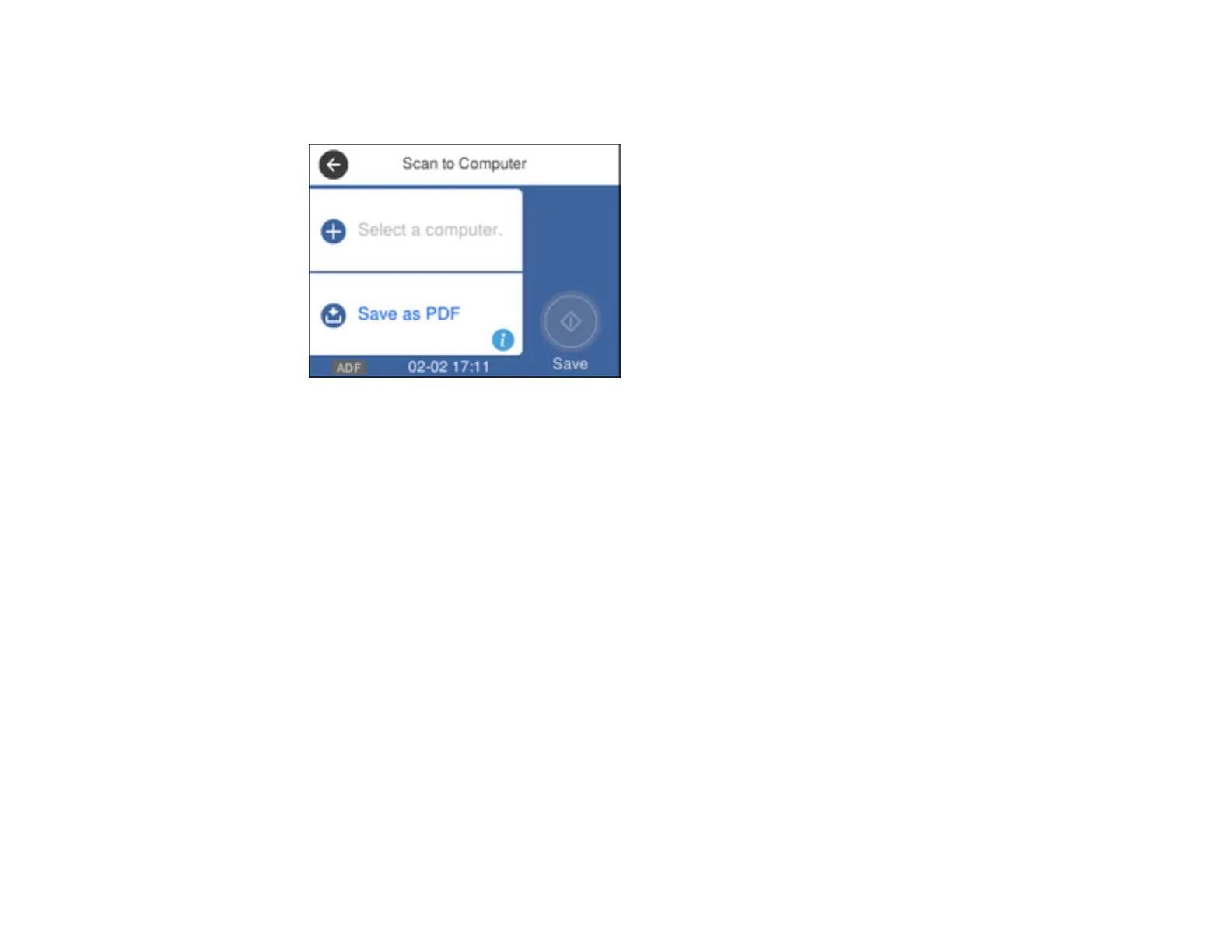139
4. Select Computer.
You see a screen like this:
5. Select OK to close the information screen, if necessary.
6. Select Select a computer and choose one of the following options:
• If your computer is connected to your product over a network, select a connected computer from
the displayed list. (If the computer is not listed, select Search Again.)
• If you computer is connected to your product using a USB cable, select USB Connection.
7. Select Save as PDF and choose one of the following options:
• Save as JPEG to save the scanned scanned image as a JPEG file.
• Save as PDF to save the scanned document or image as a PDF file.
• Attach to email to open the default email software on your computer and save the scanned
document or images as a JPEG email attachment.
• Follow custom setting to save the scanned document or image using custom settings you have
selected using the Event Manager custom scan settings option.
Note: You can customize the settings for each of these options using Event Manager.
8. Select Save to start scanning.
Parent topic: Starting a Scan Using the Product Control Panel
