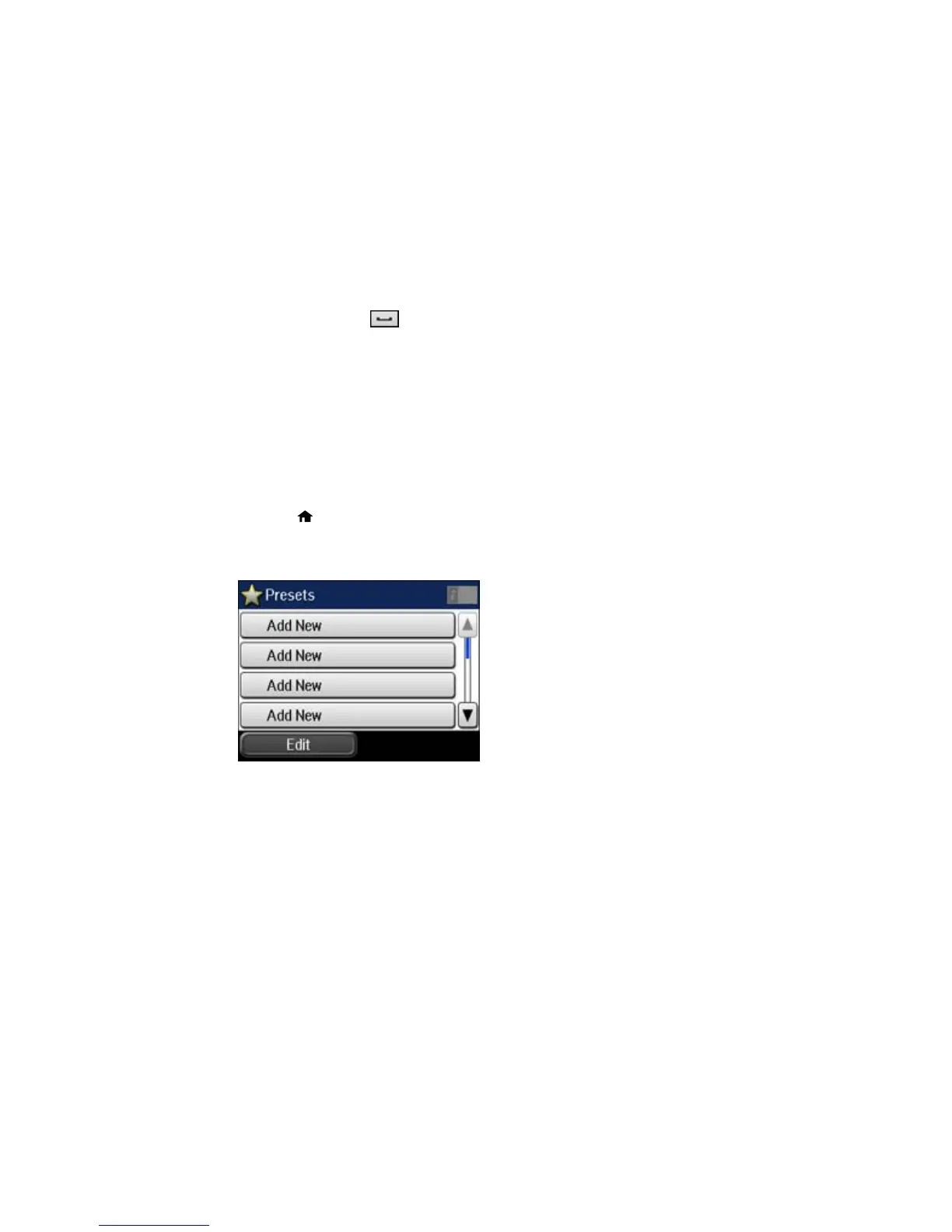• To enter a space, select .
Parent topic: Setting a Password and Locking the Control Panel
Related topics
Wi-Fi or Wired Networking
Using Presets
You can save frequently used copy, fax, and scan settings as presets. This lets you easily reuse them
whenever necessary.
Note: Presets can be locked by an administrator. If you cannot access or change presets, contact your
administrator for assistance.
1. Press the home button, if necessary.
2. Select Presets. Enter the Administrator password, if necessary.
You see a screen like this:
3. Select Add New.
4. Select the function for which you want to set up a preset.
20
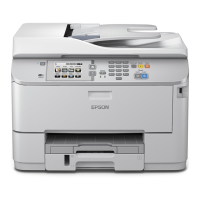