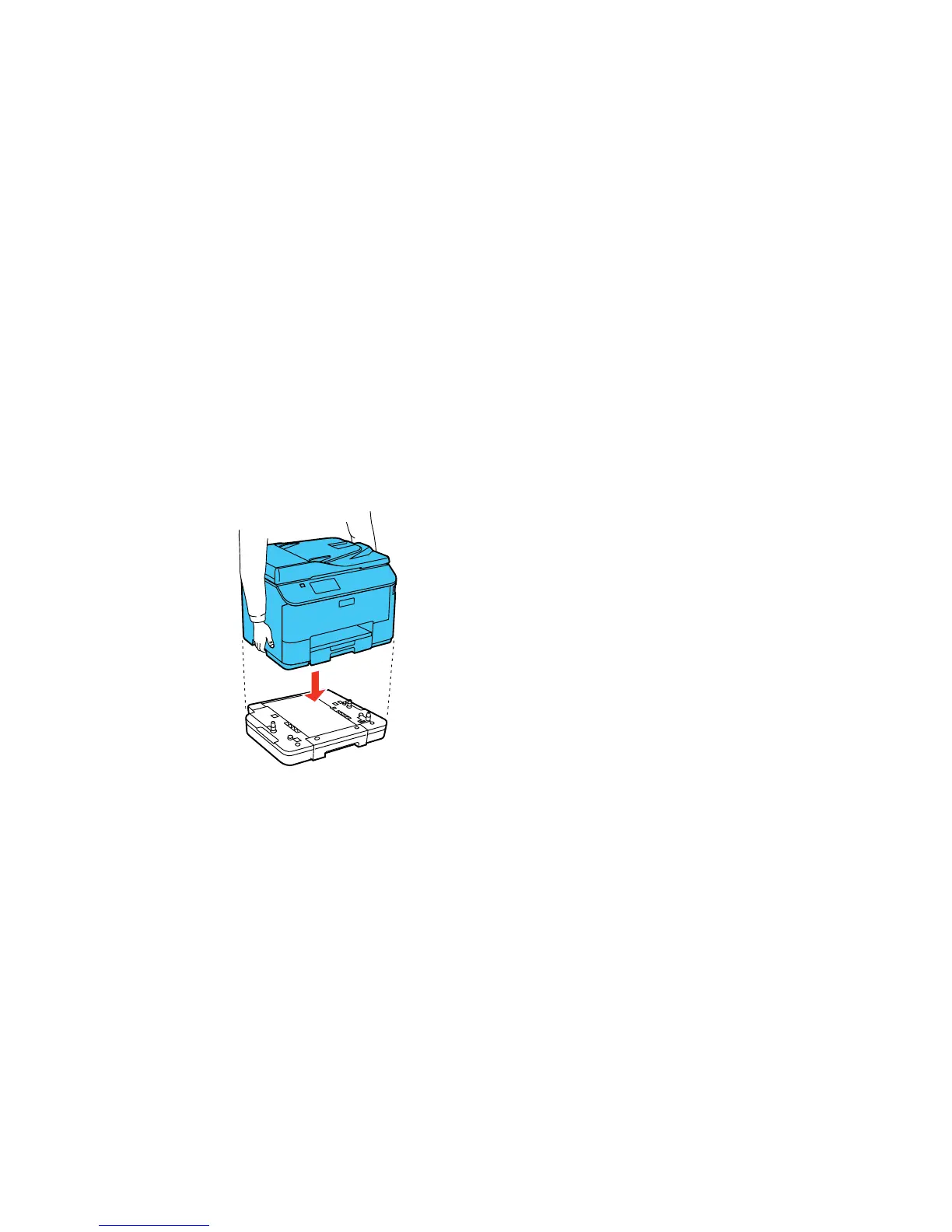Parent topic: Loading Paper
Installing the Optional Second Paper Cassette
You can install the optional paper cassette to provide more paper capacity.
1. Turn off the product and unplug the power cord and any connected cables.
Warning: To avoid electric shock, make sure you unplug the power cord.
2. Remove the paper cassette from its carton and place it where you want to set up the product.
3. Carefully lift the product as shown, then gently lower it onto the paper cassette. Make sure the
connectors and pins align correctly.
4. Reconnect the power cord and other connection cables, and plug in the product.
5. Turn on the product.
Parent topic: Installing and Enabling the Optional Second Paper Cassette
70
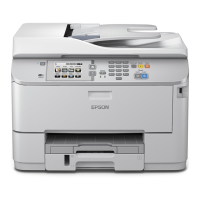