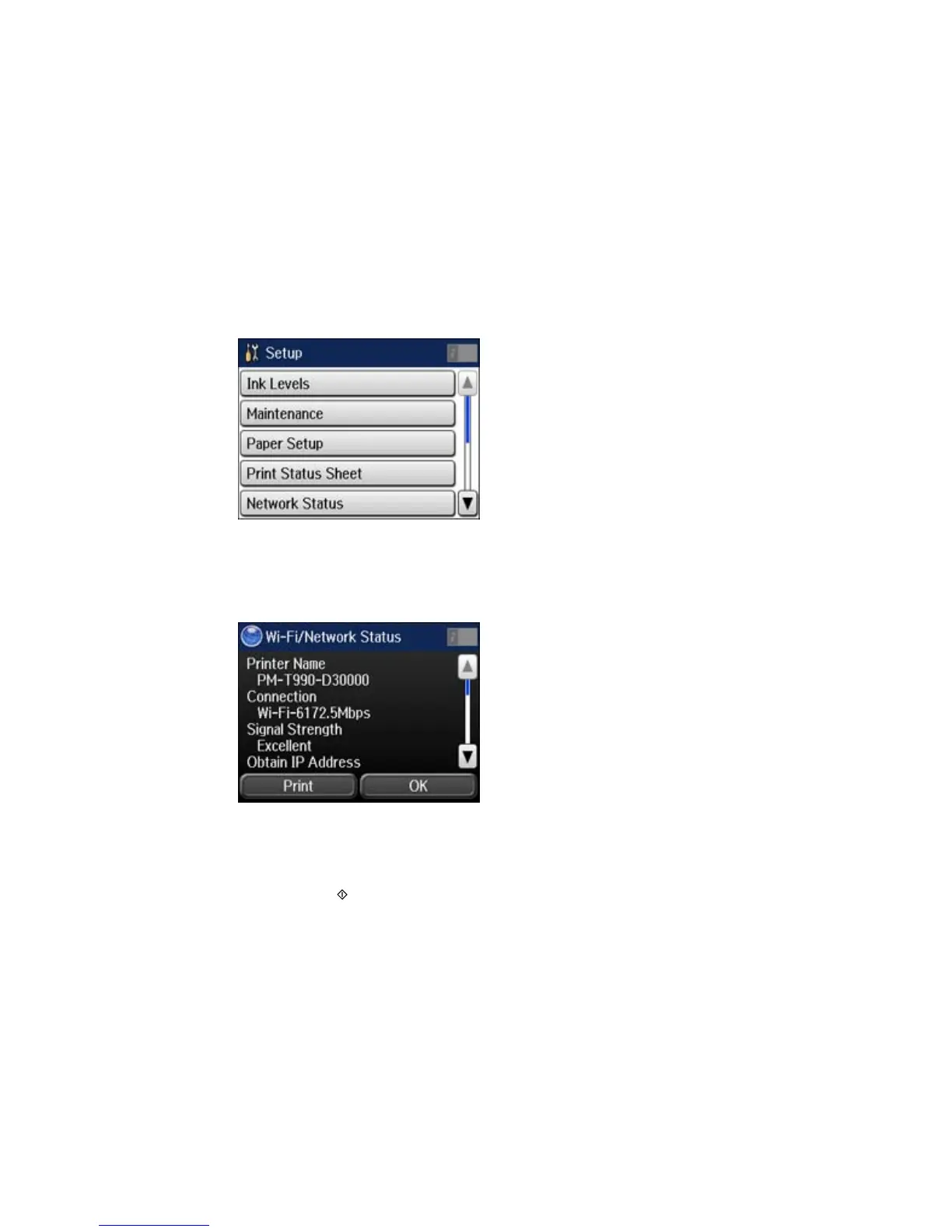You see a screen like this:
3. Select Network Status.
4. Select Wi-Fi/Network Status.
You see a screen like this:
Note: If you are connected to a wireless network, the signal strength is also displayed.
5. Select Print.
6. Press one of the buttons to print the network status sheet.
47