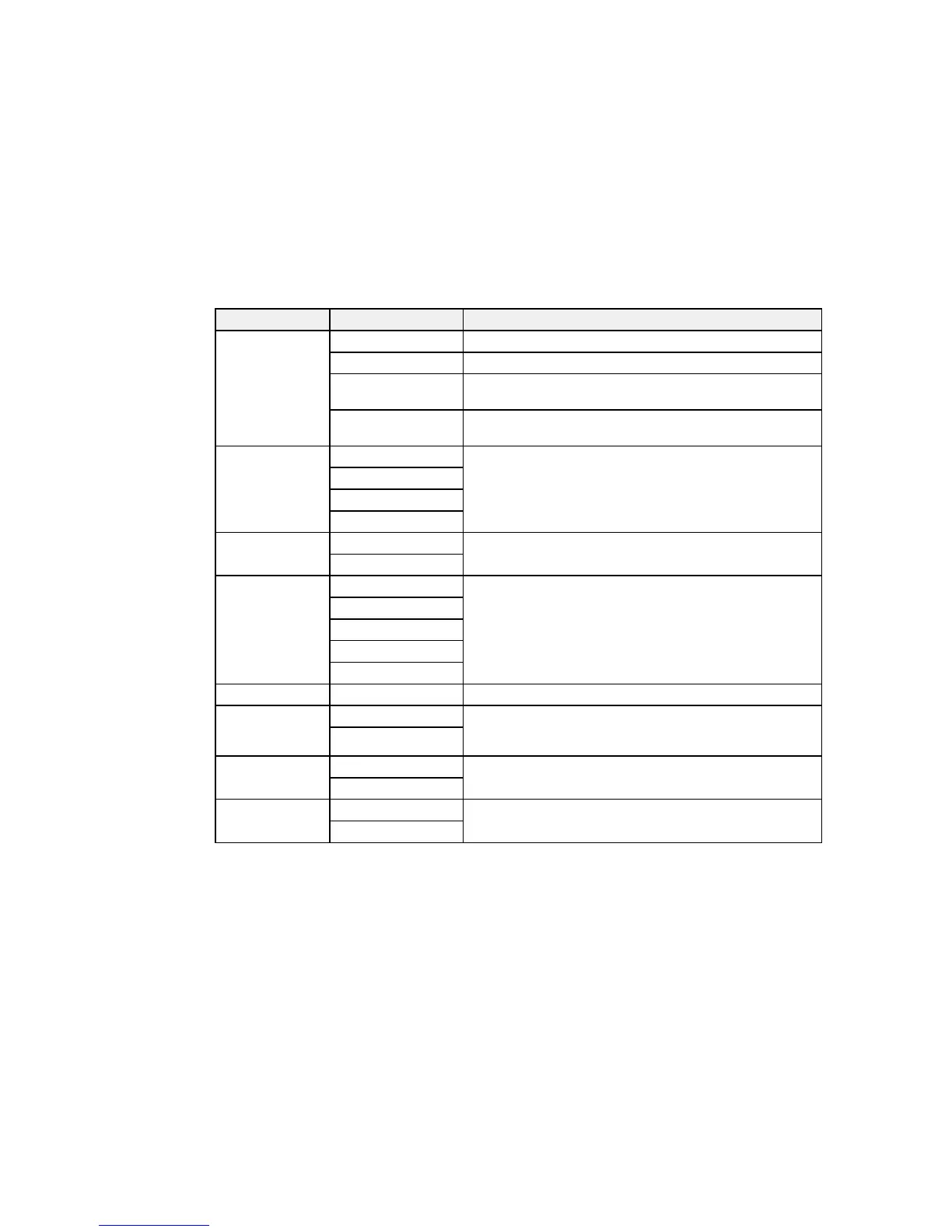Copying option Available settings Description
Zoom Custom Size Automatically sizes the image by the percentage you select
Actual Size Copies at 100% size
Auto Fit Page Automatically sizes the image to fit the paper size you
selected
Letter->4x6in and Automatically converts from one size to another
other conversions
2-Sided Off Select to make 2-sided copies. When you select 1>2-Sided
or 2>1-Sided, also select Advanced and select the binding
2>2-Sided
edge for your originals or copies.
1>2-Sided
2>1-Sided
Document Portrait Specifies the orientation of your originals
Orientation
Landscape
Quality Text Specifies the document type of your originals and adjusts
the quality of your copies
Text(Best)
Text & Image
Text & Image(Best)
Photo
Density Varying levels Adjusts the lightness or darkness of copies
Remove Shadow Off Select On to erase the shadows that appear in the center of
a document when copying a book or that appear around a
On
document when copying thick paper
Remove Punch Off Select On to erase the binding holes on a document
Holes
On
Collate Copy Off Select On to print multiple copies of a multi-page document
both in order and sorted into sets
On
77