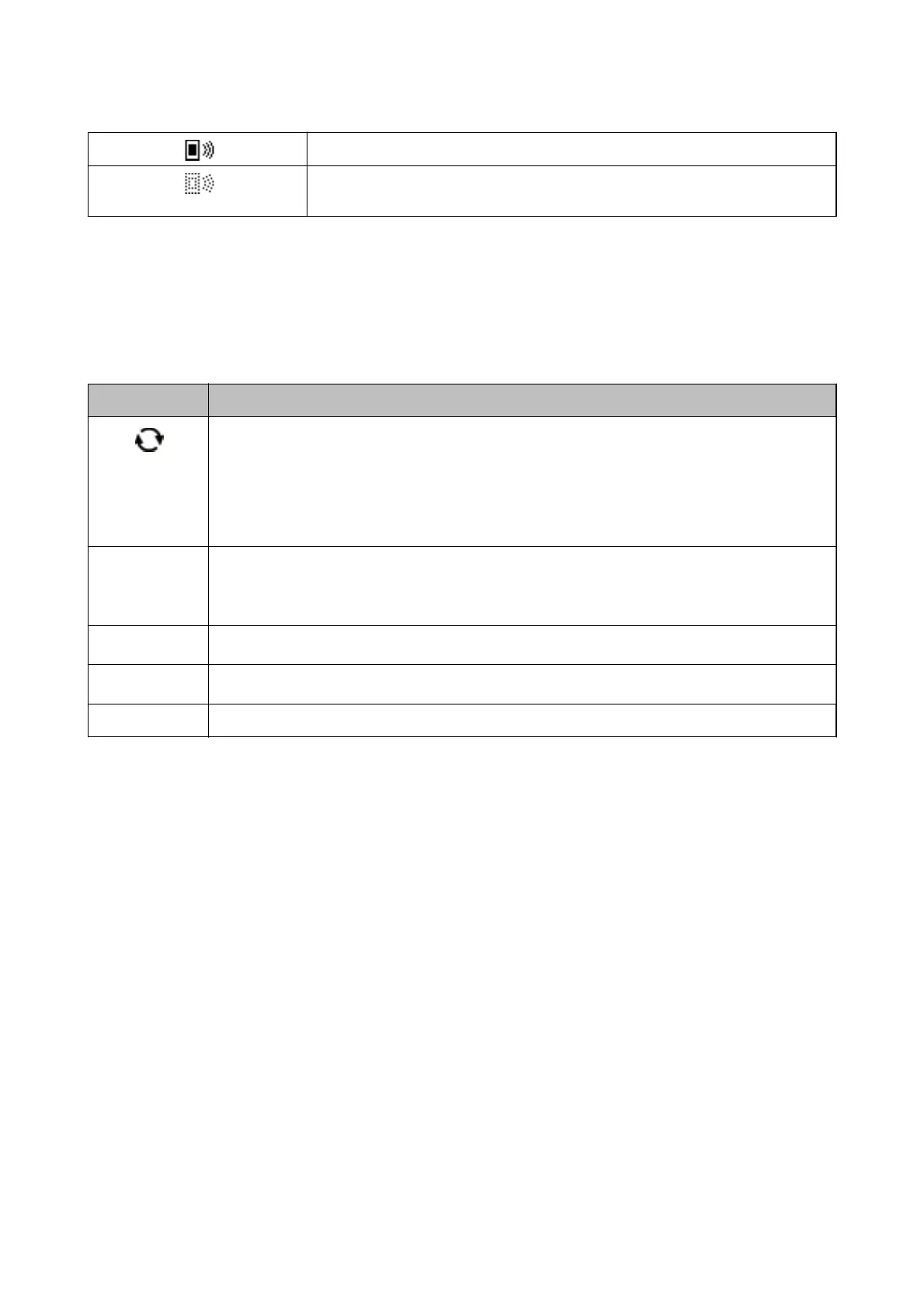Indicates that the printer is connected to a network in Wi-Fi Direct (Simple AP) mode.
Indicates that the printer is not connected to a network in Wi-Fi Direct (Simple AP)
mode.
Entering Characters
To enter characters and symbols for network settings from the control panel, use the following buttons. Press the
u
or
d
button to select the character you want to enter, and then press the
r
button to move the cursor to the
next input position. When you have nished entering characters, press the OK button.
Buttons Descriptions
Switches the character types. An icon that shows the current character type is displayed at the top-right
of the LCD screen.
A: Enters uppercase letters and symbols.
a: Enters lowercase letters and symbols.
1: Enters numbers.
u
d
Characters switch from alphabet (uppercase letters and lowercase letters) to numbers and symbols
every time you press the
u
button. Pressing the
d
button switches the characters in the reverse order
of the
u
button. Holding down these buttons switches the characters at high speed.
r
Moves the cursor to the right.
l
Deletes a character to the left (backspace).
OK Enters the characters.
User's Guide
Printer Basics
16