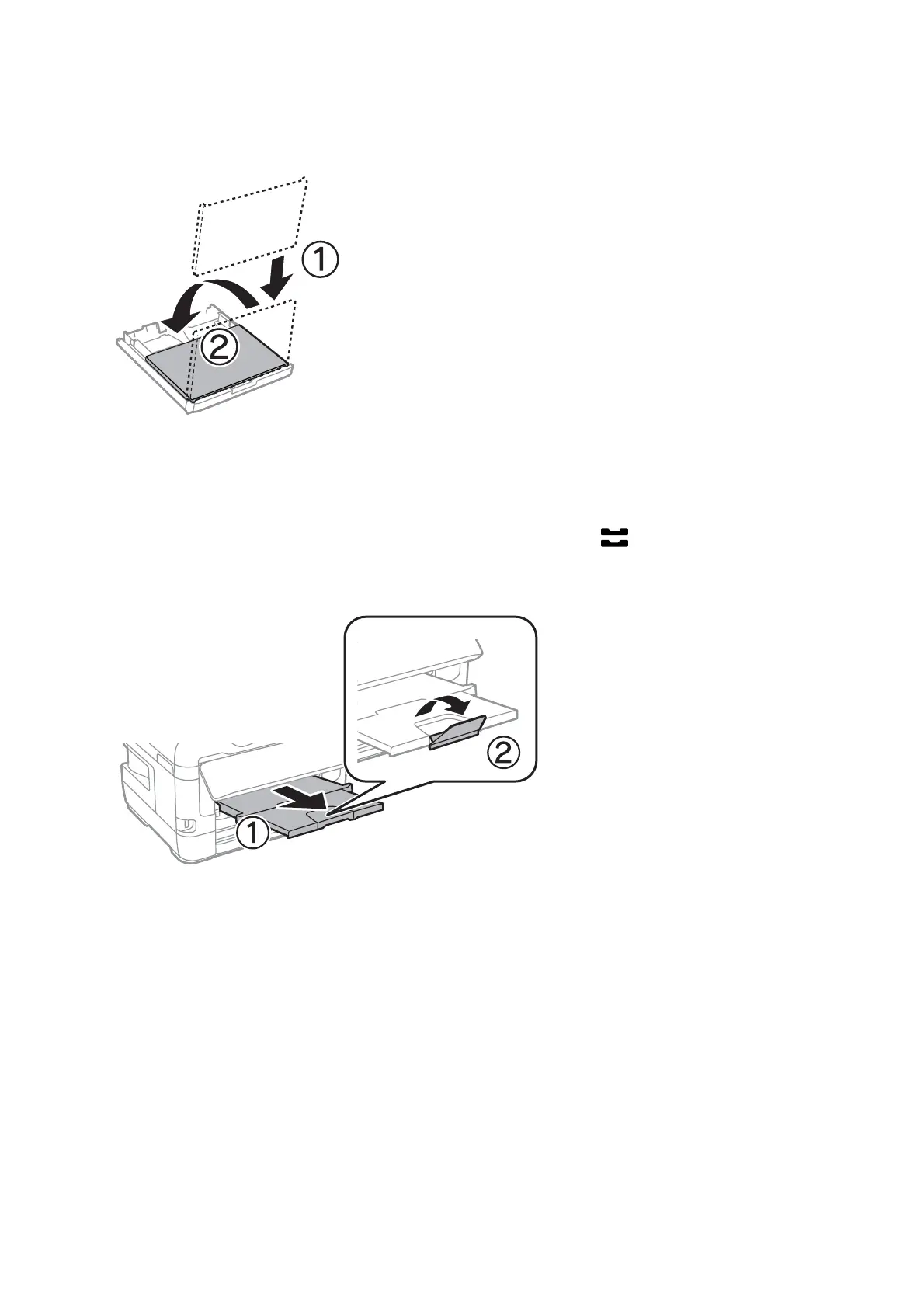7. Put the paper cassette cover back on.
8.
Insert the paper cassette all the way.
9. On the control panel, set the size and type of the paper you loaded in the paper cassette.
Note:
You can also display the paper size and paper type settings screen by pressing the
button on the control panel.
10. Slide out the output tray.
Related Information
& “Paper Handling Precautions” on page 37
& “Available Paper and Capacities” on page 35
& “List of Paper Type” on page 44
& “Loading Envelopes and Precautions” on page 43
Loading Paper in the Rear Paper Feed Slot
You can load a single sheet of all types of supported paper in the rear paper feed slot. You can also load thick paper
(up to 0.3 mm thick) and pre-punched paper, which cannot be loaded in the paper cassette. However, even if the
thickness is within this range, some paper may not be fed correctly depending on the hardness.
User's Guide
Preparing the Printer
40