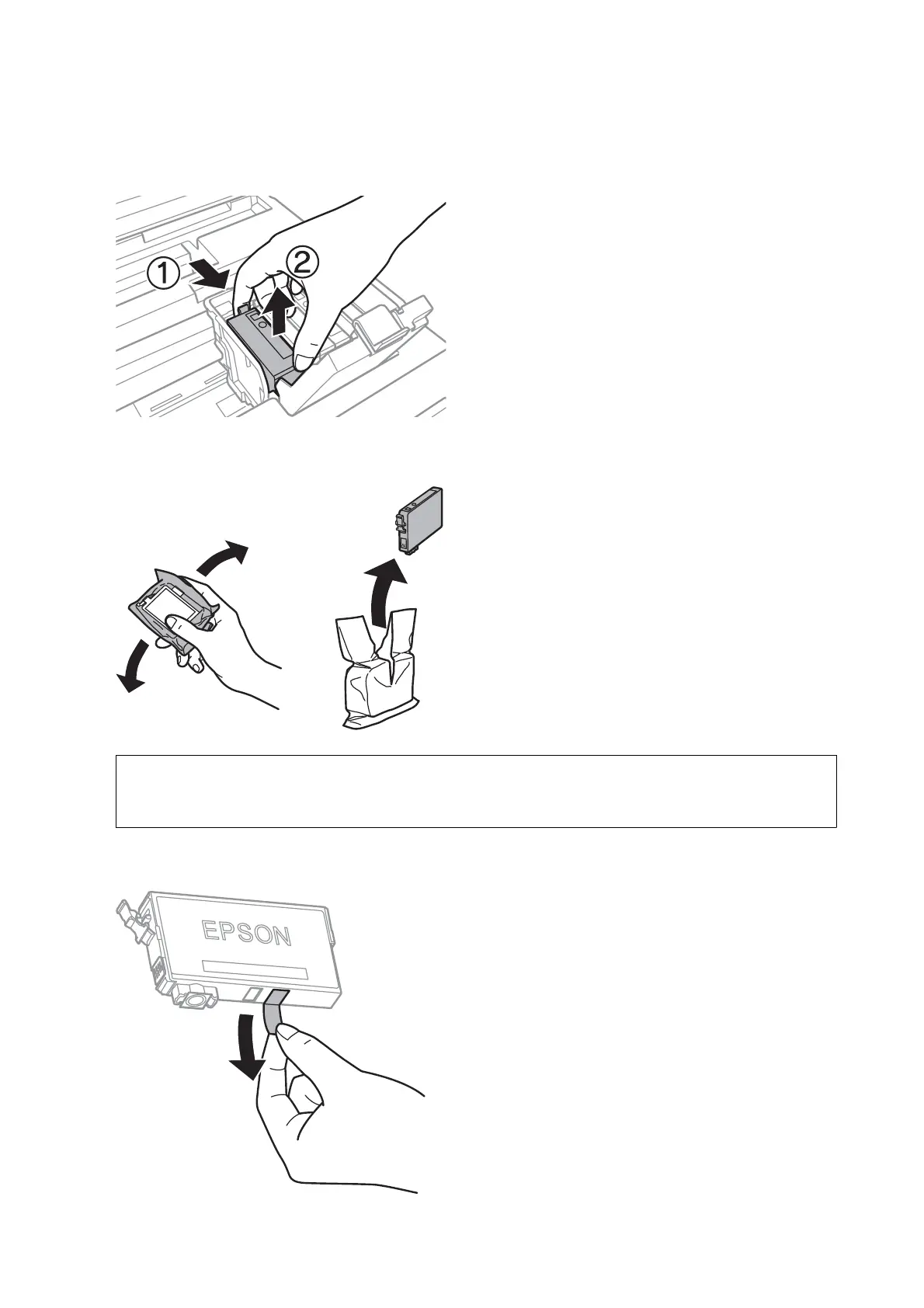5. Squeeze the tab on the ink cartridge and pull it straight up. If you cannot remove the ink cartridge, pull it
rmly.
6. Gently shake the new ink cartridge four or ve times and then remove it from its package.
c
Important:
Do not shake cartridges
aer
opening the package, as they may leak.
7. Remove only the yellow tape.
User's Guide
Replacing Ink Cartridges and Other Consumables
90