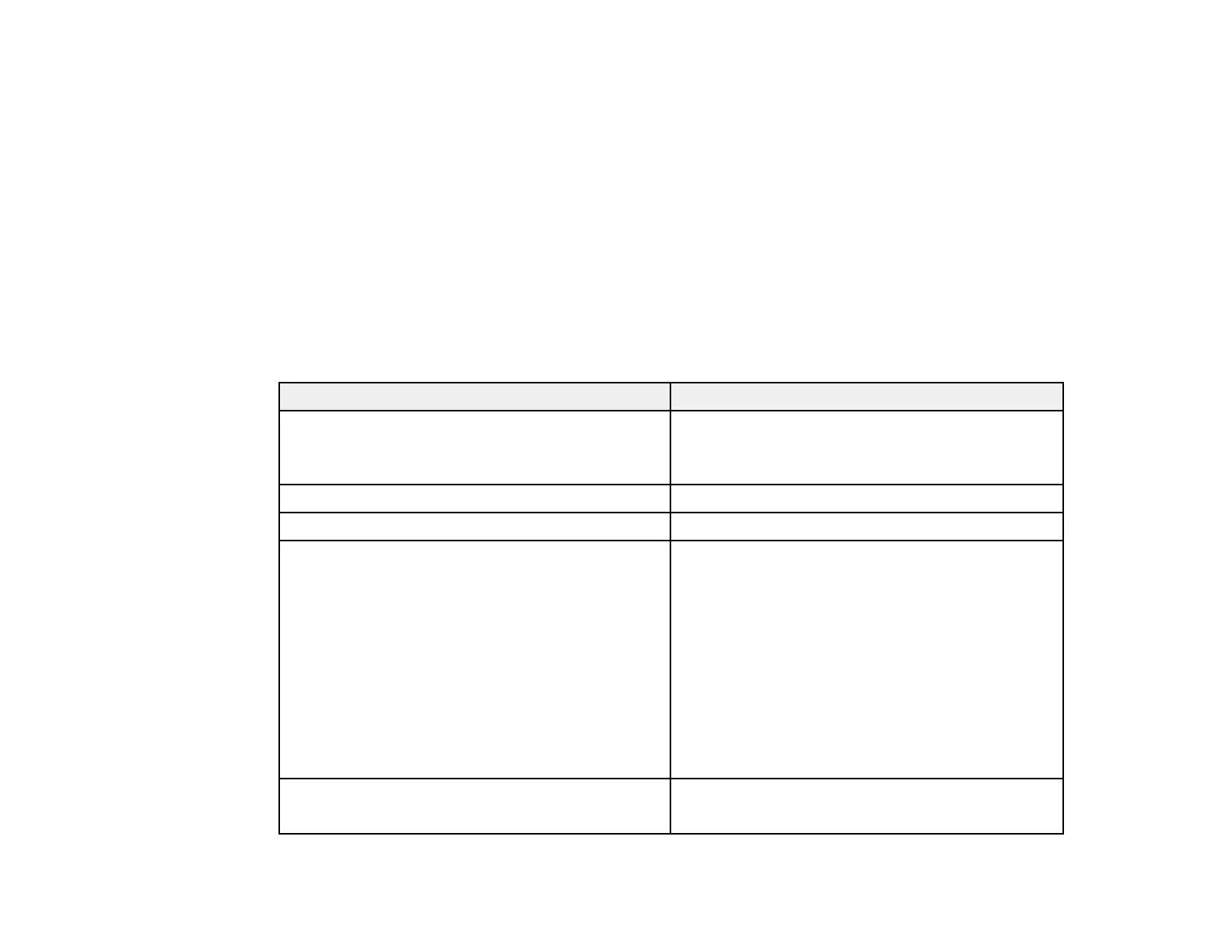Always follow these paper loading guidelines:
• If you have trouble loading a stack of envelopes, press each envelope flat before loading it or load
one envelope at a time.
• If print quality declines when printing multiple envelopes, try loading one envelope at a time.
• Do not load envelopes that are curled, folded, or too thin.
Parent topic: Loading Paper
Related references
Paper Loading Capacity
Paper Loading Capacity
Note: For User Defined paper sizes, load 1 sheet.
Paper type Loading capacity
Plain paper Approximately 250 sheets*, **
30 sheets Legal (8.5 × 14 inches [216 × 357
mm])***
Epson Bright White Paper 200 sheets**
Epson Presentation Paper Matte 80 sheets
Epson Photo Paper Glossy 20 sheets
Epson Premium Photo Paper Glossy
Epson Ultra Premium Photo Paper Glossy
Epson Premium Photo Paper Semi-gloss
Epson Premium Presentation Paper Matte
Epson Premium Presentation Paper Matte Double-
sided
Epson Ultra Premium Presentation Paper Matte
Epson Brochure & Flyer Paper Matte Double-sided
Epson Photo Quality Self-adhesive Sheets 1 sheet
Epson Iron-on Cool Peel Transfer paper
43