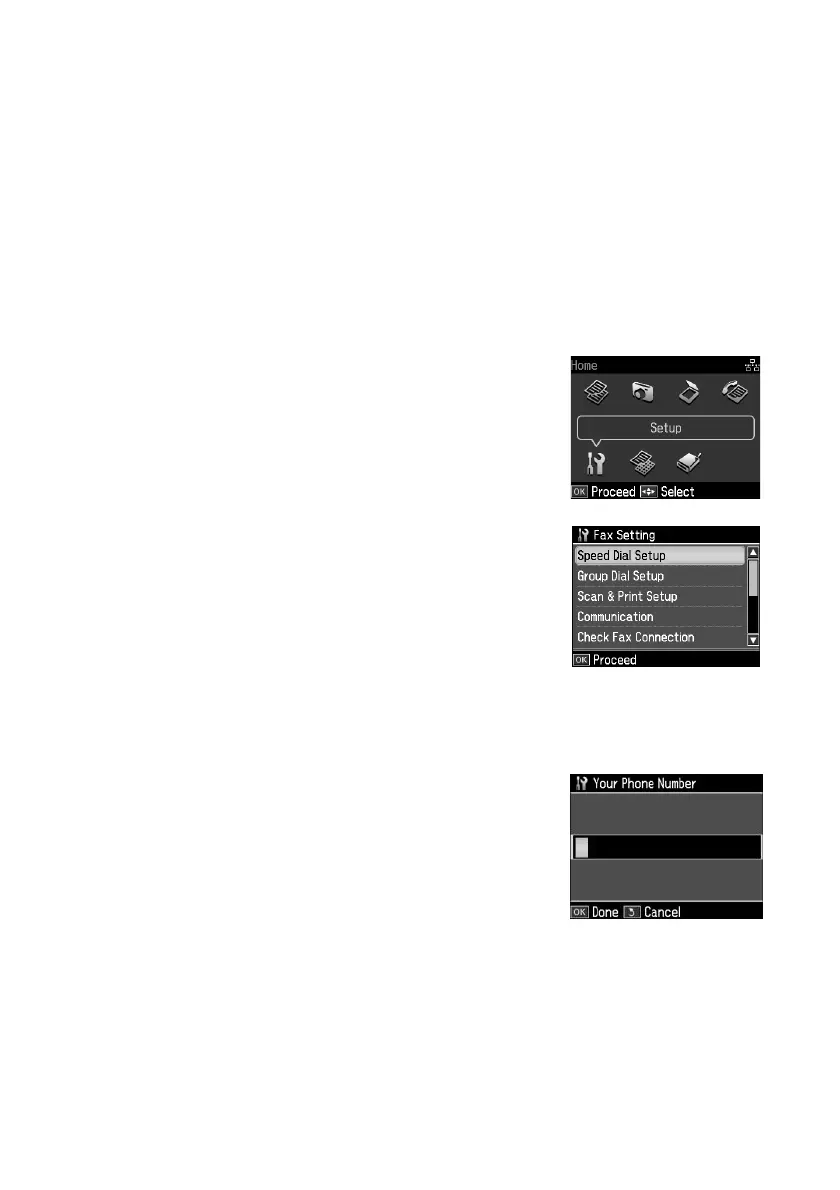18
Faxing a Document or Photo
Entering Fax Header Information
You should enter fax header information before sending faxes so that recipients can
identify their source.
Note:
If you leave the product unplugged for a long period of time, the date and time settings
may get lost. See the online Epson Information Center for instructions on setting the
date and time.
Entering Your Sender Name
1. Press the
Home
button.
2. Press
l
,
r
,
u
, or
d
to select
Setup
, then press
OK
.
3. Press
l
or
r
to select
Fax Setting
, then press
OK
.
4. Press
u
or
d
to select
Header
, then press
OK
.
5. Press
OK
to select
Fax Header
.
6. Use the numeric keypad to enter the header
information; for letters, press a numeric key until
you see the letter you want. (See page 19 for more
information.) You can enter up to 40 digits.
7. Press
OK
to return to the Header menu.
Entering Your Phone Number
1. Select
Your Phone Number
from the Header
menu, then press
OK
. You see the phone number
input screen.
2. Use the numeric keypad to enter your phone
number (see page 19). You can enter up to 20 digits.
(You don’t need to enter any dashes.)
3. Press
OK
to return to the Header menu.
