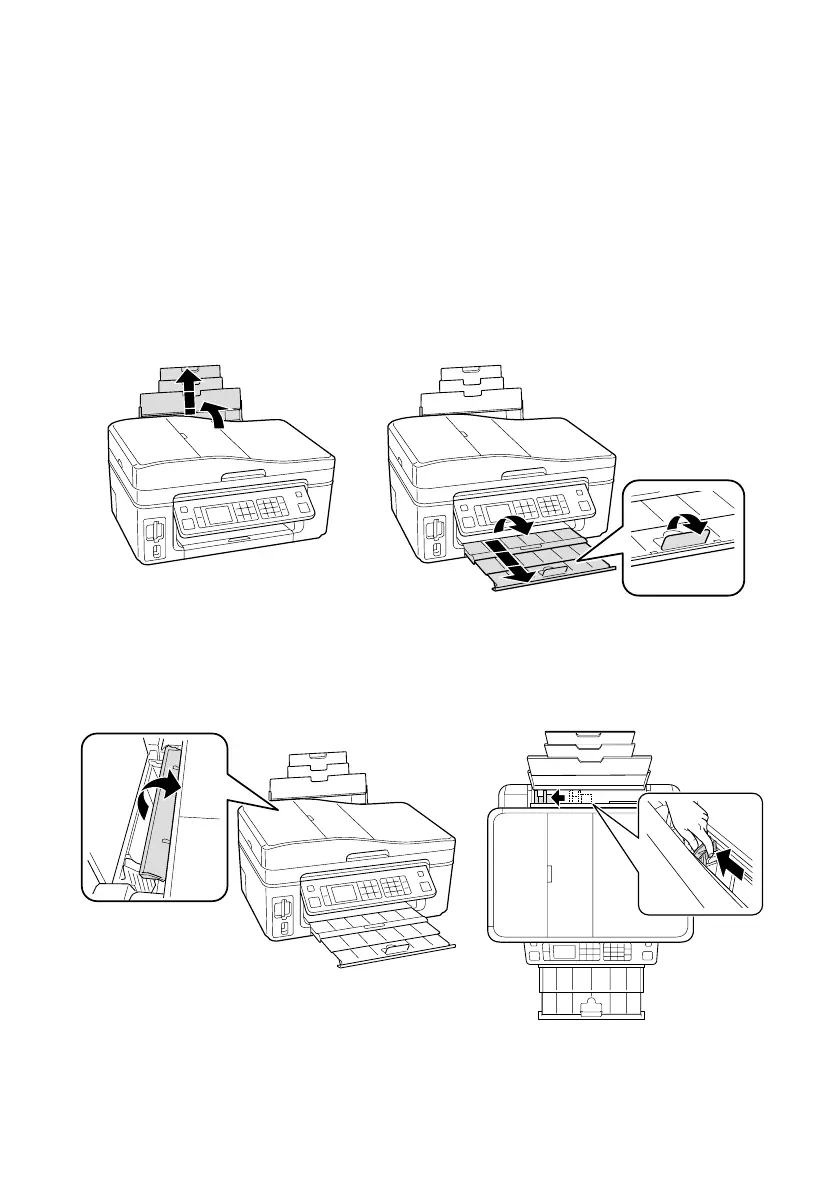6
Loading Paper
Loading Paper
You can load up to 100 sheets of plain paper, or 80 sheets of Epson Bright White
Paper or Epson Presentation Paper Matte. Load Epson Premium Presentation
Paper Matte and most photo papers 20 sheets at a time. See the online Epson
Information Center for capacity guidelines on other paper types.
1. Open the paper support and pull up the extensions. Then extend the output
tray and raise the stopper.
2. Hold the feeder guard forward, then squeeze the edge guide and slide it left.
Note: If you are using legal-size
paper, do not raise the stopper.
