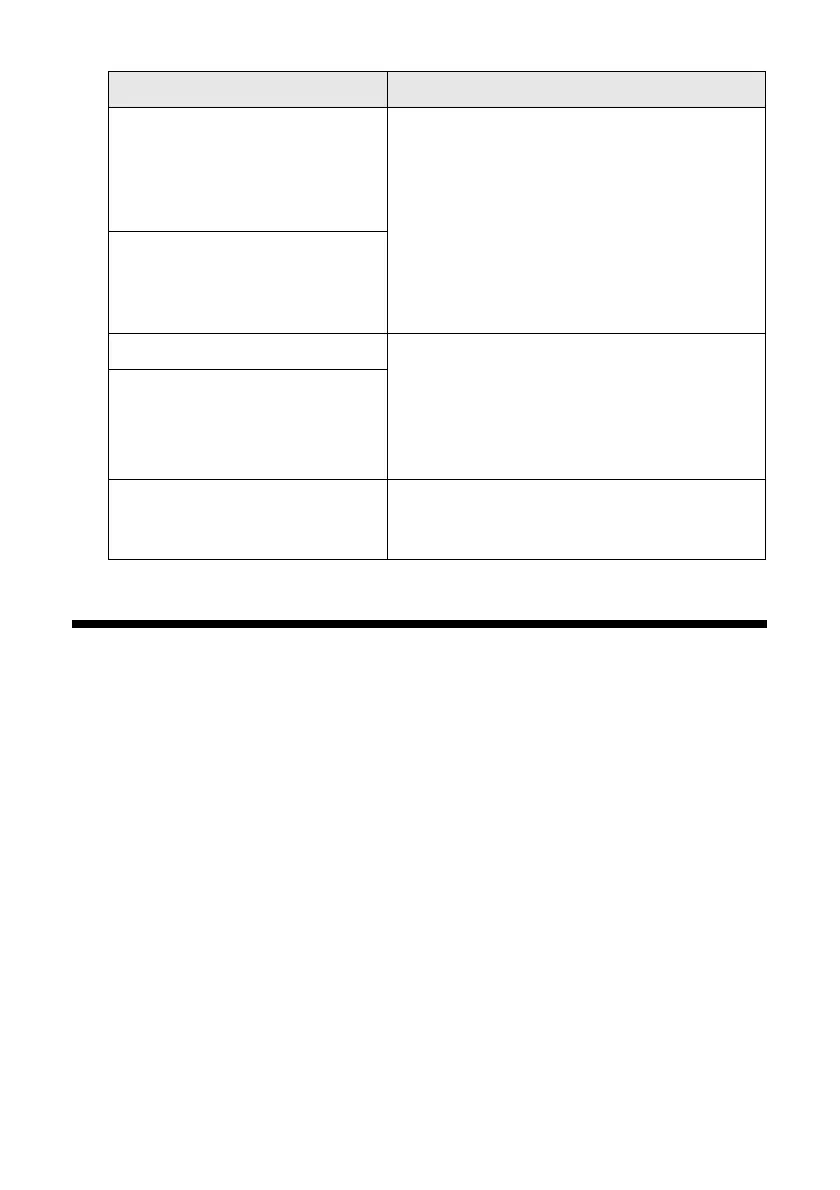46
Solving Problems
Problems and Solutions
Check the solutions below if you’re having trouble using your product.
Note:
If the screen is dark, your product is in sleep mode to save power. Press any button
(except the P On button) to wake it up.
Printing and Copying Problems
■
Make sure your paper is loaded printable side up (usually the whiter, brighter,
or glossy side). Load it short edge first, and against the right edge guide. Don’t
load paper above the arrow mark inside the guide.
■
Make sure the type of paper you loaded matches the paper size and paper type
settings on the control panel when copying (see page 11), when faxing (see
page 24), or in your printer software (see page 34).
■
Make sure your original is positioned against the back left corner of the
scanner glass. If the edges are cropped, move your original away from the
edges slightly.
Error in the data. The document
cannot be printed. The data is
not available because of a
malfunction in the sending
device.
See the documentation for the device
transmitting the data.
Error in the data. The document
may not be printed correctly. A
part of the data is corrupted or
cannot be buffered.
Cannot recognize the device. The memory card or storage device is not
inserted correctly or there is a problem with
the card or device. Remove it and check the
card or device. If you’re using a memory
card, make sure it is compatible with your
product (see page 25).
Cannot recognize the memory
card or disk.
Backup Error.
Error Code xxxxxxxx
A problem occurred and backup was
canceled. Make a note of the error code and
contact Epson for help (see page 50).
LCD display screen message Problem and solution
