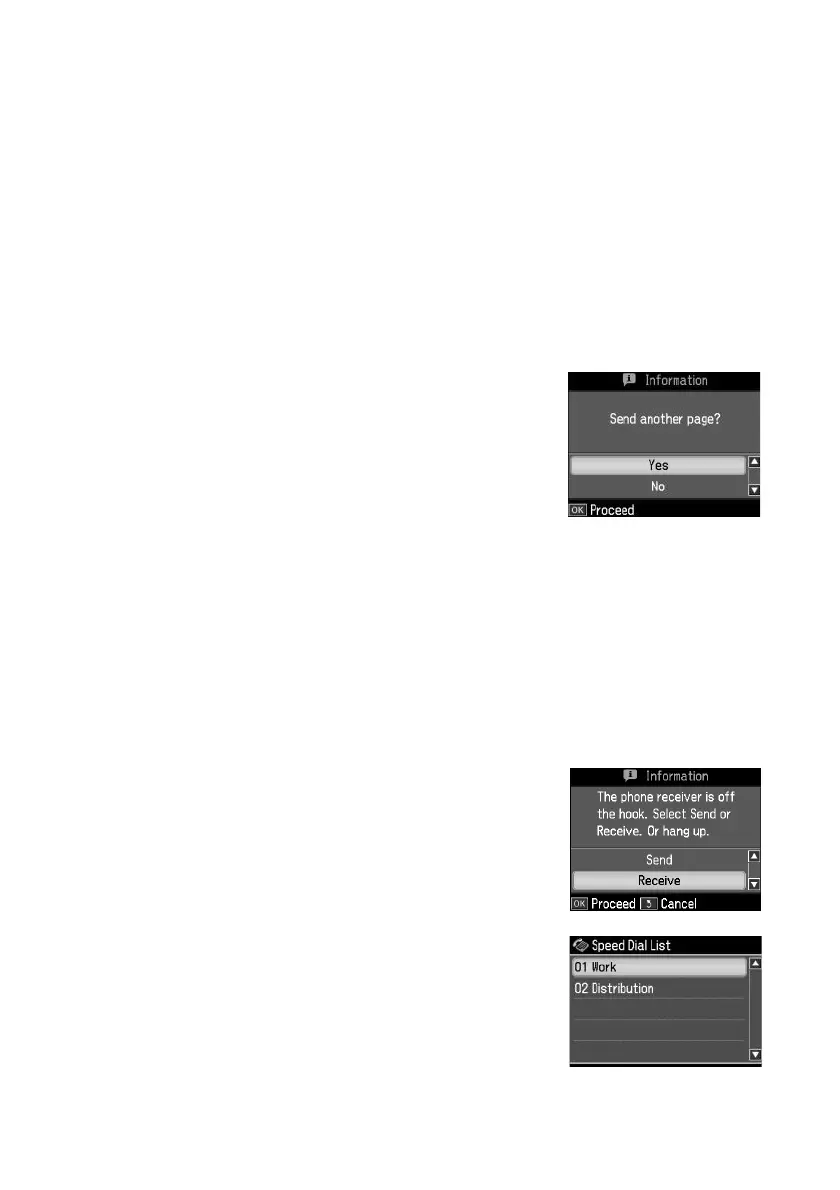Sending a Fax
23
4. Press
u
or
d
to select
Color
or
B&W
.
Note:
If the recipient’s fax machine prints only in black and white, your fax is
automatically sent in black and white even if you select Color.
5. Press
OK
, if desired, to see a summary of your fax transmission settings.
6. Press
x Start
to send your fax.
To cancel faxing, press y
Stop/Clear Settings
.
If you are scanning with the Automatic Document Feeder, your document is
automatically scanned and faxed.
If you placed your document on the scanner glass,
you see this screen after the first page is scanned:
If you need to fax additional pages, select
Yes
and
press
OK
. Then place your original on the scanner
glass and press
OK
to continue. If you don’t need to
fax another page, select
No
, then press
OK
.
Note:
If the fax number is busy, you see a redialing message and the product redials after
one minute. To redial immediately, press Redial/Pause.
Other Ways to Dial a Fax Number
In addition to manual transmission, here are some other ways you can enter a fax
number:
■
If you’ve connected a telephone to your product, you
can dial the fax number from the phone. When you
see the screen at right, select
Send
, then press
OK
.
Note:
Don’t hang up the phone until the product begins
transmitting the fax.
■
To select a speed dial or group dial entry, press
Speed/Group Dial/Backspace
. Select or type the
number of the speed dial entry you want to use,
then press
OK
.
