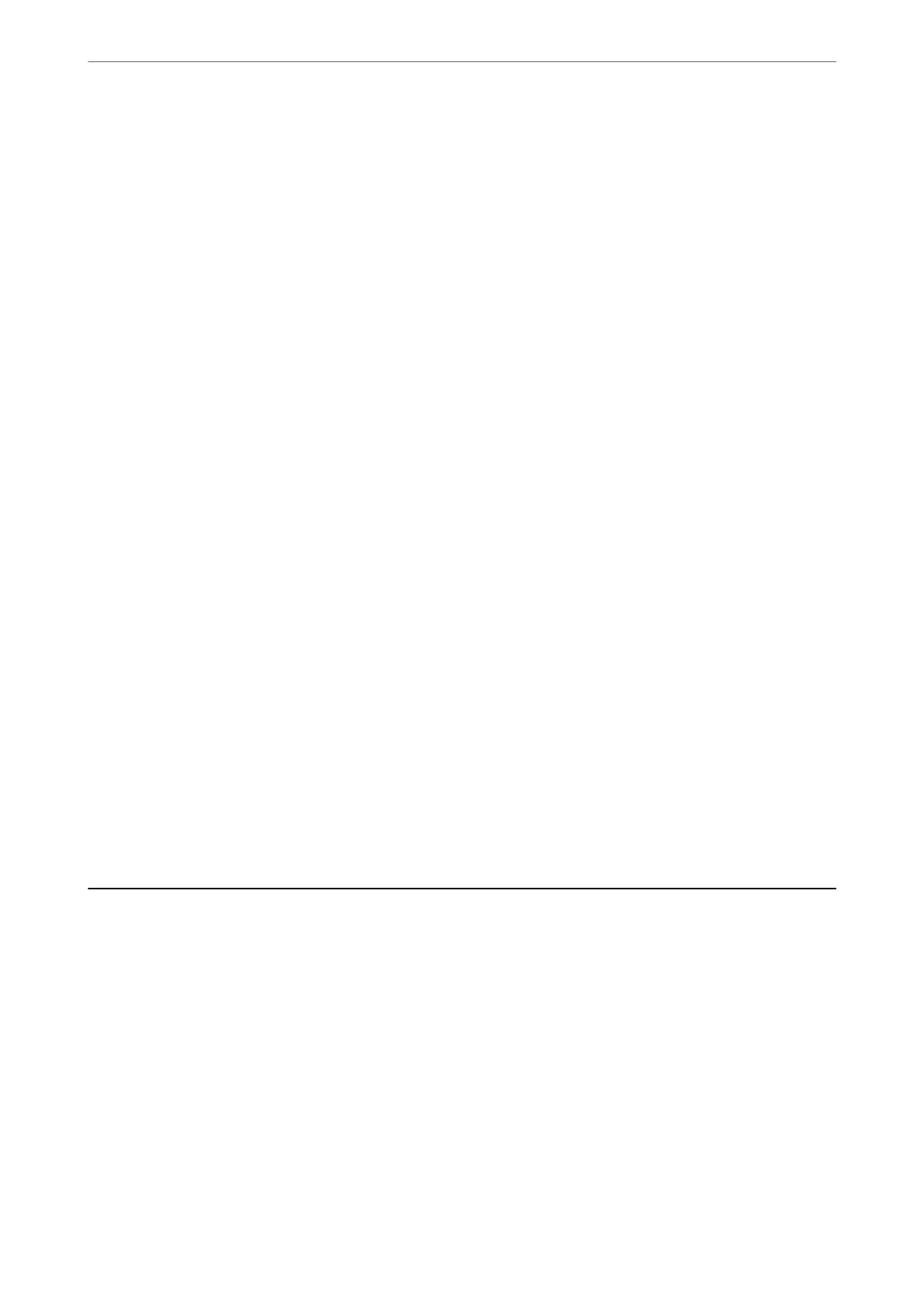Advanced Menu Options for Scanning to the Cloud
Note:
e items may not be available depending on other settings you made.
Original Type:
Note:
is feature is available on the Advanced tab for the WF-4830 Series / WF-C4810 Series.
Select the type of your original.
Orientation (Original):
Select the orientation of the original.
Density:
Select the contrast of the scanned image.
Remove Shadow:
Remove the shadows of the original that appear in the scanned image.
❏ Frame:
Remove the shadows at the edge of the original.
❏ Center:
Remove the shadows of the binding margin of the booklet.
Remove Punch Holes:
Remove the punch holes that appear in the scanned image. You can specify the area to erase the
punch holes by entering a value in the box on the right.
❏ Erasing Position:
Select the position to remove the punch holes.
❏ Orientation (Original):
Select the orientation of the original.
Scanning Using WSD
Note:
❏ is feature is only available for computers running Windows 10/Windows 8.1/Windows 8/Windows 7/Windows Vista.
❏ If you are using Windows 7/Windows Vista, you need to setup your computer in advance using this feature.
“Setting Up a WSD Port” on page 101
1.
Place the originals.
“Placing Originals” on page 32
2.
Select Scan > WSD on the control panel.
3.
Select a computer.
Scanning
>
Scanning Using WSD
100
