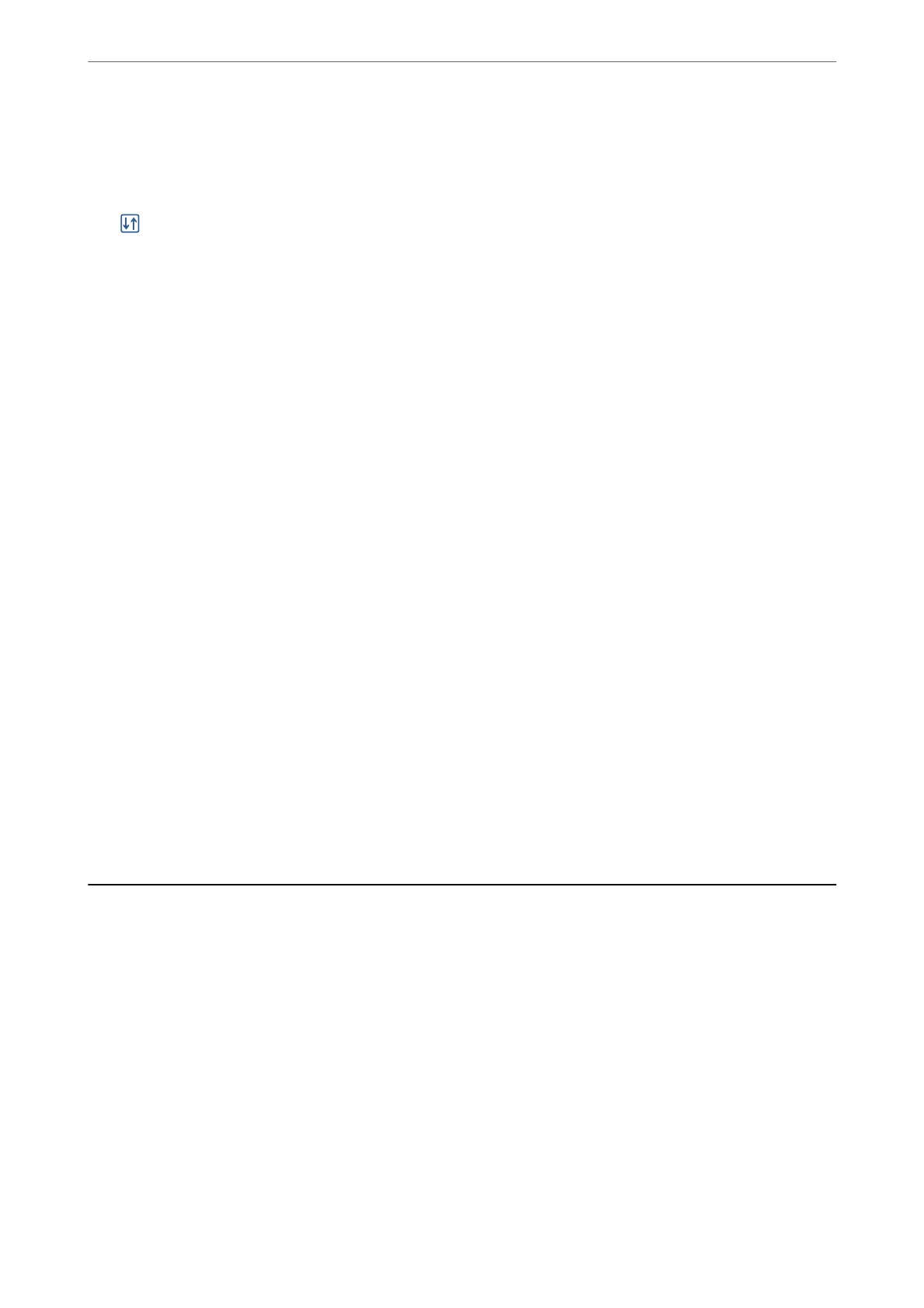TIFF Settings
You can make print settings for TIFF format les in you memory devices.
(Display order) :
Changes the order of the
les.
Basic Settings:
❏ Paper Setting
Specify the paper source settings which you want to print on.
❏ Color Mode
Select a color setting whether you normally print in B&W or Color.
Advanced:
❏ Layout
Select how to layout the Multi-TIFF le. With Border is for printing one page per sheet with
margins around the edges. Borderless is for printing one page per sheet without margins around the
edges.
e
image is enlarged a little to remove borders from the edges of the paper. 20-up is for
printing 20 pages on one sheet. Index is for making index printing with information.
❏ Fit Frame
Select On to crop the photo to t into the selected photo layout automatically. If the aspect ratio of
the image data and the paper size is
dierent,
the image is automatically enlarged or reduced so that
the short sides match the short sides of the paper. e long side of the image is cropped if it extends
beyond the long side of the paper. is feature may not work for panorama photos.
❏ Quality
Select Best for higher quality printing, but the printing speed may be slower.
❏ Print Order
Select the order for printing multi-page TIFF les.
❏ Date
Select the format of the date the photo was taken or saved. e date is not printed for some layouts.
Printing Web Pages
Printing Web Pages from a Computer
Epson Photo+ allows you to display web pages, crop the
specied
area, and then edit and print them. See the
application’s help for details.
Printing Web Pages from Smart Devices
Note:
Operations may dier depending on the device.
1.
Set up your printer for wireless printing.
Printing
>
Printing Web Pages
>
Printing Web Pages from Smart Devices
76
