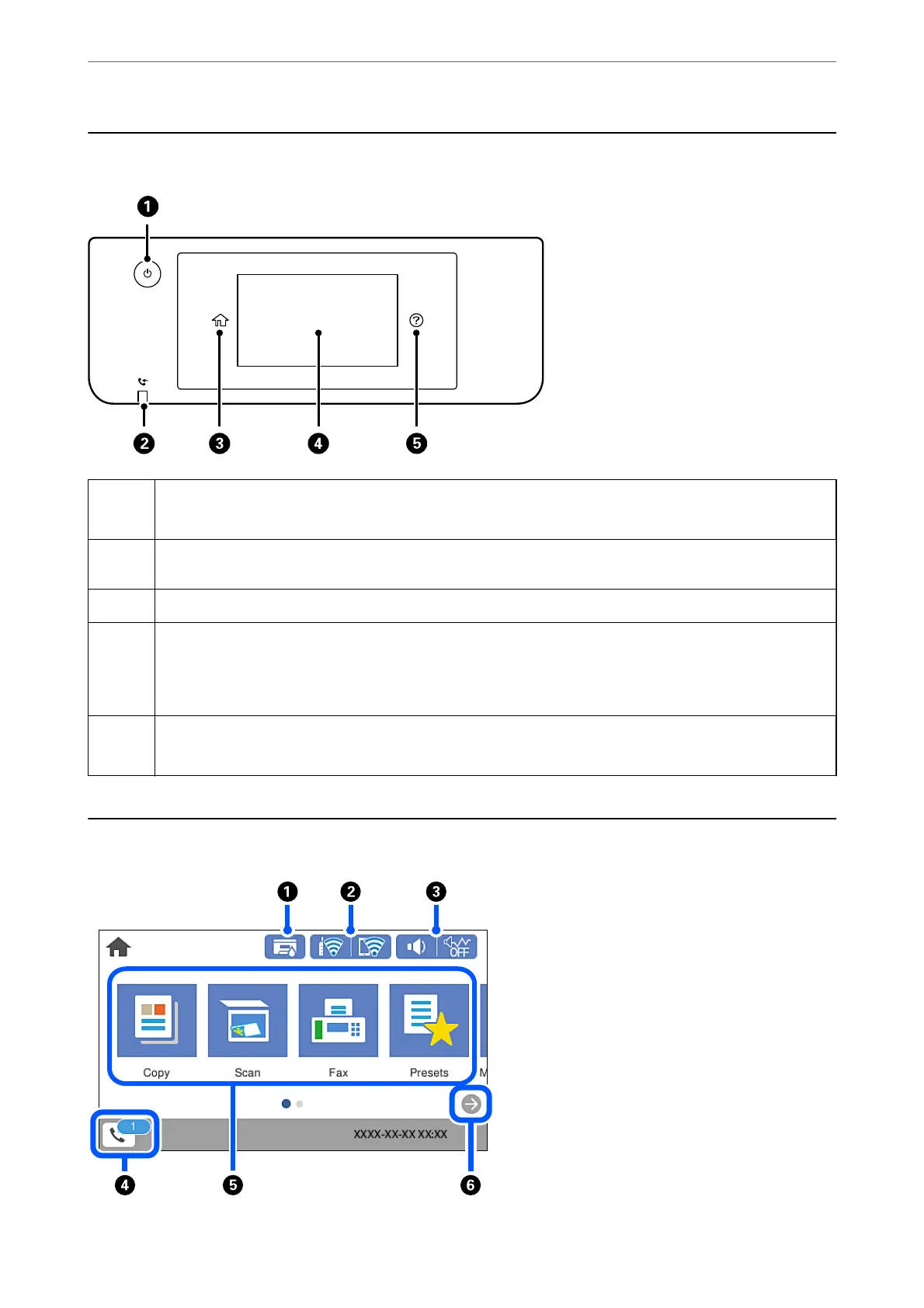Control Panel
A
Turns the printer on or o.
Unplug the power cord when the power light is o.
B
Turns on when received documents that have not yet been read, printed, or saved, are stored in the printer's
memory.
C
Displays the home screen.
D
Displays menus and messages. You can change the angle of the control panel.
When no operations are performed for a specic length of time, the printer enters sleep mode and the display
turns o. Tap anywhere on the touch screen to turn on the display. Depending on the current settings, pressing
the power button wakes the printer from sleep mode.
E
Displays the Help screen.
You can check solutions to problems from here.
Home Screen Conguration
Guide to the Control Panel
>
Home Screen Conguration
21
