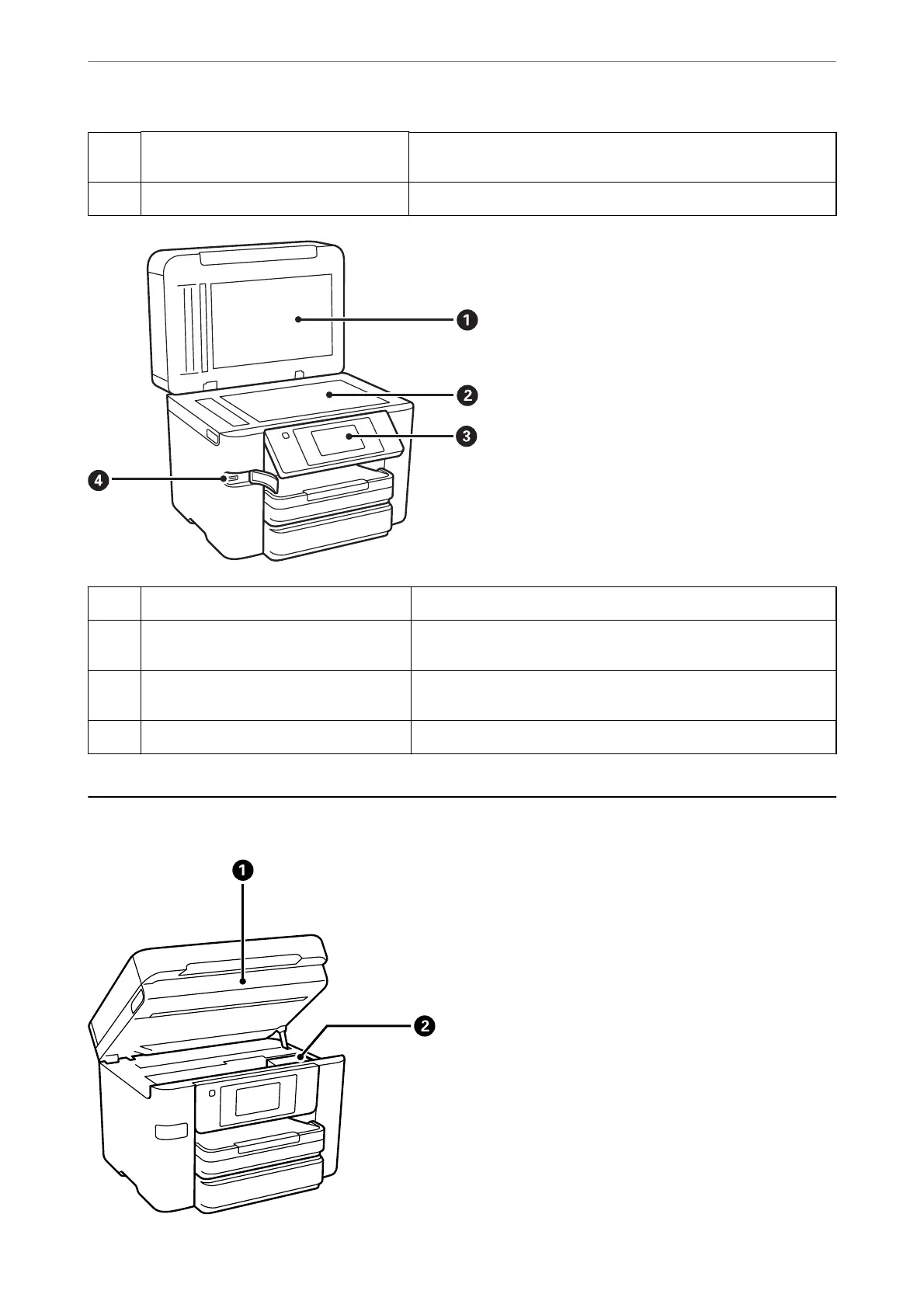B
Edge guide Feeds the paper straight into the printer. Slide to the edges of the
paper.
C
Paper cassette Loads paper.
A
Document cover Blocks external light while scanning.
B
Scanner glass Place the originals. You can place the originals that are not fed from
the ADF such as envelopes or thick books.
C
Control panel Allows you to make settings and perform operations on the printer.
Also displays the printer’s status.
D
External interface USB port Connects memory devices.
Inside
Part Names and Functions
>
Inside
18
