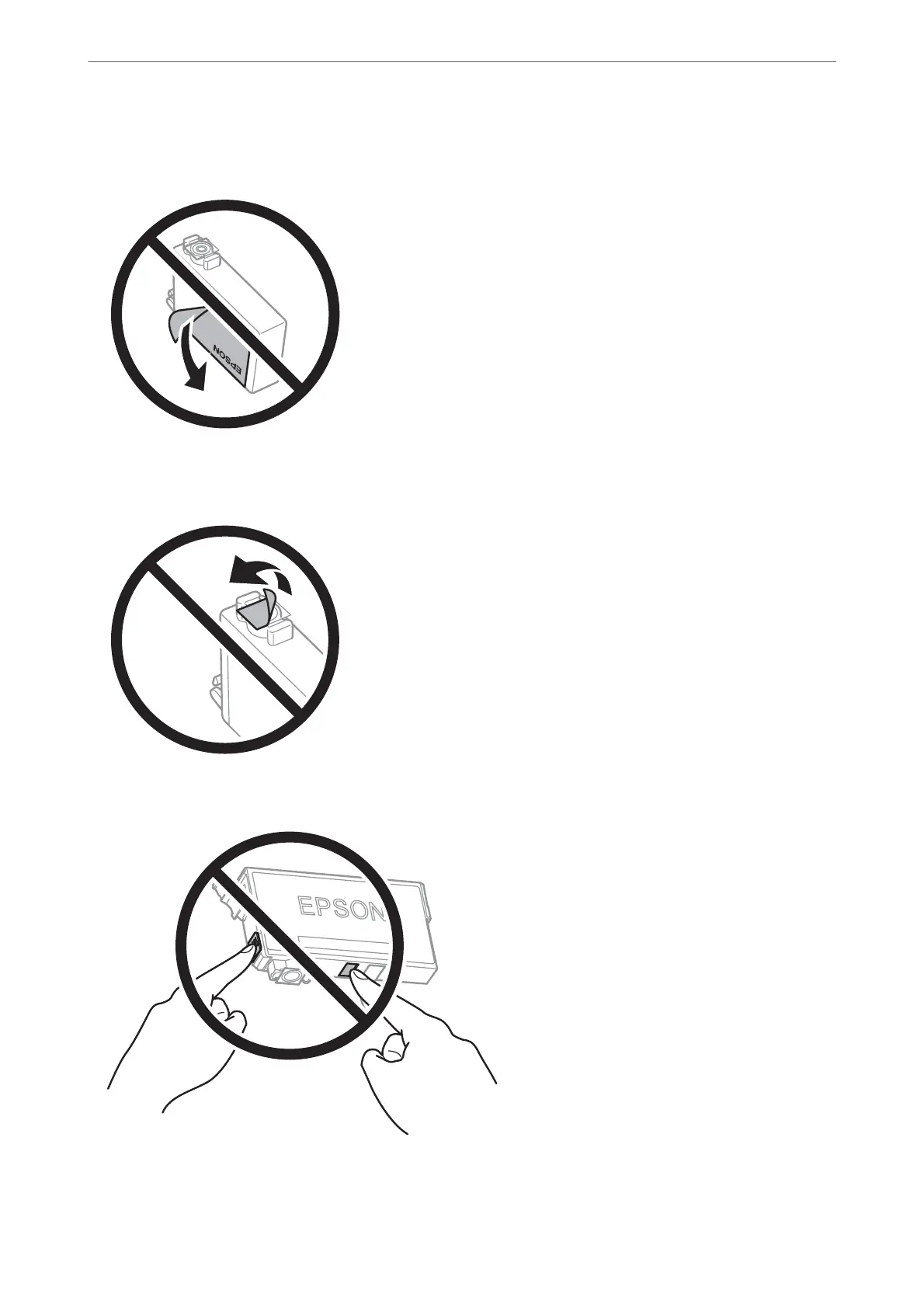❏ You must remove the yellow tape from the cartridge before installing it; otherwise, print quality may decline or
you may not be able to print. Do not remove or tear the label on the cartridge; this can cause leakage.
❏ Do not remove the transparent seal from the bottom of the cartridge; otherwise, the cartridge may become
unusable.
❏ Do not touch the sections shown in the illustration. Doing so may prevent normal operation and printing.
❏ Install all ink cartridges; otherwise you cannot print.
Solving Problems
>
It is Time to Replace the Ink Cartridges
>
Ink Cartridge Handling Precautions
201
